-
chuckieccAsked on November 21, 2020 at 3:50 PMin my form we have two fields to capture the serial number off a specimen. Either a) with the barcode widget or b) manually if the barcode fails. I have currently set the barcode widget first in the work flow and IF the barcode has a value it hides the manual entry.. One problem is that either of these MUST be included in my form as required, However if the barcode fails (for whatever reason- perhaps see above) how can i code my form so that you go from the barcode widget to the manual entry serial number widget. I.e. if the bar code fails as it is required now, it wont let me proceed on the form. I NEED this serial number to be required for sure, but if the bar code fails, i need to be able to enter the serial number with the other widget, However MAKE SURE i have a value in one of the two fields. I don't need both.. How do I configure my widgets to match with workflow please. thanks
-
Bojan Support Team LeadReplied on November 21, 2020 at 4:02 PM
This can be achieved using conditional logic.
You can make a Barcode scanner unrequired and then add the conditional logic to the text field for manual entry. You need Enable/Require field condition:
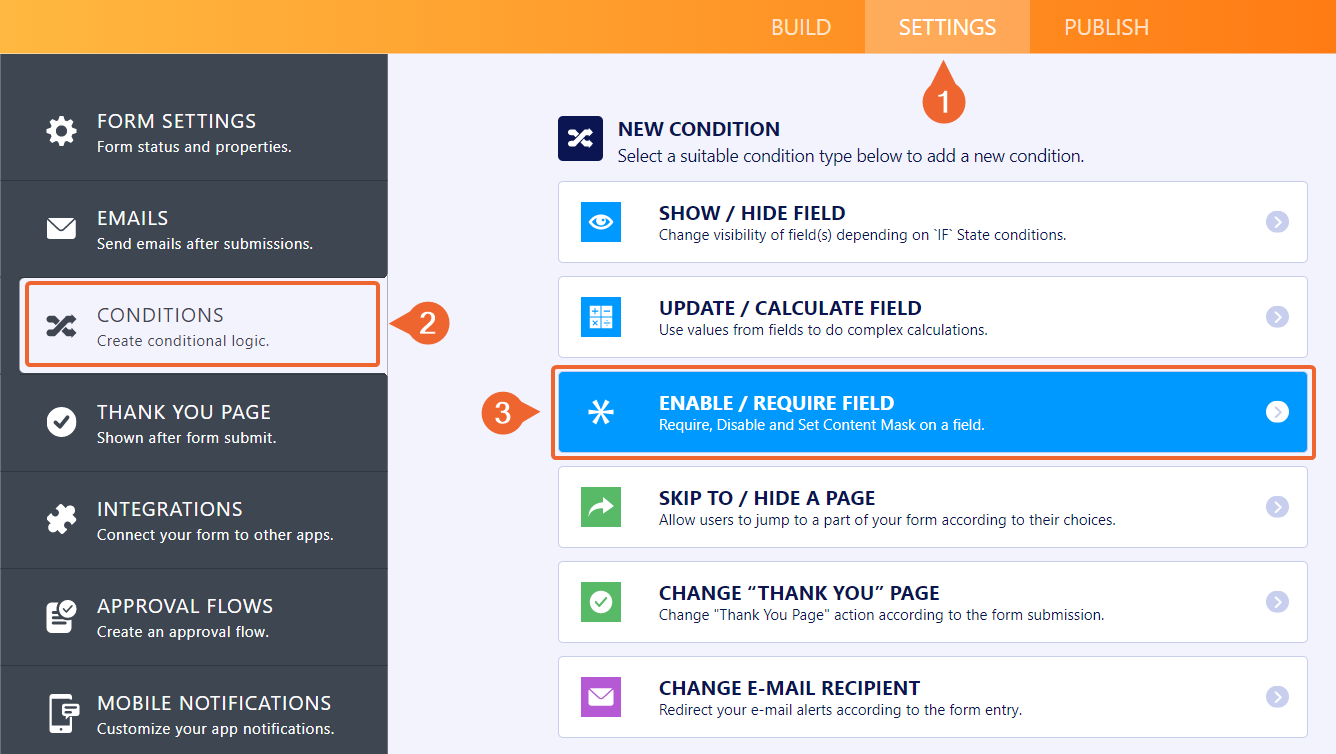
In it, you need to check if the Barcode scanner is filled, and then unrequire the manual entry:
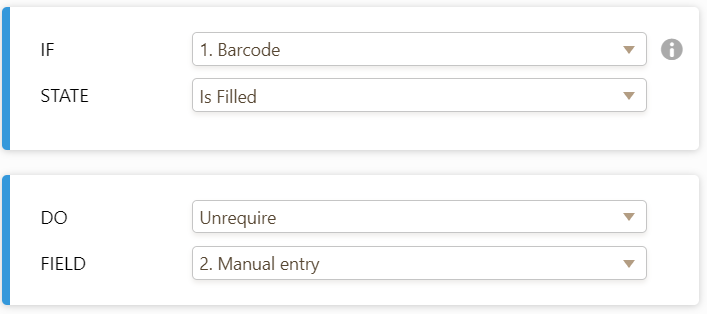
You can also use the Show/Hide field condition to completely hide the field if the widget is filled:
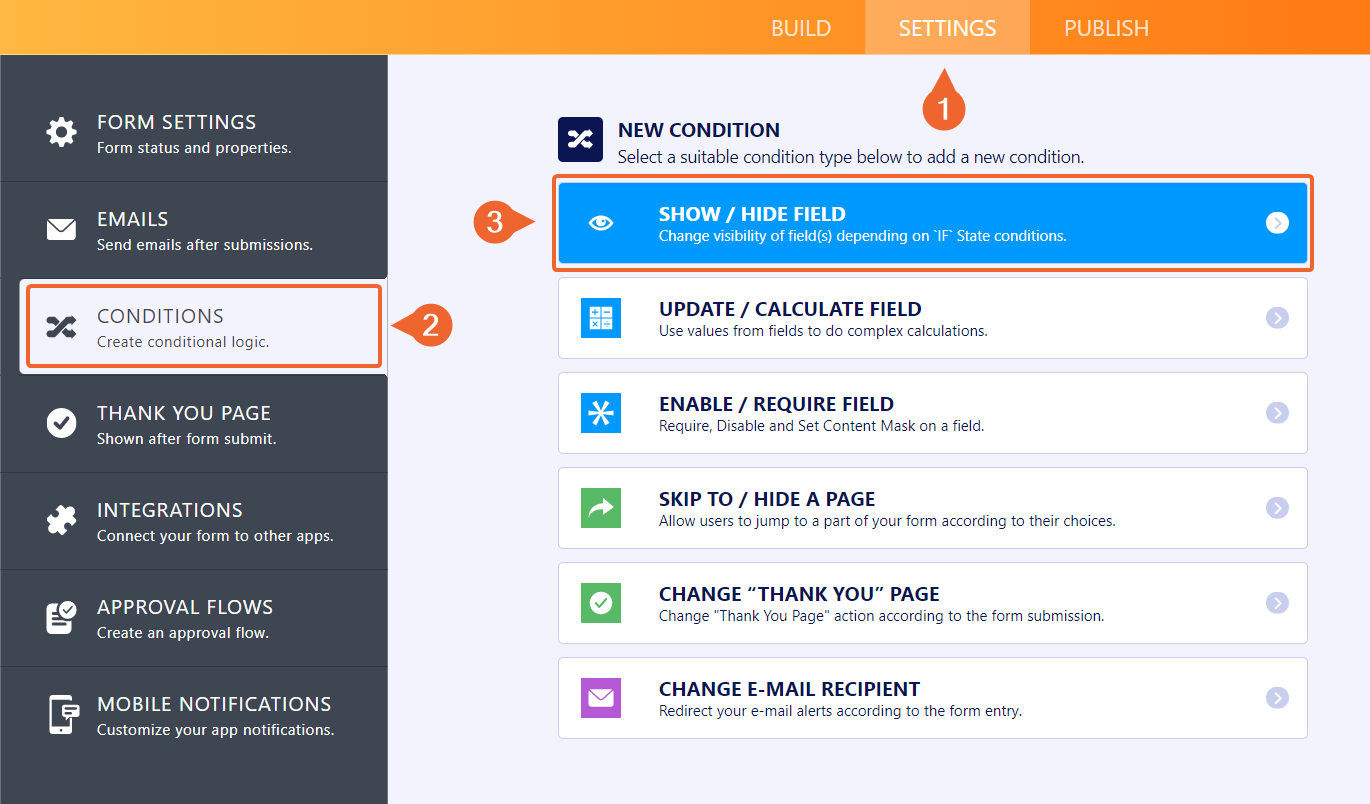
Let us know if this solution works for you.
- Mobile Forms
- My Forms
- Templates
- Integrations
- INTEGRATIONS
- See 100+ integrations
- FEATURED INTEGRATIONS
PayPal
Slack
Google Sheets
Mailchimp
Zoom
Dropbox
Google Calendar
Hubspot
Salesforce
- See more Integrations
- Products
- PRODUCTS
Form Builder
Jotform Enterprise
Jotform Apps
Store Builder
Jotform Tables
Jotform Inbox
Jotform Mobile App
Jotform Approvals
Report Builder
Smart PDF Forms
PDF Editor
Jotform Sign
Jotform for Salesforce Discover Now
- Support
- GET HELP
- Contact Support
- Help Center
- FAQ
- Dedicated Support
Get a dedicated support team with Jotform Enterprise.
Contact SalesDedicated Enterprise supportApply to Jotform Enterprise for a dedicated support team.
Apply Now - Professional ServicesExplore
- Enterprise
- Pricing



























































