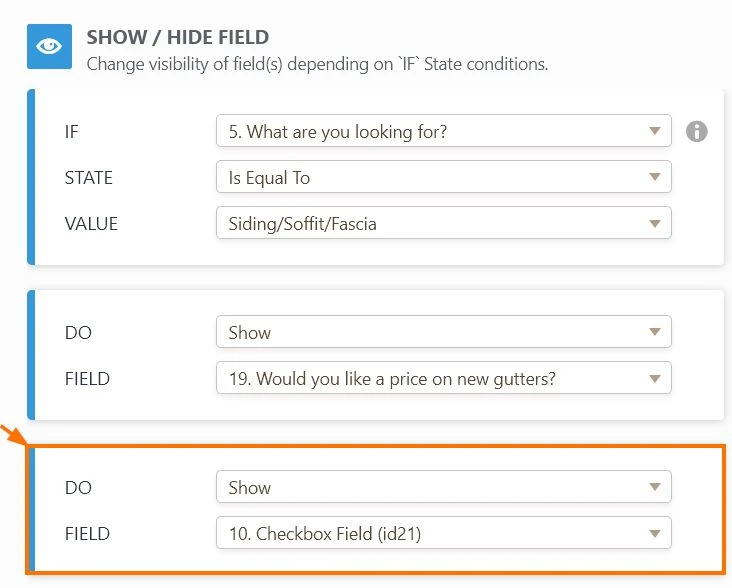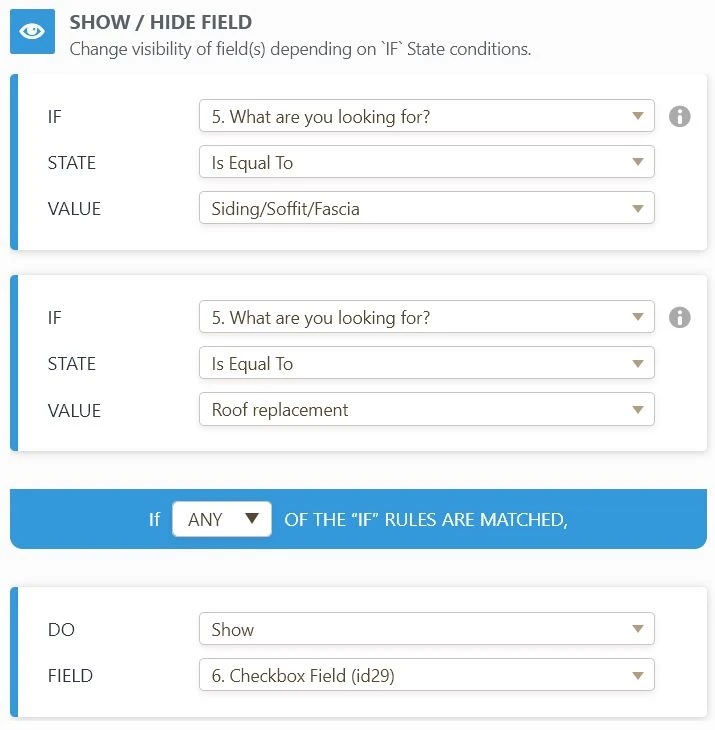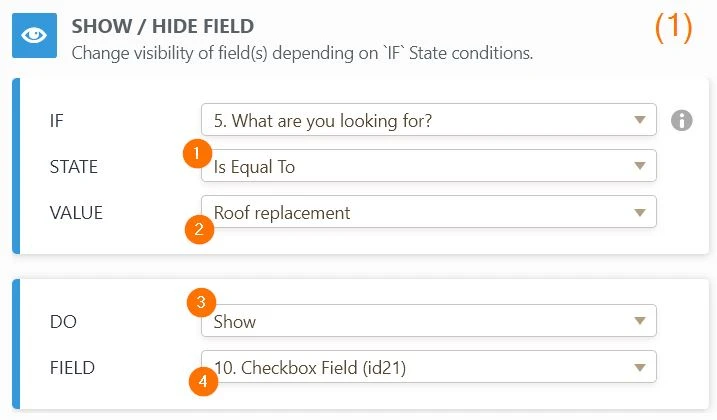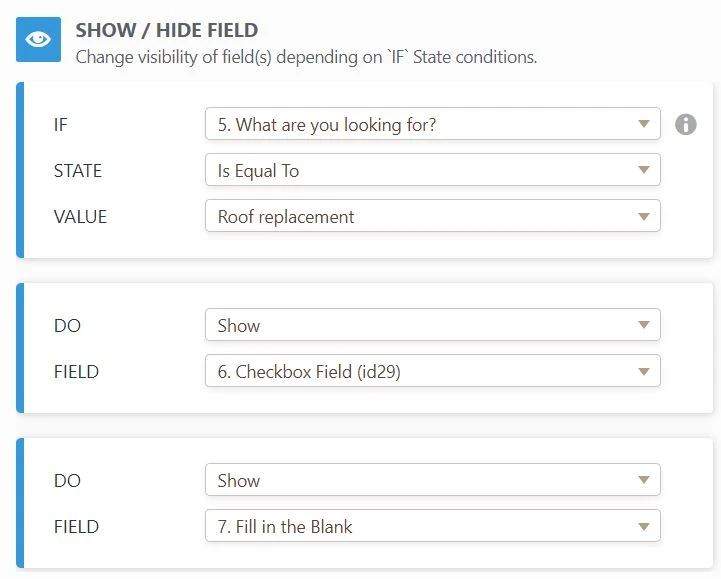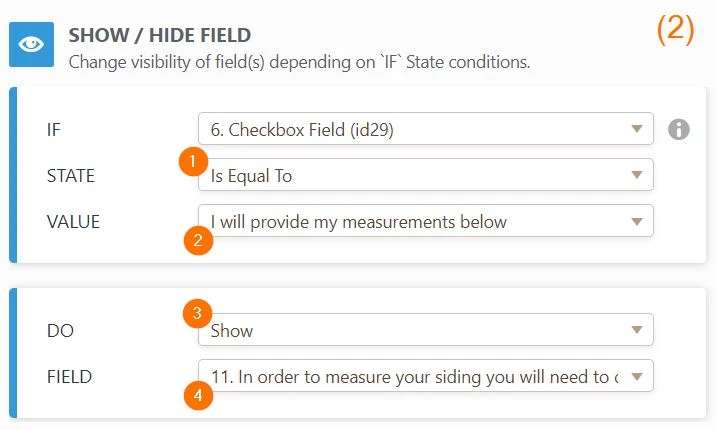-
ben_ben552Asked on November 22, 2020 at 11:31 AMOn my form if you select (as example) roof replacement, 2 multiple choice properties show up.
I dont feel like measuring..
and
I will provide my measurements below
if they choose i dont feel like measuring.. i want all the measuring questions to go away. But i have them all set up as "required" so i dont know if that is possible.
How would I do this?
At this point too if they choose I dont feel like measuring, i want payment request to come up for a certain amount so they can pay and submit... -
Ariel JotForm SupportReplied on November 22, 2020 at 1:10 PM
Hi there,
Thank you for contacting Support.
Before we start on your conditions, remove this action on the following block...
to avoid potential conflict.
If you need to show the Checkbox Field (id21) if "What are you looking for?" is equal to "Siding/Soffit/Fascia" OR "Roof replacement", you can set it up like so:
Just remember that if an action can appear or involves multiple conditions, you should combine the conditions into one block to avoid conflicts.
Back to your question:
[On my form if you select 1.1 (as example) Roof replacement, 1.2 2 multiple choice properties show up, 1.3 "I don't feel like measuring..." and "I will provide my measurements below". 1.4]
Disable or delete the following block...
to avoid conflict on your next condition:
[If they choose "I don't feel like measuring…", I want all the measuring questions to go away.]
I believe we can rephrase this to, if they choose 2.1 "I will provide my measurements below", 2.2 show 2.3 the measuring questions. 2.4
Step 4 only shows one measurement field as an example, but you can add more.
I saw a lot of measurement fields in your Siding/Soffit/Fascia conditional statement...
so make sure to review that for any conflicts.
[But I have them all set up as "required" so I don't know if that is possible.]
Empty required fields that are hidden via the Conditional Logic will not throw an error nor prompt, so you don't have to worry about it.Let us know if you have any questions or if you need further assistance.
Related Guides:
I have moved your other concern regarding the payment to a new support ticket so that we can address it separately. Kindly check our response here: https://www.jotform.com/answers/2718627.
- Mobile Forms
- My Forms
- Templates
- Integrations
- INTEGRATIONS
- See 100+ integrations
- FEATURED INTEGRATIONS
PayPal
Slack
Google Sheets
Mailchimp
Zoom
Dropbox
Google Calendar
Hubspot
Salesforce
- See more Integrations
- Products
- PRODUCTS
Form Builder
Jotform Enterprise
Jotform Apps
Store Builder
Jotform Tables
Jotform Inbox
Jotform Mobile App
Jotform Approvals
Report Builder
Smart PDF Forms
PDF Editor
Jotform Sign
Jotform for Salesforce Discover Now
- Support
- GET HELP
- Contact Support
- Help Center
- FAQ
- Dedicated Support
Get a dedicated support team with Jotform Enterprise.
Contact SalesDedicated Enterprise supportApply to Jotform Enterprise for a dedicated support team.
Apply Now - Professional ServicesExplore
- Enterprise
- Pricing