-
AnnAsked on November 28, 2020 at 6:53 PM
Hello,
I dont like that reCaptcha comes up after my form is filled out because my users dont see it pop up and thus my form is never really submitted. I would instead just like to get rid reCaptcha it from appearing all together. How can I do this?
Thank you
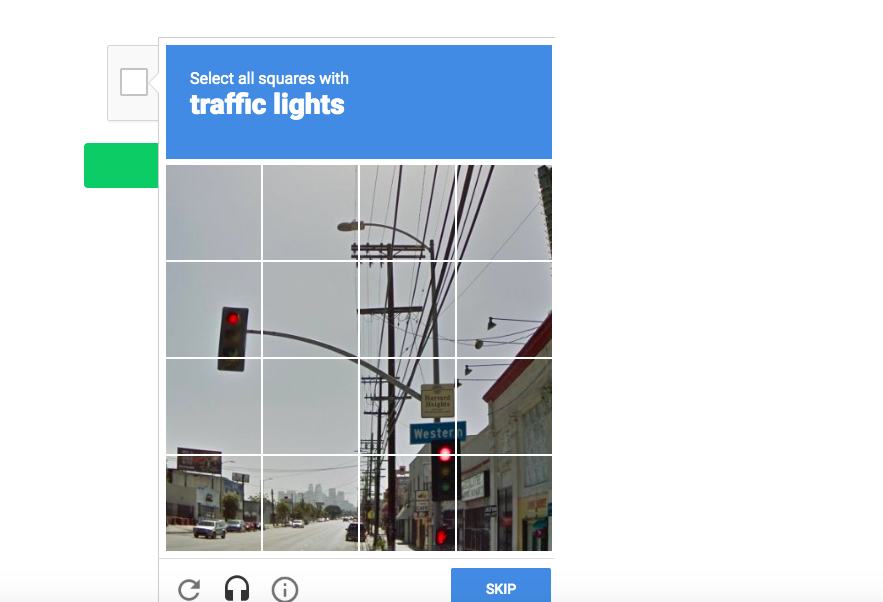
-
Gaetan_BReplied on November 28, 2020 at 10:29 PM
Hello Ann,
Thanks for reaching out!
I cloned the form you last edited and I didn't see a Captcha field added to it.
Is your form embedded on a website? If yes, please provide the link so we can check it further.
Should you have any further inquiries, please don't hesitate to reply to this thread.
Gaetan
-
TorontoaReplied on November 29, 2020 at 2:14 PM
Hello,
Im aware there isnt a Captcha field added to the form. But it comes up automatically after one tries to submit the form which i dont like because people cant see it and its a pain to do.
Yes, it is embedded to a website. I even tried embedding it with iFrame and that didn't work either. Also, whitelisting my IP address wont work because this form will be filled out by many people and of course I dont know what thier IP address's will be.
What can I do to stop reCapta from appearing? I didn't want this feature on my forms.
Here is the website link: https://annaames.nl/contact-again/
-
KrisLei Jotform SupportReplied on November 29, 2020 at 6:56 PM
Hello,
Thank you for provided additional information, and we apologize for the inconvenience.
I have to make a test submission to your embedded form to see if we can replicate the issue on our end. However, it seems that I can successfully submit the form:

May I ask for your IP address which you are using to access the embedded form, you may check your IP through this link? It could be that the issue only happens when using your network. Can you try connecting to a different network in accessing the embedded form?
Please do get back to us and let us know how it goes. Thank you.
-
TorontoaReplied on November 29, 2020 at 7:12 PM
Hello,
I realized it comes up when i make the email field a requirement (which it is). Is there any way around this? I made it a required field right now, you can check again and the reCaptcha will pop up.
-
TorontoaReplied on November 29, 2020 at 7:18 PM
Actually never mind i think i solved the problem! Thank you for your help!!
-
Gaetan_BReplied on November 29, 2020 at 11:55 PM
Hello,
That's awesome to hear!
Do not hesitate to start a new thread if you have another question, we will gladly help you.
Gaetan
- Mobile Forms
- My Forms
- Templates
- Integrations
- INTEGRATIONS
- See 100+ integrations
- FEATURED INTEGRATIONS
PayPal
Slack
Google Sheets
Mailchimp
Zoom
Dropbox
Google Calendar
Hubspot
Salesforce
- See more Integrations
- Products
- PRODUCTS
Form Builder
Jotform Enterprise
Jotform Apps
Store Builder
Jotform Tables
Jotform Inbox
Jotform Mobile App
Jotform Approvals
Report Builder
Smart PDF Forms
PDF Editor
Jotform Sign
Jotform for Salesforce Discover Now
- Support
- GET HELP
- Contact Support
- Help Center
- FAQ
- Dedicated Support
Get a dedicated support team with Jotform Enterprise.
Contact SalesDedicated Enterprise supportApply to Jotform Enterprise for a dedicated support team.
Apply Now - Professional ServicesExplore
- Enterprise
- Pricing





























































