-
whirschAsked on November 29, 2020 at 11:38 PM
Hello.
I created a form, but when I fill the form the field the background turns from blue to a bright white. Is there a way to edit that? I have a screen shot attached of the field before I click it and after I click it.
Thanks for any help!
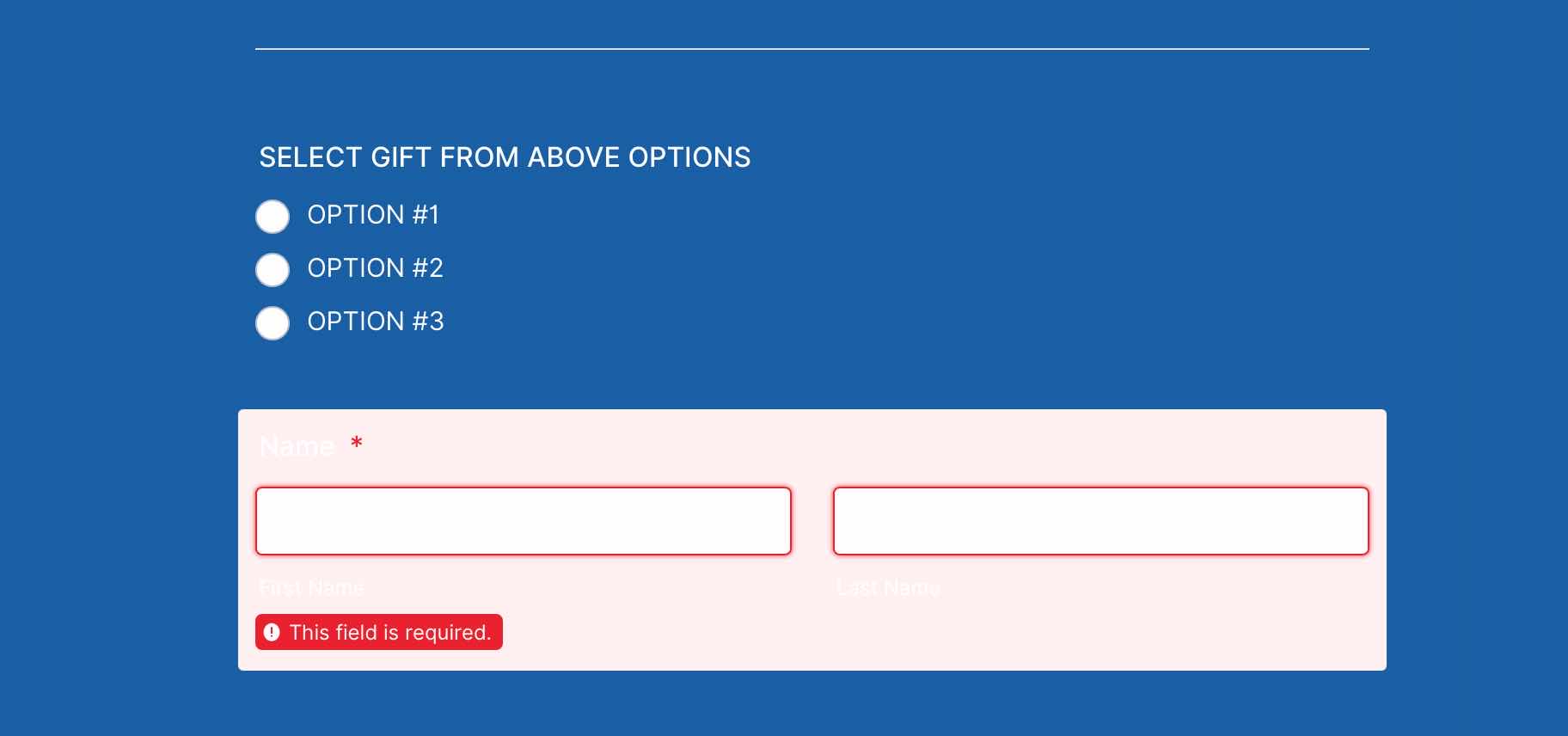
-
Kenneth JotForm SupportReplied on November 30, 2020 at 3:12 AM
Thank you for reaching support,
After making some customizations, here is how it looks:
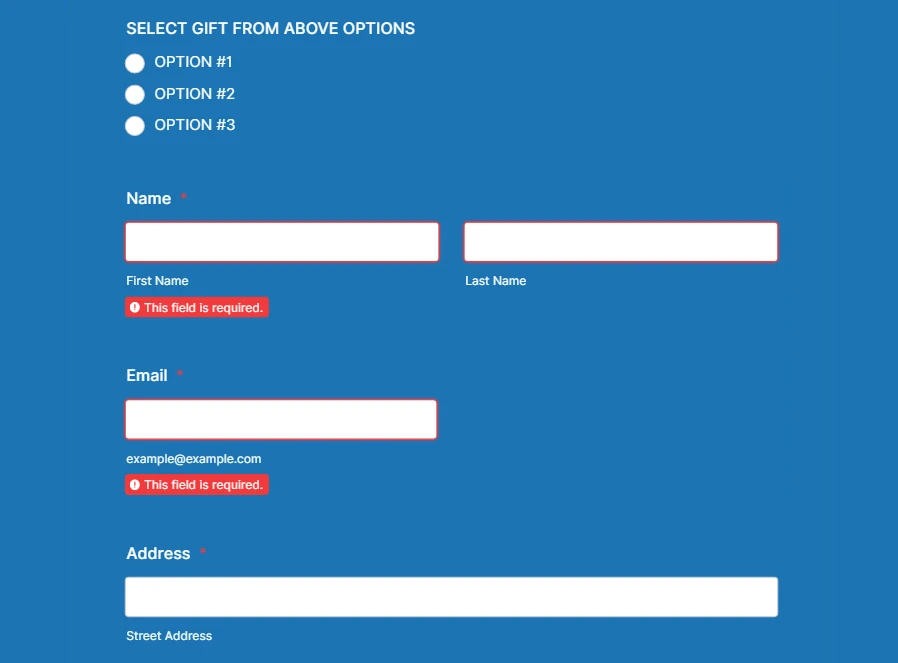
If that is acceptable, then kindly insert this code into your Inject Custom CSS Area: https://www.jotform.com/help/117-how-to-inject-custom-css-codes
.form-line-error {
background: rgb(28, 116, 180) !important;
}
I hope that helps.
Best.
-
whirschReplied on November 30, 2020 at 10:55 AMThank you! So, enter everything under the link?
Wade
[Logo] [Logo]
Wade Hirsch
Proforma Albrecht
T: 408.309.5040
E: wade@albrechtco.com | www.proformasv.com
15559 Union Ave. # 156 | Los Gatos CA 95032
[Facebook icon]
[Banner]
... -
Jimmy_DReplied on November 30, 2020 at 11:48 AM
Hi there!
I have applied the CSS code to your form.
Kindly check and let us know should you need further help.
Best,
-
whirschReplied on November 30, 2020 at 12:33 PMThanks for the great customer service. it looks like I'm still having that issue. I had trouble capturing it in a screen shot so I used my phone.
[Logo] [Logo]
Wade Hirsch
Proforma Albrecht
T: 408.309.5040
E: wade@albrechtco.com | www.proformasv.com
15559 Union Ave. # 156 | Los Gatos CA 95032
[Facebook icon]
[Banner]
________________________________
... -
Jimmy_DReplied on November 30, 2020 at 1:53 PM
Kindly check now. I have updated the CSS code to keep the input background from changing on focus.
.form-line-error, .form-line-active {
background: rgb(28, 116, 180) !important;
}
Let us know should you need further assistance.
Regards,
-
whirschReplied on November 30, 2020 at 1:55 PMThanks you. Il take a look.
Wade
[Logo]
[Logo]
Wade Hirsch
Proforma Albrecht
T: 408.309.5040
E: wade@albrechtco.com | www.proformasv.com
15559 Union Ave. # 156 | Los Gatos CA 95032
[Facebook icon]
[Banner]
... -
whirschReplied on December 2, 2020 at 4:11 PMThanks for all your help. This looks better. I now need to pay for an account and duplicate this form for three different groups. The idea is to capture all the data from the fields and get it into an Excel Spreadsheet.
Can the data be exported to an Excel Sheet?
Wade
[https://cdn.shopify.com/s/files/1/2771/3312/files/image004.png?14101928749950146667]
Wade Hirsch
Proformas Albrecht
m. 408.309.5040
... -
Jimmy_DReplied on December 2, 2020 at 5:18 PM
Hello!
Yes, you can download the forms submissions (the data)in excel format.
Kindly follow this user guide for the how-to. how-to-export-form-data-to-excel
Feel free to contact us should you have other questions.
Regards,
-
whirschReplied on December 4, 2020 at 11:11 AMThank you for your help. I just have one more question.How do I change the color under the field to some more visible like white. I dont see a place anywhere to change the color.I meed to email these two today and need to change the text to white so it is visible. I cant find a way to edit the color of that text. Cna you change it for me on these two forms please.
https://form.jotform.com/203378467147160
https://form.jotform.com/203258224490048
[cid:C8BAB354-CEE2-47AD-901E-960435DC6EB3]
[https://cdn.shopify.com/s/files/1/2771/3312/files/image004.png?14101928749950146667]
Wade Hirsch
Proformas Albrecht
m. 408.309.5040
... -
Amjad_AReplied on December 4, 2020 at 11:59 AM
Hi,
To avoid confusion, I will assist with your question here: https://www.jotform.com/answers/2745482
Thanks
-
whirschReplied on December 4, 2020 at 12:11 PMWill you tell me how do make the change or change it for me?
Thank you.
[https://cdn.shopify.com/s/files/1/2771/3312/files/image004.png?14101928749950146667]
Wade Hirsch
Proformas Albrecht
m. 408.309.5040
... -
Jimmy_DReplied on December 4, 2020 at 1:17 PM
Kindly add the CSS code snippet below to your form to change the sub-labels color to white.
.form-sub-label{
color:white!important;
}
The same code will work on all the forms.
Related guide.- how-to-inject-custom-css-codes
Let us know if you need further assistance.
-
whirschReplied on December 4, 2020 at 4:33 PMThanks for your help! You guys are awesome.! Could you make that same edit to this last form so the letters are white.
https://form.jotform.com/203369307300144
Thanks!
[https://cdn.shopify.com/s/files/1/2771/3312/files/image004.png?14101928749950146667]
Wade Hirsch
Proformas Albrecht
m. 408.309.5040
... -
Jimmy_DReplied on December 4, 2020 at 6:01 PM
Kindly check. I have applied the code to this form as well.
let us know should you need further assistance.
Regards,
- Mobile Forms
- My Forms
- Templates
- Integrations
- INTEGRATIONS
- See 100+ integrations
- FEATURED INTEGRATIONS
PayPal
Slack
Google Sheets
Mailchimp
Zoom
Dropbox
Google Calendar
Hubspot
Salesforce
- See more Integrations
- Products
- PRODUCTS
Form Builder
Jotform Enterprise
Jotform Apps
Store Builder
Jotform Tables
Jotform Inbox
Jotform Mobile App
Jotform Approvals
Report Builder
Smart PDF Forms
PDF Editor
Jotform Sign
Jotform for Salesforce Discover Now
- Support
- GET HELP
- Contact Support
- Help Center
- FAQ
- Dedicated Support
Get a dedicated support team with Jotform Enterprise.
Contact SalesDedicated Enterprise supportApply to Jotform Enterprise for a dedicated support team.
Apply Now - Professional ServicesExplore
- Enterprise
- Pricing





























































