-
jonsaundersAsked on December 1, 2020 at 9:23 AM
We are getting the attached error 75% of the time we are using this app on our tablet. It has forced us to go back to using paper, something we are trying to eliminate. Please let me know how we can fix this...thank you!
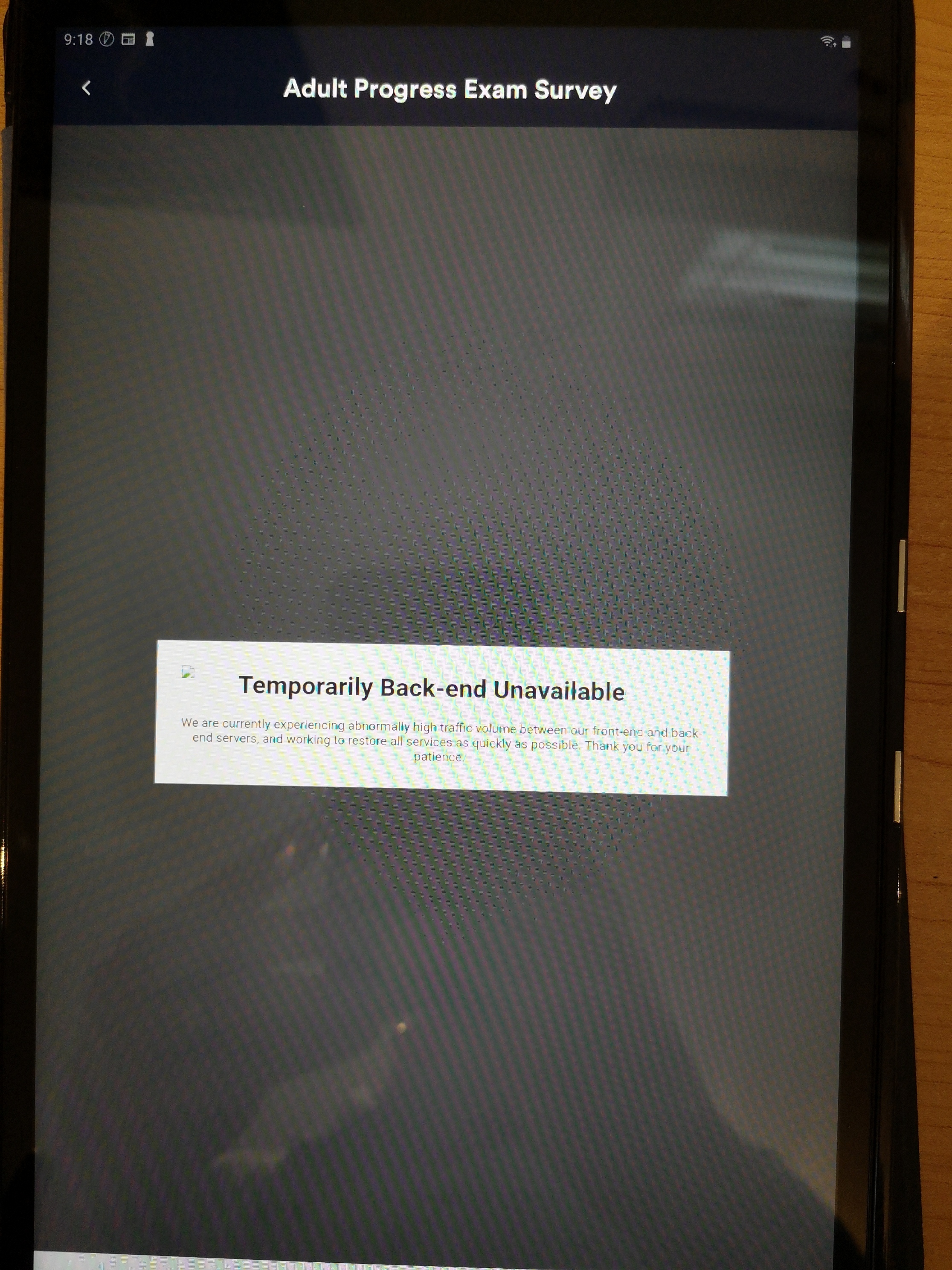
-
Sam_GReplied on December 1, 2020 at 10:05 AM
Hi Jonsaunders,
Thank you for contacting Support.
We're sorry for the inconvenience.
May we confirm if you're referring to this form https://www.jotform.com/form/201665169101045?
Upon checking, the form is working as expected.
Kindly use a different browser and clear your cache.
Please click the link below and refer to the guide I found over the internet.
http://www.refreshyourcache.com/en/home/
Let us know if the issue still persists.
-
jonsaundersReplied on December 3, 2020 at 7:20 AM
Hello - I've done all of this...the error is still happening 80%+ time we use the app on our samsung tablet...it has become that we are back to using paper...please help us fix this problem.
Thanks,
Jon
-
Patrick_RReplied on December 3, 2020 at 7:57 AM
Hi Jon! Our apologies for the inconvenience that you're facing.
Kindly note that I accessed your form from a Toronto IP address and didn't face any issues. I tried multiple times and the form showed up every time. Also, there is no recent downtime reported to us from Canada.
Q1) Are you getting this error after submitting the form?
If yes, then we'll need to make a test submission on your form. I hope that is okay.Q2) Are you only getting this error on your Samsung tablet?
If yes, then what model are you using?Q3) If you access your form from a browser like Chrome/Firefox, do you still see this error?
Q4) Can you try accessing this form from a different Internet connection?
Awaiting your response.
Thank you!
-
jonsaundersReplied on December 3, 2020 at 11:28 AM
Hello - we do not get the message when we access forms online on a PC. It is when we are trying to access via the APP on our Samsung tablet.
1) Error message comes up when we try and access any form (80% of the time, 20% it works)
2) Yes only on tablet
3) Haven't tried accessing it from brower on tablet, only the APP...should we use the browser instead?
4) Access through tablet is from wifi
Thanks, Jon
-
Welvin Support Team LeadReplied on December 3, 2020 at 2:12 PM
Hello Jon,
Thank you for the answers.
That defeats the purpose of our mobile forms app, but if the device is always connected to the internet, try viewing/filling the form through the device browser in the meantime. I would suggest using Chrome.
What is the device model, if you don't mind us asking?
Also, have you tried the Kiosk Mode already? The form in your screenshot seems opened the in-app browser mode (Fill Out Form option). The Kiosk Mode might work.
https://www.jotform.com/help/571-how-to-use-kiosk-mode-in-jotform-mobile-forms
Lastly, if none works in our mobile forms app, I would suggest reinstalling the app. That would refresh everything, including your connection on the app. Hopefully, that helps.
Our last option would be to escalate this ticket. But hope you'll do the above steps to see if that makes any difference. We will add it to the report.
Thanks
- Mobile Forms
- My Forms
- Templates
- Integrations
- INTEGRATIONS
- See 100+ integrations
- FEATURED INTEGRATIONS
PayPal
Slack
Google Sheets
Mailchimp
Zoom
Dropbox
Google Calendar
Hubspot
Salesforce
- See more Integrations
- Products
- PRODUCTS
Form Builder
Jotform Enterprise
Jotform Apps
Store Builder
Jotform Tables
Jotform Inbox
Jotform Mobile App
Jotform Approvals
Report Builder
Smart PDF Forms
PDF Editor
Jotform Sign
Jotform for Salesforce Discover Now
- Support
- GET HELP
- Contact Support
- Help Center
- FAQ
- Dedicated Support
Get a dedicated support team with Jotform Enterprise.
Contact SalesDedicated Enterprise supportApply to Jotform Enterprise for a dedicated support team.
Apply Now - Professional ServicesExplore
- Enterprise
- Pricing





























































