-
SteveStrongAsked on December 2, 2020 at 9:24 AM
How do we get the text color of the attached snapshot to go to 'WHITE' on 'GREY'???
thank you
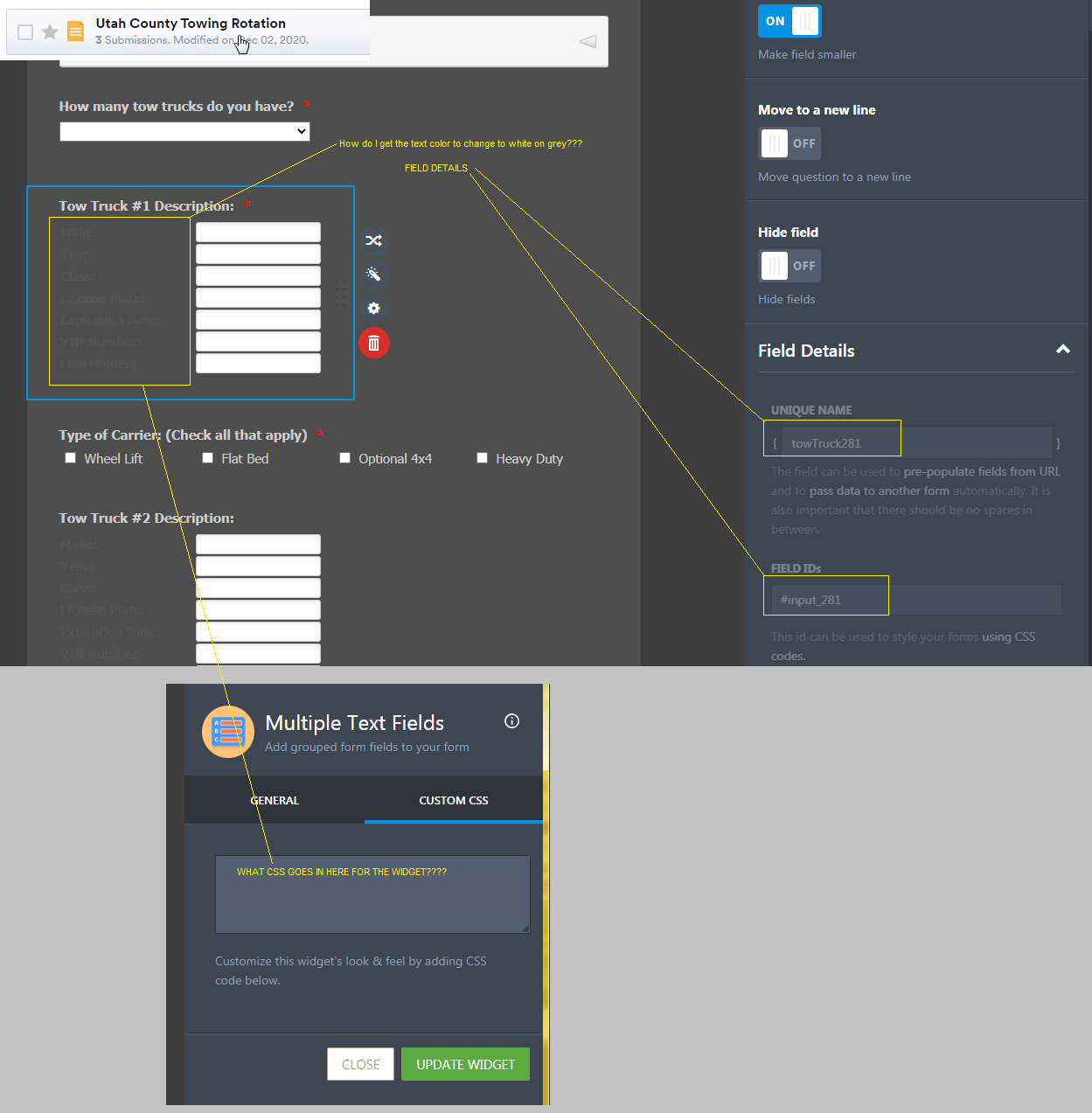
-
Richie JotForm SupportReplied on December 2, 2020 at 10:31 AM
You can add this custom CSS inside your widget.
th {
color: #f2efef !important;
}
Please give it a try and let us know how it goes.
-
SteveStrongReplied on December 2, 2020 at 12:24 PM
That did not work.
-
Cecile JotForm SupportReplied on December 2, 2020 at 3:46 PM
Hello there,
I cloned your form and inserted my colleague's custom CSS. Below is the result.

I cleared your form cache and it seems to be working now.

Let us know if you need further assistance. Thank you.
-
SteveStrongReplied on December 2, 2020 at 4:56 PM
Thank you.
-
SteveStrongReplied on December 2, 2020 at 5:07 PM
We also on this form need to add addition checkbox's to a certain area... How do you add these...
Here is an example of what we need.. Sorry.. JOTFORMs is all new to us. -
SteveStrongReplied on December 2, 2020 at 5:16 PM
Also, we are having the same text color issue with our AGREEMENT section as we did the Tow Trucks.
Tried the same css but nothing happened.
-
SteveStrongReplied on December 2, 2020 at 5:46 PM
I've got the text to be white on grey but I think I did something that caused my COMPANY NAME text box from showing up. It use to be a text box with placeholder of 'Company Name'. Now I've lost the widget and its just {text}.
any help would be appreciated. thank you.
-
Lorenz JotForm SupportReplied on December 2, 2020 at 9:28 PM
Thank you for contacting us.
To add checkboxes, you can simply use the "Multiple choices field".
See the image below.

Once added, you can increase its column count to display the option horizontally.

I've got the text to be white on grey but I think I did something that caused my COMPANY NAME text box from showing up. It use to be a text box with placeholder of 'Company Name'. Now I've lost the widget and its just {text}.
Upon checking, you are using a paragraph field. Please note that it's not possible to have a text box in the paragraph. If you want a text box in between sentences, I'd suggest using a fill in the blank field.

You can try the narrative fields widget as well https://www.jotform.com/widgets/narrative-fields
I'm not sure what widget did you used before, but you can also try reverting back to the version when that widget is still existing to see if you'll come up with that.
Guide: https://www.jotform.com/help/294-how-to-view-form-revision-history
I hope this helps. Let us know if you need any further assistance.
-
SteveStrongReplied on December 3, 2020 at 10:55 AM
Revision History was no help.
Used your Suggestion of a 'Narrative Field Widget'. That worked..
However, now I'm back to BLACK text on GREY...
Any CSS ideas to make it WHITE on GREY in a 'Narrative Fields' widget?
-
Richie JotForm SupportReplied on December 3, 2020 at 12:23 PM
Please add this CSS inside your narrative widget CSS
body {
color: #fff !important;
}
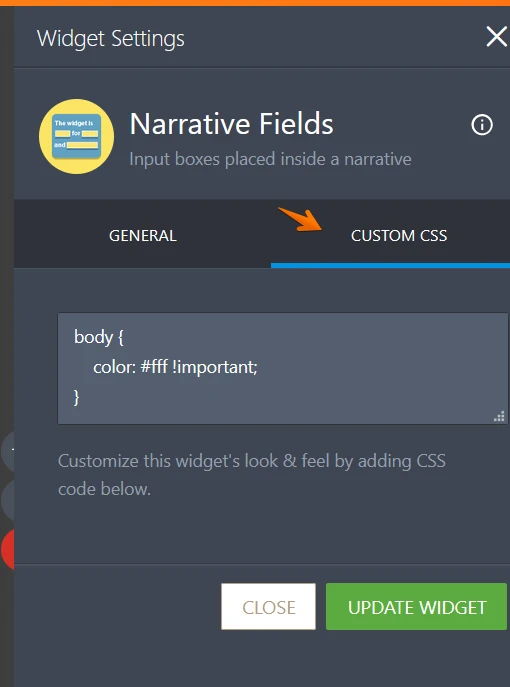
Screenshot of the output:
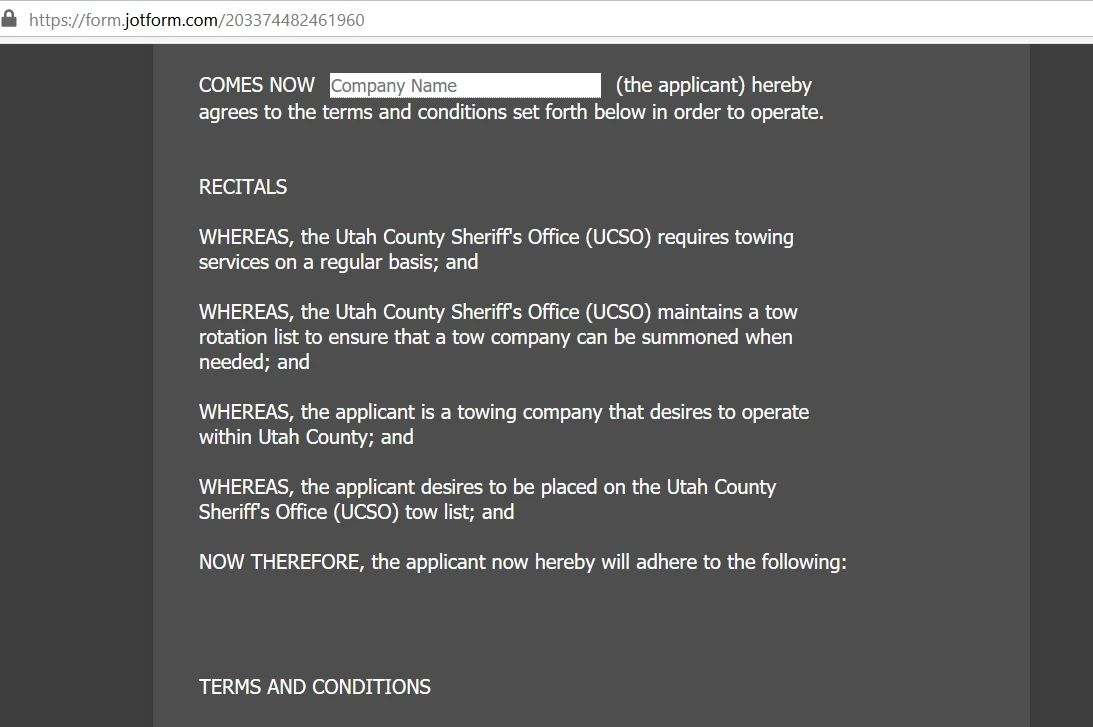
If you have further questions, let us know.
-
SteveStrongReplied on December 3, 2020 at 12:34 PM
Thanks Richie that worked.
One more thing and I think were pretty close to being done with the Form.
Issue: In the Storage Yards I've added the Towing Zone checkboxs as recommended and looks great.
However, after publish and viewing the form, all the Towing Zones are showing before the number of Storage Yards is selected?Question: How to prevent that?
-
SteveStrongReplied on December 3, 2020 at 12:36 PM
Issue: We just noticed that if we select 5 storage yards only 3 show.
Question: Do we have to BUILD 10 storage yards to support the number selected?
-
Cecile JotForm SupportReplied on December 3, 2020 at 2:35 PM
Hello there,
Do you want to achieve something like this? (See demo below)

If yes, you must hide the Tow Zones first.
1) Click Gear Icon to Open Properties -> Advanced -> Turn Hide Field ON
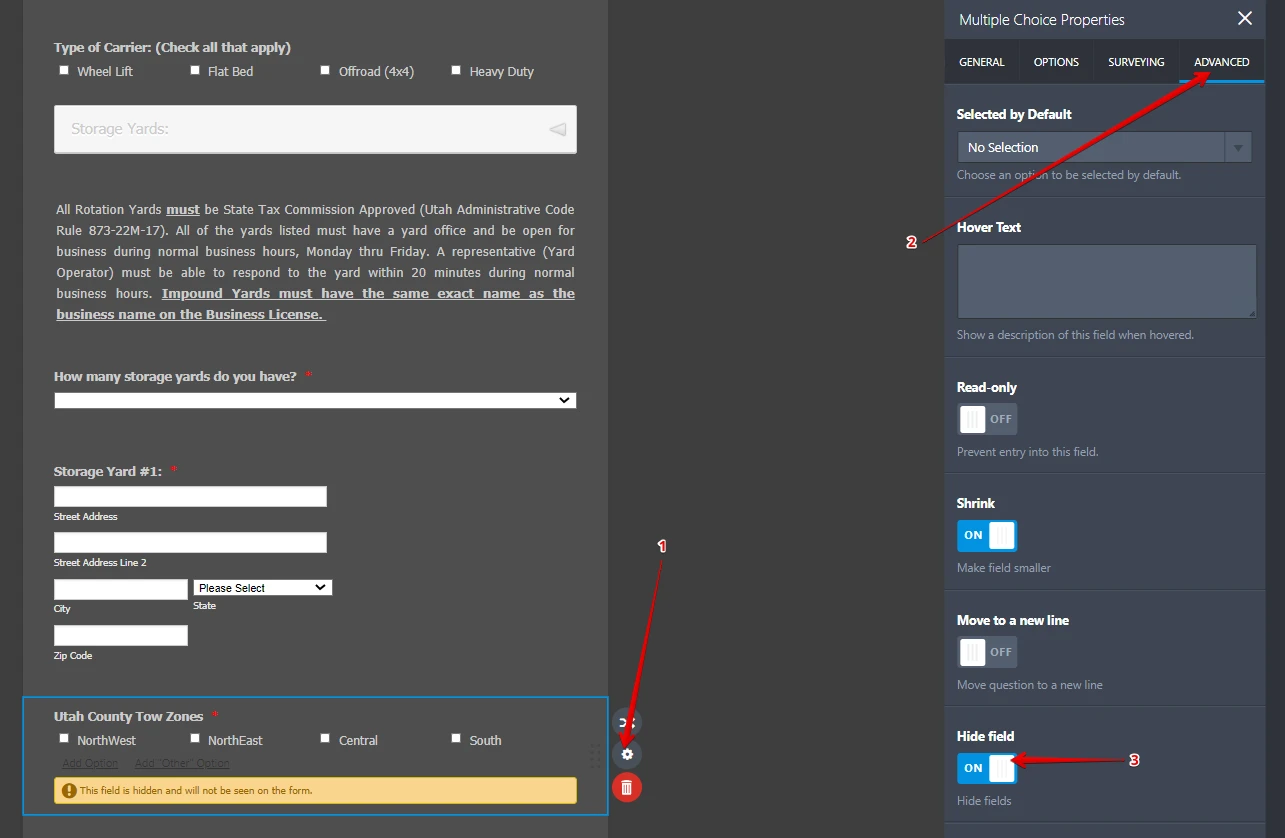
After hiding all the Tow Zones, you must include them in your conditions.
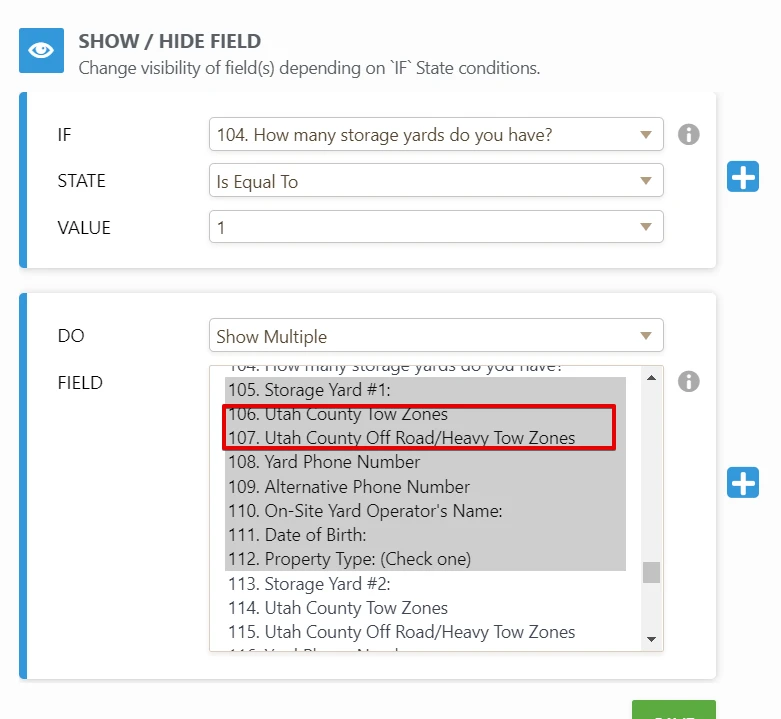 Same goes if Storage Yard is Equal to 2 or 3.
Same goes if Storage Yard is Equal to 2 or 3.Issue: We just noticed that if we select 5 storage yards only 3 show.
Question: Do we have to BUILD 10 storage yards to support the number selected?
Yes. Then, repeat the process of hiding and showing them using conditions.
Let us know how it goes.
-
SteveStrongReplied on December 3, 2020 at 3:48 PM
Cecile
We did the following as you suggested.. but the Tow Zones do not show up on the form after publish.
- set the Hide Field for the tow zones.
2. Navigated to CONDITIONS and selected EDIT for storage yard#1
3. Selected all the storage yard components and clicked SAVE.
4.Published and viewed the form. Tow Zones are missing.
any ideas????
thank you
-
Cecile JotForm SupportReplied on December 3, 2020 at 5:12 PM
If How many storage yards do you have
Is Equal To
2
> Include two sets of tow zones in your condition
See demo below.

If How many storage yards do you have
Is Equal To
3
> Include three sets of tow zones in your condition

Do get back to us if you encounter any issues. Thank you.
-
SteveStrongReplied on December 4, 2020 at 8:29 AM
Cecile
That worked. Thank you so much for you and Richie's help in getting this form to work.
The support at JOTFORMS R.O.C.K.S
Thank you
-
SteveStrongReplied on December 4, 2020 at 8:31 AM
Dang.. one more question please.
I have to build 7 more storage yards.
Is there a clone or something to do this?
thank you
-
Jimmy_DReplied on December 4, 2020 at 10:03 AM
Hi there!
You can hold the "Ctrl" key on your keyboard and select the fields contained on a Storage yard, then click on DUPLICATE on the new menu bar that appears at the top of the page.
Here is a visual guide.-

Let us know should you need further assistance.
Regards,
-
SteveStrongReplied on December 4, 2020 at 10:59 AM
When I duplicate the Storage Yard for #4 and then publish and view its showing up before I select the number of storage yards?
How do I prevent this as I duplicate Storage Yards?
thank you
-
Gaetan_BReplied on December 4, 2020 at 11:50 AM
Hello Steve,
Thank you for reaching out it's very nice to see how fast you adapt to JotForm!
So when you duplicate an element, it doesn't copy the conditions behind the scene.
Basically, it'll be shown no matter what.
To avoid it, you simply have to add conditions manually when you duplicate the fields (like you just did for the already existing fields).
Hopefully, this will help you.
Gaetan
-
SteveStrongReplied on December 4, 2020 at 12:50 PM
Got it. thanks Gaetan
-
SteveStrongReplied on December 7, 2020 at 1:11 PM
It was pointed out to me about how some checkboxs need to be radiobuttons.
how do I set that up?
thanks
-
SteveStrongReplied on December 7, 2020 at 1:36 PM
how to fix overlapping fields even with COLS=4
-
Cecile JotForm SupportReplied on December 7, 2020 at 3:05 PM
Hello Steve,
I can see that you have replaced the multiple choice field with a single choice field already.

As for your other concern, kindly turn off Shrink so that the field could use the entire row allowing the options not to overlap.

Do get back to us if you need further assistance. Thank you.
-
SteveStrongReplied on December 7, 2020 at 4:05 PM
Thank you Ceclle
-
SteveStrongReplied on December 7, 2020 at 5:04 PM
-
Cecile JotForm SupportReplied on December 7, 2020 at 7:08 PM
Thank you for your response, Steve.
This thread is quite long and its original concern is already resolved. To avoid confusion, I have created another ticket to address your current concern. Please refer to this link: https://www.jotform.com/answers/2750907
Thank you.
- Mobile Forms
- My Forms
- Templates
- Integrations
- INTEGRATIONS
- See 100+ integrations
- FEATURED INTEGRATIONS
PayPal
Slack
Google Sheets
Mailchimp
Zoom
Dropbox
Google Calendar
Hubspot
Salesforce
- See more Integrations
- Products
- PRODUCTS
Form Builder
Jotform Enterprise
Jotform Apps
Store Builder
Jotform Tables
Jotform Inbox
Jotform Mobile App
Jotform Approvals
Report Builder
Smart PDF Forms
PDF Editor
Jotform Sign
Jotform for Salesforce Discover Now
- Support
- GET HELP
- Contact Support
- Help Center
- FAQ
- Dedicated Support
Get a dedicated support team with Jotform Enterprise.
Contact SalesDedicated Enterprise supportApply to Jotform Enterprise for a dedicated support team.
Apply Now - Professional ServicesExplore
- Enterprise
- Pricing































































