-
andreabauerAsked on December 2, 2020 at 3:41 PM
We have a form built that we would like to be able to email a copy of it to our customer before actually submitting the form to our main email account. Is there anyway for a person who is filling out the form to actually put in an email address onto the form or a way for them to save a copy of the form to their device before submitting it? The email address for this would be different depending on which customer they are filling it in for and we would rather not use the Integration option available where we use a third party file sharing.
-
KrisLei Jotform SupportReplied on December 2, 2020 at 7:00 PM
Hello,
To my understanding, you don't like to receive an email notification to your main email account until the form is finalized, correct? Unfortunately, the only way to trigger an email to be sent is by submitting the form. If you wouldn't like your main account to receive an email notification to your main email account, here are the ways we can offer you:
1) Send the email notification to your main account based on a condition: -how-to-send-email-based-on-user-s-answer- in this way, you'll only receive an email notification if a certain condition is met, and the autoresponder emails will still be sent to your customers.
2) Another method is to enable the Save and Continue Later feature on the form's settings. Here's a related guide: setting-up-the-continue-forms-later-feature-in-card-forms- in this method, the form responders will only save the progress of their form, and they will receive a copy of their session URL to their preferred email.
🔘 Your respondents can either click the GET SHAREABLE LINK to get their SESSION URL
or click the SEND THE LINK button if they want to send it to their email address for later usage.
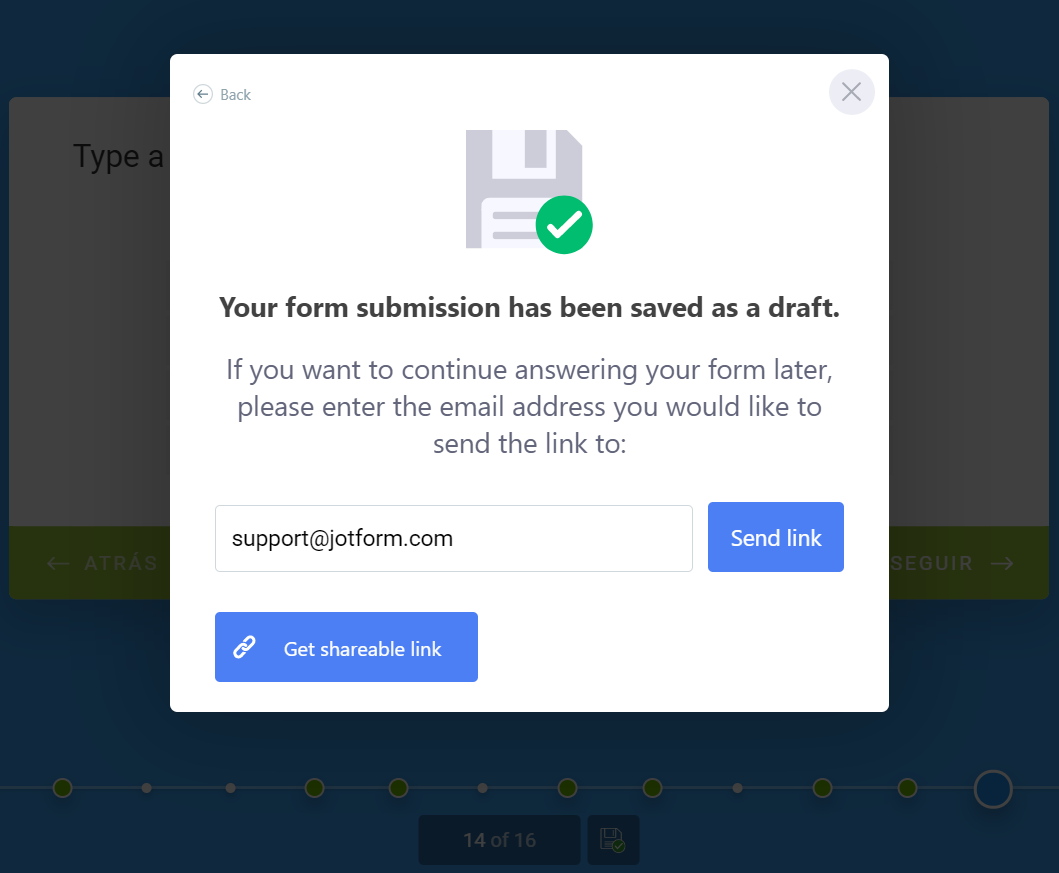
But please note that they will not automatically receive the session link on their email, they need to do the process above.
I think the second method will probably meet your requirements. I hope this helps. Let us know if you need further assistance.
- Mobile Forms
- My Forms
- Templates
- Integrations
- INTEGRATIONS
- See 100+ integrations
- FEATURED INTEGRATIONS
PayPal
Slack
Google Sheets
Mailchimp
Zoom
Dropbox
Google Calendar
Hubspot
Salesforce
- See more Integrations
- Products
- PRODUCTS
Form Builder
Jotform Enterprise
Jotform Apps
Store Builder
Jotform Tables
Jotform Inbox
Jotform Mobile App
Jotform Approvals
Report Builder
Smart PDF Forms
PDF Editor
Jotform Sign
Jotform for Salesforce Discover Now
- Support
- GET HELP
- Contact Support
- Help Center
- FAQ
- Dedicated Support
Get a dedicated support team with Jotform Enterprise.
Contact SalesDedicated Enterprise supportApply to Jotform Enterprise for a dedicated support team.
Apply Now - Professional ServicesExplore
- Enterprise
- Pricing



























































