-
ashley.eylenburgAsked on December 2, 2020 at 9:22 PM
Hi, I'd like to add a button to my form which opens a separate URL in a separate browser window. I'd like to customize the buttom label. This is so a user can click the button to open a web page for recommendations before answering the next set of questions on my form. Thanks.
-
Ahmed_SReplied on December 2, 2020 at 10:28 PM
Hi ashley.eylenburg,
Actually the button option is not available but alternatively you can add a direct link with a custom label instead, you can do so by following these simple steps:
1- Add a Paragraph from the Form Builder.
2- Click on the link icon.
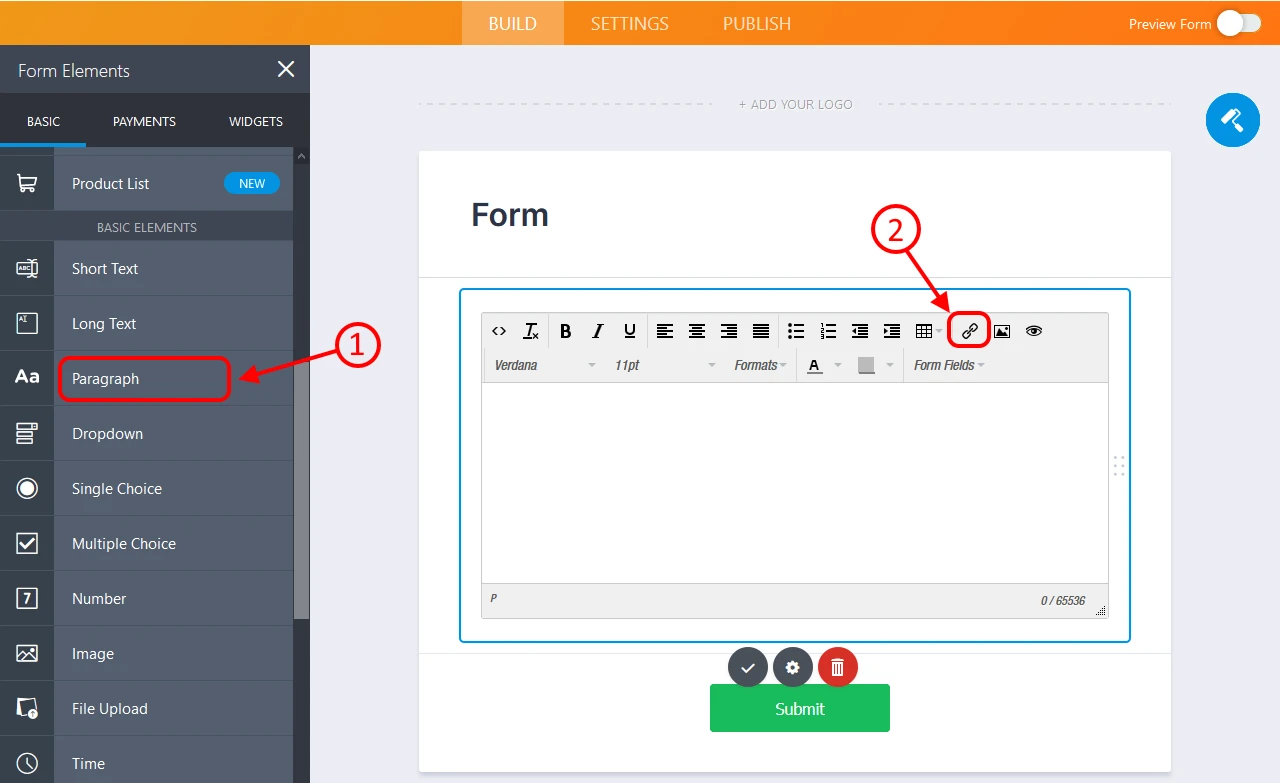
3- Input your link, the text label and the text hint you want.
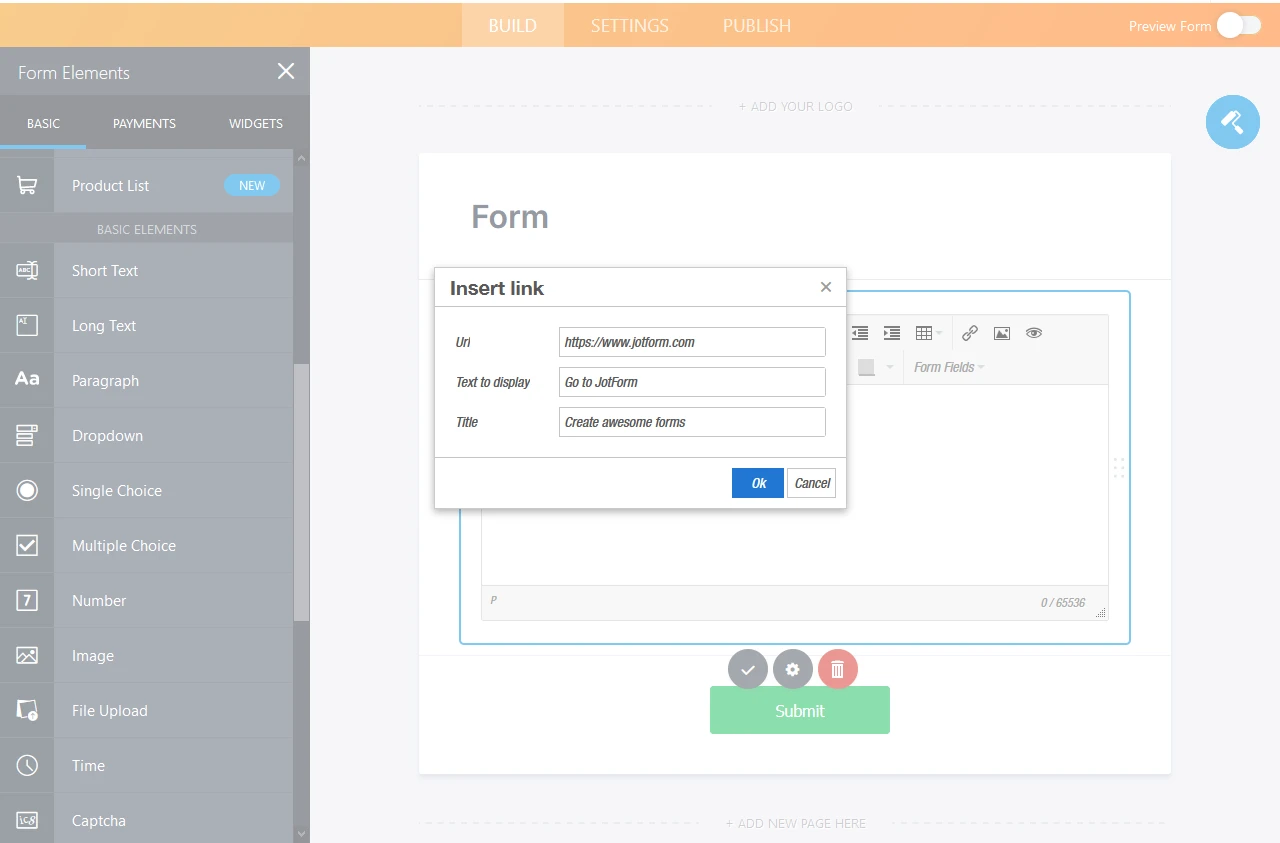
Finally you can decorate or format this link text as you wish.
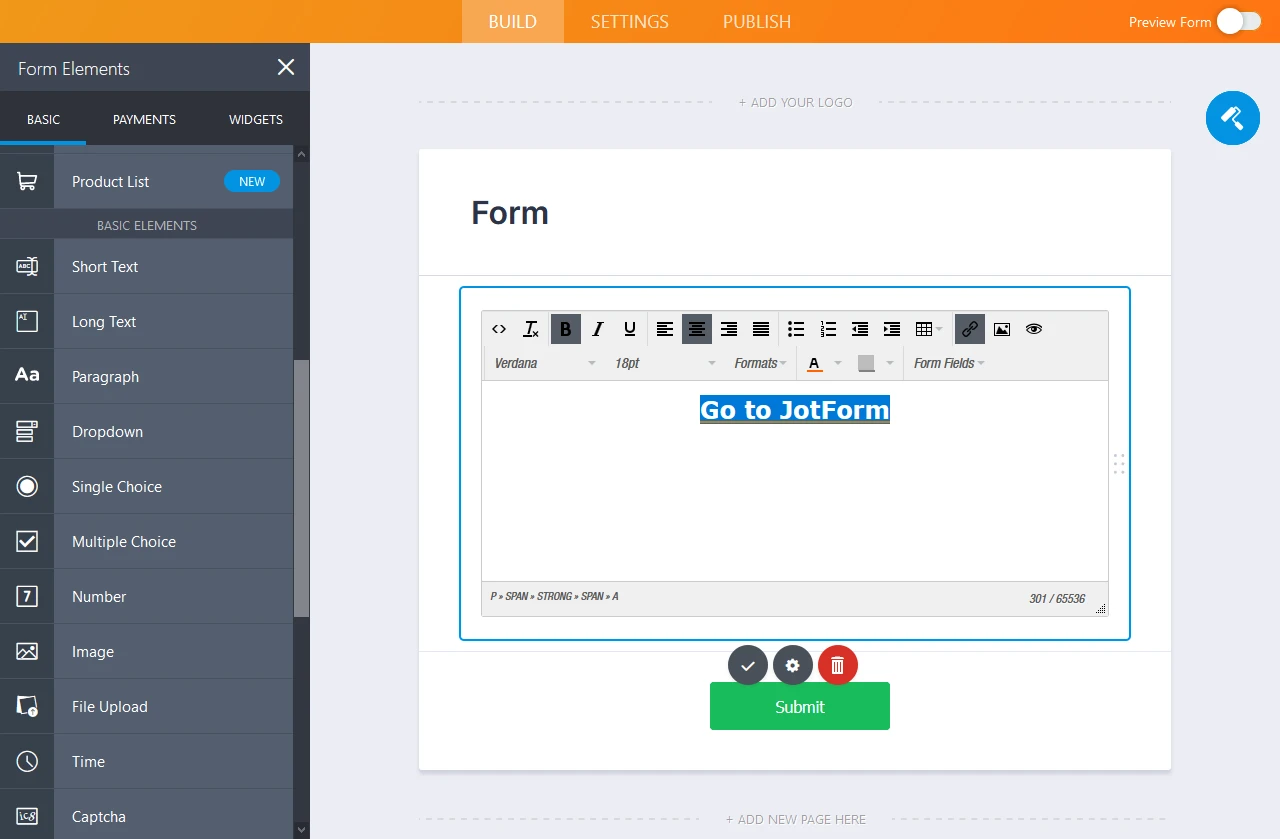
I believe this will be a good option rather than the button specially the link will be opened in a new tab/window.
Please let us know if this works good foryou and if you have any other questions.
-
ashley.eylenburgReplied on December 2, 2020 at 10:48 PM
Hi Ahmed,
Thank you very much for your advice. Although it is not a button, it is a great solution and works well. I'll use this!
Thanks again!
Ashley
- Mobile Forms
- My Forms
- Templates
- Integrations
- INTEGRATIONS
- See 100+ integrations
- FEATURED INTEGRATIONS
PayPal
Slack
Google Sheets
Mailchimp
Zoom
Dropbox
Google Calendar
Hubspot
Salesforce
- See more Integrations
- Products
- PRODUCTS
Form Builder
Jotform Enterprise
Jotform Apps
Store Builder
Jotform Tables
Jotform Inbox
Jotform Mobile App
Jotform Approvals
Report Builder
Smart PDF Forms
PDF Editor
Jotform Sign
Jotform for Salesforce Discover Now
- Support
- GET HELP
- Contact Support
- Help Center
- FAQ
- Dedicated Support
Get a dedicated support team with Jotform Enterprise.
Contact SalesDedicated Enterprise supportApply to Jotform Enterprise for a dedicated support team.
Apply Now - Professional ServicesExplore
- Enterprise
- Pricing



























































