-
MikeAsked on December 3, 2020 at 12:11 PM
Is there a way to have multiple forms accessible from a main form (similar to a dynamic dropdown)?
The main form would ideally have a dropdown list & each option would then switch the user to its own independent pdf form.
It seems possible, I just can't figure out how to do it. Please help!
-
Mike_G JotForm SupportReplied on December 3, 2020 at 4:06 PM
Yes, that would be possible using the Iframe Embed Widget and Show/Hide Field conditional logic.
Step 1 — Create the Main form and the forms that you would like to embed onto the Main form.
Step 2 — Set up the drop-down field and its options on the Main form.
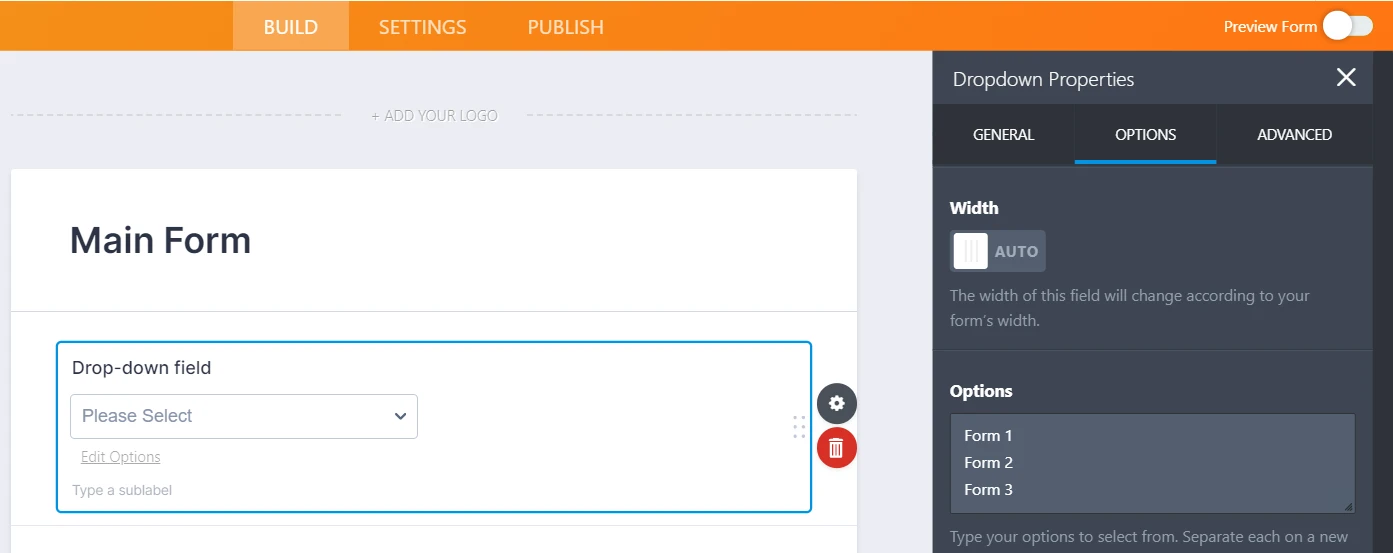
Step 3 — On the Main form, add the Iframe Embed widgets that you need form based on the number of forms you will embed.
Step 4 — Get the Direct link to the other forms and place each link into the Iframe Embed widget settings on the Main form, respectively.
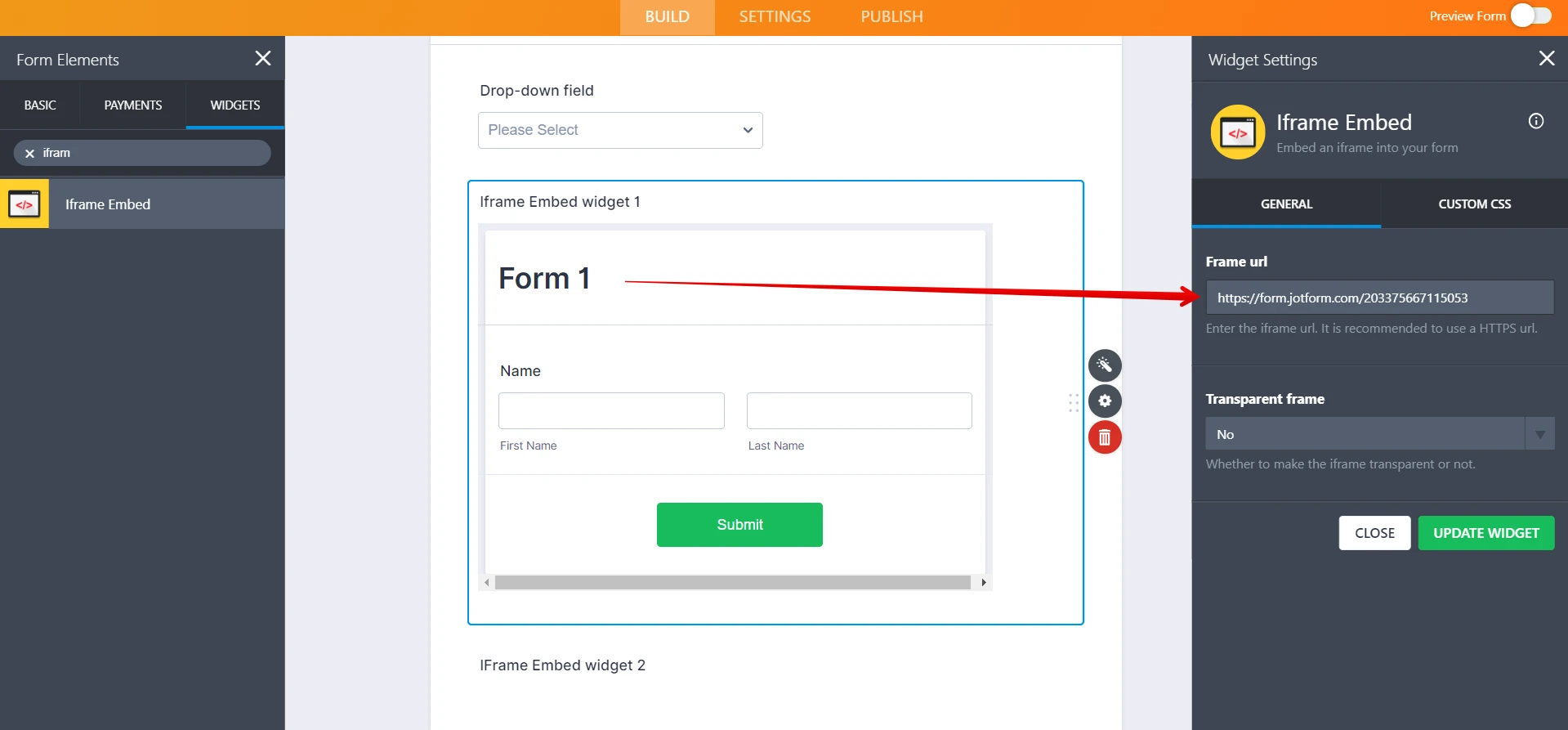
Step 5 — Create a condition that will show the Iframe Embed widgets based on the option selected in the drop-down field you added in Step 2.
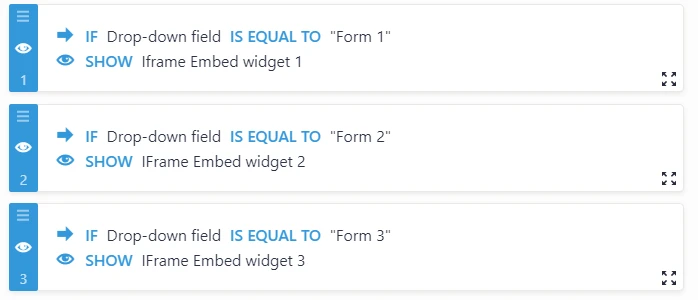
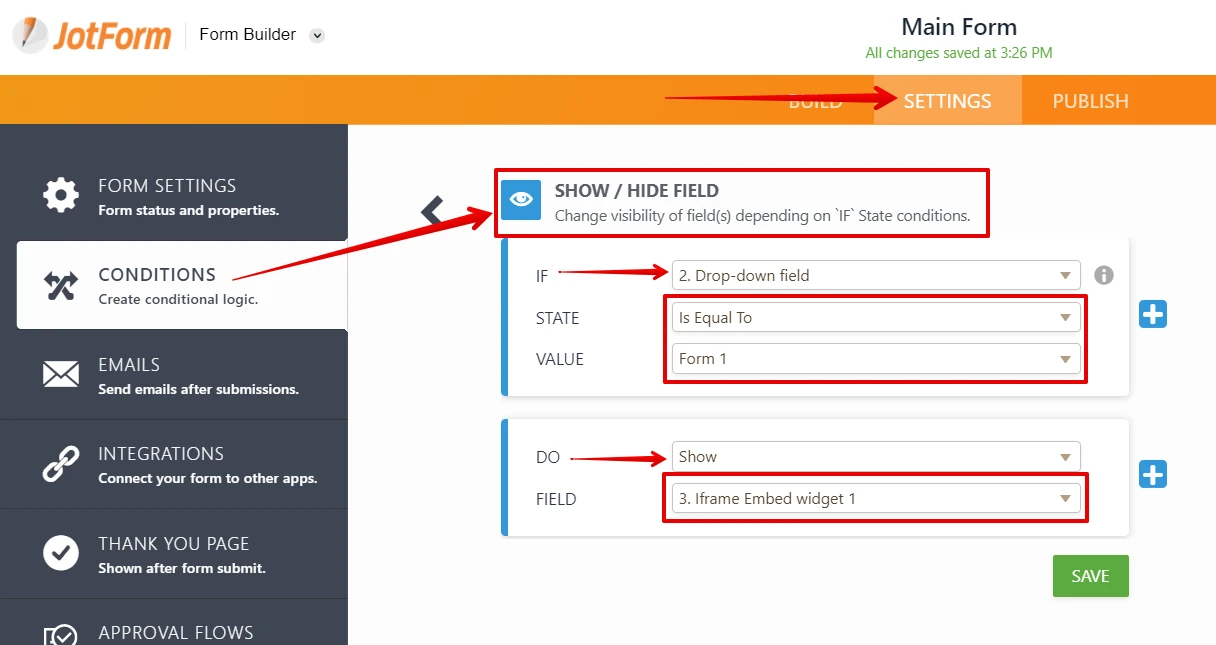
Here's how it works.

Note: The Main Form will not have a Submit button. Also, when one of the embedded forms is submitted, the selection in the drop-down field on the Main Form will not be submitted together with the submitted form data.
Reference Guide:
How-to-Add-a-Widget-to-your-Form
How-to-Show-or-Hide-Fields-Base-on-User-s-Answer
Please give it a try and let us know if you need any further assistance.
- Mobile Forms
- My Forms
- Templates
- Integrations
- INTEGRATIONS
- See 100+ integrations
- FEATURED INTEGRATIONS
PayPal
Slack
Google Sheets
Mailchimp
Zoom
Dropbox
Google Calendar
Hubspot
Salesforce
- See more Integrations
- Products
- PRODUCTS
Form Builder
Jotform Enterprise
Jotform Apps
Store Builder
Jotform Tables
Jotform Inbox
Jotform Mobile App
Jotform Approvals
Report Builder
Smart PDF Forms
PDF Editor
Jotform Sign
Jotform for Salesforce Discover Now
- Support
- GET HELP
- Contact Support
- Help Center
- FAQ
- Dedicated Support
Get a dedicated support team with Jotform Enterprise.
Contact SalesDedicated Enterprise supportApply to Jotform Enterprise for a dedicated support team.
Apply Now - Professional ServicesExplore
- Enterprise
- Pricing



























































