-
David AndersonAsked on December 3, 2020 at 2:59 PM
Please direct me to how to turn on and off a form by date and time. I have a registration form https://form.jotform.com/PDXVB/Commitment that need to turn on at midnight 12/4/2020?
Thank you!
-
Elton Support Team LeadReplied on December 3, 2020 at 6:04 PM
There's no direct solution to turn ON the form at a specified date but here are 2 possible workaround;
1. Turning ON the form manually. So first, disable your form so no one could access it. Then manually enable it anytime you want e.g. at midnight 12/4/2020.
2. If you want it automatic, try this workaround.
a. First, add a Date Picker field in your form and enable CURRENT as the default date.
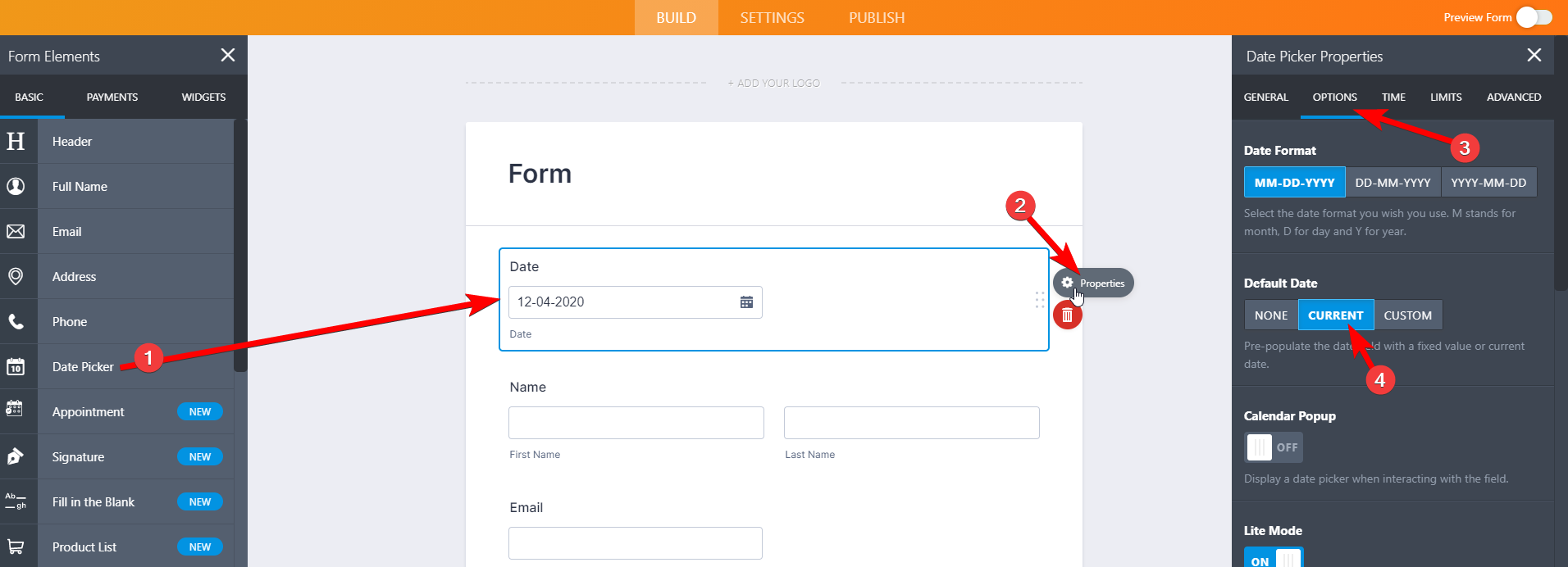
b. After that, hide the Date Picker field so users can't see it on the live form. To do that, right-click the field then select Hide.
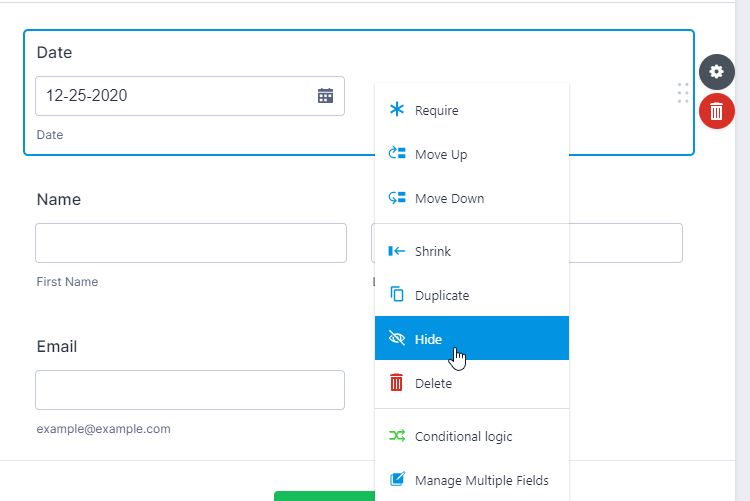
c. Create a Show/Hide condition that would SHOW all the form fields in your form after a specified date. Example:
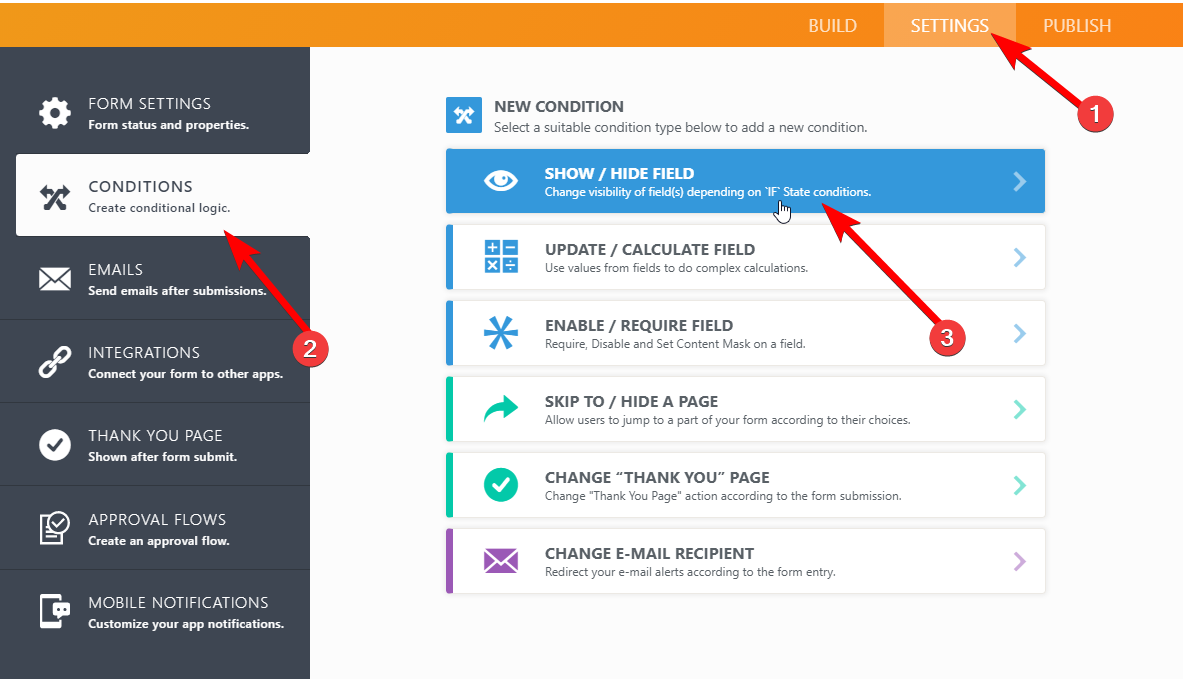
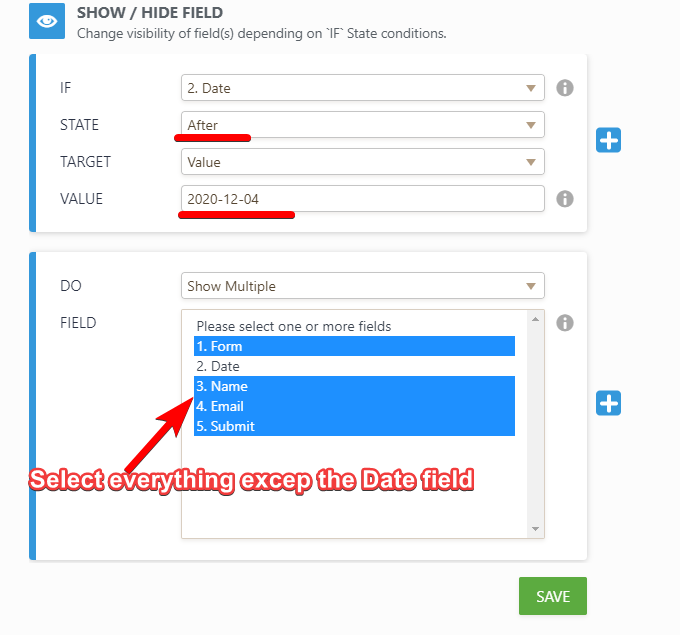
So by default, all your form fields will be hidden. Once the current date passes after 2020-12-04, all the form fields in your form will become visible.
You can also add more DO action in the above condition like showing a custom message while your form is on disabled state.
----
To turn OFF/disable a form at a specific date/time, you can set your Form Status to Disable on date and define the date that you want. Guide: https://www.jotform.com/help/137-how-to-limit-submissions-in-a-form
-
PDXVBReplied on December 4, 2020 at 11:22 AMThank you so much for responding. I am going with option 1. I figured that was my best option yesterday!
DA
...
- Mobile Forms
- My Forms
- Templates
- Integrations
- INTEGRATIONS
- See 100+ integrations
- FEATURED INTEGRATIONS
PayPal
Slack
Google Sheets
Mailchimp
Zoom
Dropbox
Google Calendar
Hubspot
Salesforce
- See more Integrations
- Products
- PRODUCTS
Form Builder
Jotform Enterprise
Jotform Apps
Store Builder
Jotform Tables
Jotform Inbox
Jotform Mobile App
Jotform Approvals
Report Builder
Smart PDF Forms
PDF Editor
Jotform Sign
Jotform for Salesforce Discover Now
- Support
- GET HELP
- Contact Support
- Help Center
- FAQ
- Dedicated Support
Get a dedicated support team with Jotform Enterprise.
Contact SalesDedicated Enterprise supportApply to Jotform Enterprise for a dedicated support team.
Apply Now - Professional ServicesExplore
- Enterprise
- Pricing




























































