-
jackson.fiskAsked on December 3, 2020 at 10:48 PM
Good evening.
I have a few questions and issues with the following form.
https://www.jotform.com/203358978497274
1- when I share and collaborate the form inbox. how come the person I am sharing with can only download the print option and not the pdf of the submission? The print option does not have the logo and title of the form. We need a nice header, logo, and form title so this can not be sent to clients.
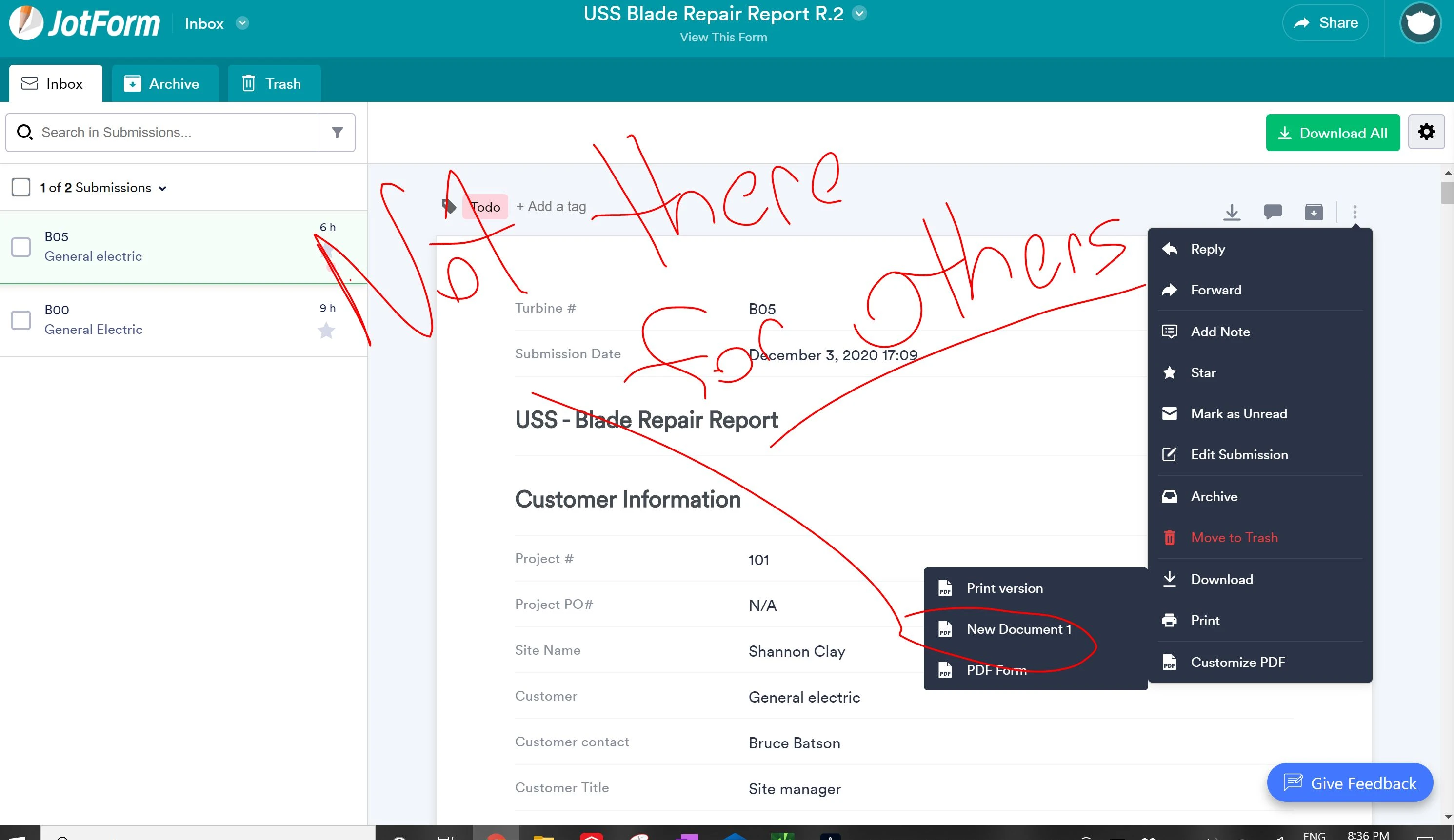
2- How come using the draw on feature does not always show up on the pdf download? it functions properly on line but when downloaded does not show up
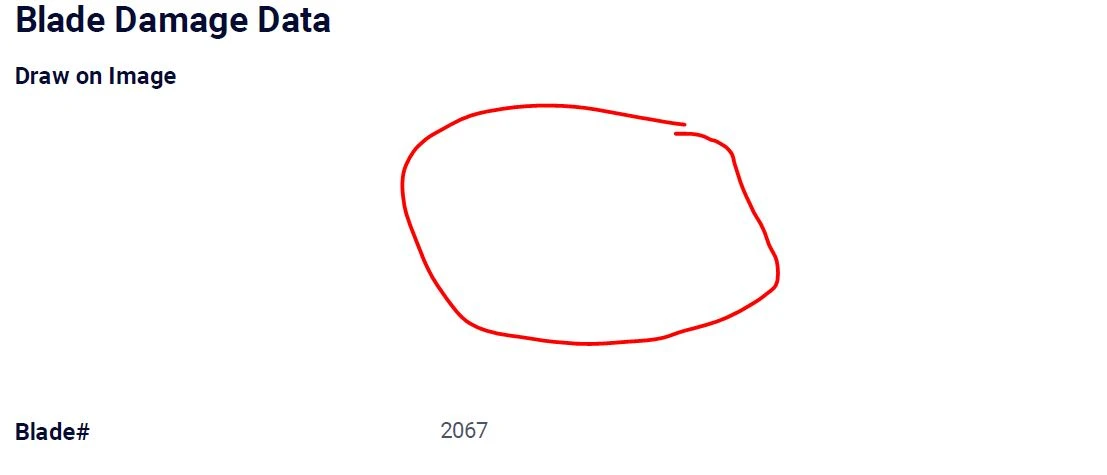 3- pictures uploaded will be in a vertical orientation and show this way online in the tables and app. but when printed will come out horizontal.4- is there a setting to make the file smaller so pdf attachments will be delivered on submission. Currently, the file is averaging 45000kb. I can reduce this size with adobe if it is delivered as it should be. But if there was a way to set that images get optimized beforehand let me know if this is an option.
3- pictures uploaded will be in a vertical orientation and show this way online in the tables and app. but when printed will come out horizontal.4- is there a setting to make the file smaller so pdf attachments will be delivered on submission. Currently, the file is averaging 45000kb. I can reduce this size with adobe if it is delivered as it should be. But if there was a way to set that images get optimized beforehand let me know if this is an option.I Have not had an issue with any other form. I need my supervisor to be able to access the submission with his access and print the form in its full form to submit to a client. if the presentation is not accurate we will not be able to use it.
I have read through the forums and help threads but do not know how to fix this. help would be greatly appreciated.
-
Tommy JotForm SupportReplied on December 3, 2020 at 11:14 PM
Hello,
I'm currently working on your request, I will let you know once it's ready.
-
Tommy JotForm SupportReplied on December 3, 2020 at 11:46 PM
Hello,
I cloned and tested your form. You can change permission settings from Share options. This will allow you to create a share link based on your request.
To change share settings
1- Click on the Share button on the top
2- Later that click on the Settings gear icon
3- You can select the Read-Only option if you want to limit permissions.

Also if you want to edit your form you can use PDF editor, PDF editor will allow you to change the header or add a logo.
1- Click on the three-dot button on your form and Select Customize PDF
2- You can customize your PDF and share with your customers

I have created different threads for each of your questions to avoid confusion;
For your second question, you can follow this link.
For your third question, you can follow this link.
For your fourth question, you can follow this link.
If you require any further assistance feel free to let us know.
- Mobile Forms
- My Forms
- Templates
- Integrations
- INTEGRATIONS
- See 100+ integrations
- FEATURED INTEGRATIONS
PayPal
Slack
Google Sheets
Mailchimp
Zoom
Dropbox
Google Calendar
Hubspot
Salesforce
- See more Integrations
- Products
- PRODUCTS
Form Builder
Jotform Enterprise
Jotform Apps
Store Builder
Jotform Tables
Jotform Inbox
Jotform Mobile App
Jotform Approvals
Report Builder
Smart PDF Forms
PDF Editor
Jotform Sign
Jotform for Salesforce Discover Now
- Support
- GET HELP
- Contact Support
- Help Center
- FAQ
- Dedicated Support
Get a dedicated support team with Jotform Enterprise.
Contact SalesDedicated Enterprise supportApply to Jotform Enterprise for a dedicated support team.
Apply Now - Professional ServicesExplore
- Enterprise
- Pricing



























































