-
kennedychildAsked on December 4, 2020 at 12:13 PM
Hi there -
I set up a form to collect donations for my non-profit organization. In order to allow recurring monthly payments, I had to use a recurring payment form but set all of the donations but one to "one-time". However, when people are making one-time payments they are getting an email notification like the one attached saying that they made a recurring payment and it is freaking them out! Can I turn that email notification off?
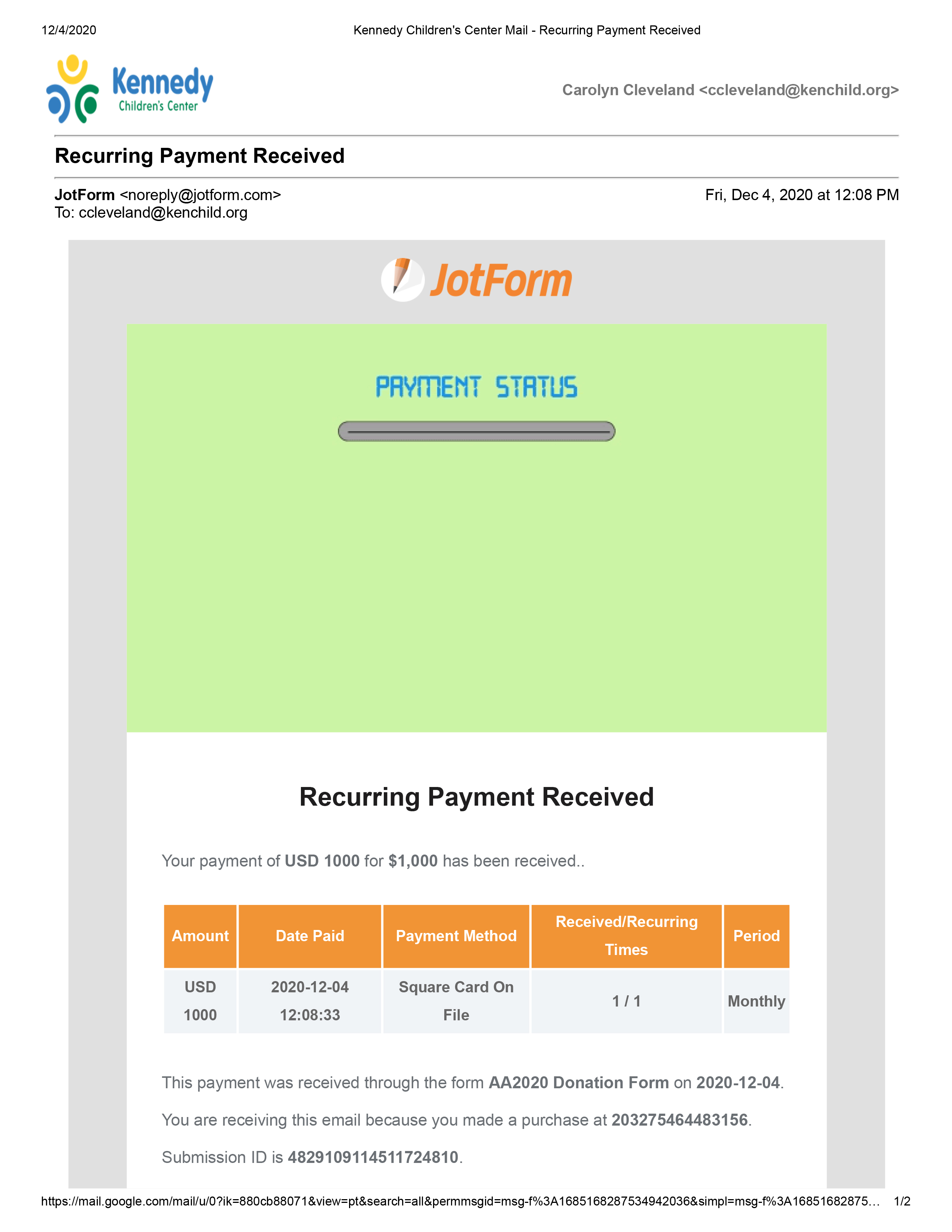
-
Kat JotForm SupportReplied on December 4, 2020 at 2:11 PM
Hi there,
Happy to help!
To clarify: is form 203275464483156 the form in question?
Please allow me a little more time to investigate, and I will get back to you as soon as possible.
Thank you in advance for your patience and understanding!
-
kennedychildReplied on December 4, 2020 at 2:50 PM
Hi Katherine! Yes, that is the form (203275464483156). Thank you for your help!
-
Kat JotForm SupportReplied on December 4, 2020 at 3:09 PM
Hi again,
Thank you for your patience as I investigated further.
This email is automatically generated and currently not able to be edited; however, this is a pending feature request and I will open one on this thread as well. I cannot guarantee that it will indeed be implemented, but when/if our team has an update for you, we will communicate it to you via this thread.
Currently, if you have selected Sell Subscriptions as your payment in your integration (which I see is the case upon creating a clone of your form 203275464483156), then this email will send to everyone, regardless of the options that they choose. Since we can only have one payment integration per form currently, you could work with the following workaround.
Here is the clone I made of your form: https://form.jotform.com/203385317784967
1) First, change the Payment Type to Collect Donations in your original form (you could also use Sell Products in order to keep your different payment levels as well - please take a look at each option to see what might work best for you):
2) Then, create a new form to redirect those who want to set up recurring payments to. Select the Square integration again to Sell Subscriptions and add in the monthly donation subscription. For the purposes of this example, I have created a very simple demo form: https://form.jotform.com/203385292353052
3) Next, we're going to set the conditions on the original form to redirect the user to the separate form if they'd like to make a recurring donation. I've entered in a Single Choice field entitled "I would like to make a recurring donation" that, when selected, will redirect the user to the payment form where you're selling the subscriptions.
This is what the condition would look like:

You could set up the redirect link to prepopulate the fields on the recurring payment form using URL parameters as well if desired: prepopulating-fields-to-your-jotform-via-url-parameters
Here is our guide on Multiple Payment Forms as well: how-to-create-a-basic-multiple-payment-form
I hope this helps! Please let us know if you have any further questions.
-
kennedychildReplied on December 4, 2020 at 3:22 PM
Hi, I am taking back my previous question; I set up the form with a calculator widget and I think that will work better for me than what I had before. Thanks again for your help!
- Mobile Forms
- My Forms
- Templates
- Integrations
- INTEGRATIONS
- See 100+ integrations
- FEATURED INTEGRATIONS
PayPal
Slack
Google Sheets
Mailchimp
Zoom
Dropbox
Google Calendar
Hubspot
Salesforce
- See more Integrations
- Products
- PRODUCTS
Form Builder
Jotform Enterprise
Jotform Apps
Store Builder
Jotform Tables
Jotform Inbox
Jotform Mobile App
Jotform Approvals
Report Builder
Smart PDF Forms
PDF Editor
Jotform Sign
Jotform for Salesforce Discover Now
- Support
- GET HELP
- Contact Support
- Help Center
- FAQ
- Dedicated Support
Get a dedicated support team with Jotform Enterprise.
Contact SalesDedicated Enterprise supportApply to Jotform Enterprise for a dedicated support team.
Apply Now - Professional ServicesExplore
- Enterprise
- Pricing



























































