-
JasonAsked on December 4, 2020 at 5:36 PM
The result of my form is giving the guest a QR code on the confirmation page and autocompletion email.
How can I scan these QR codes in so they log in google sheets that they have been scanned in?
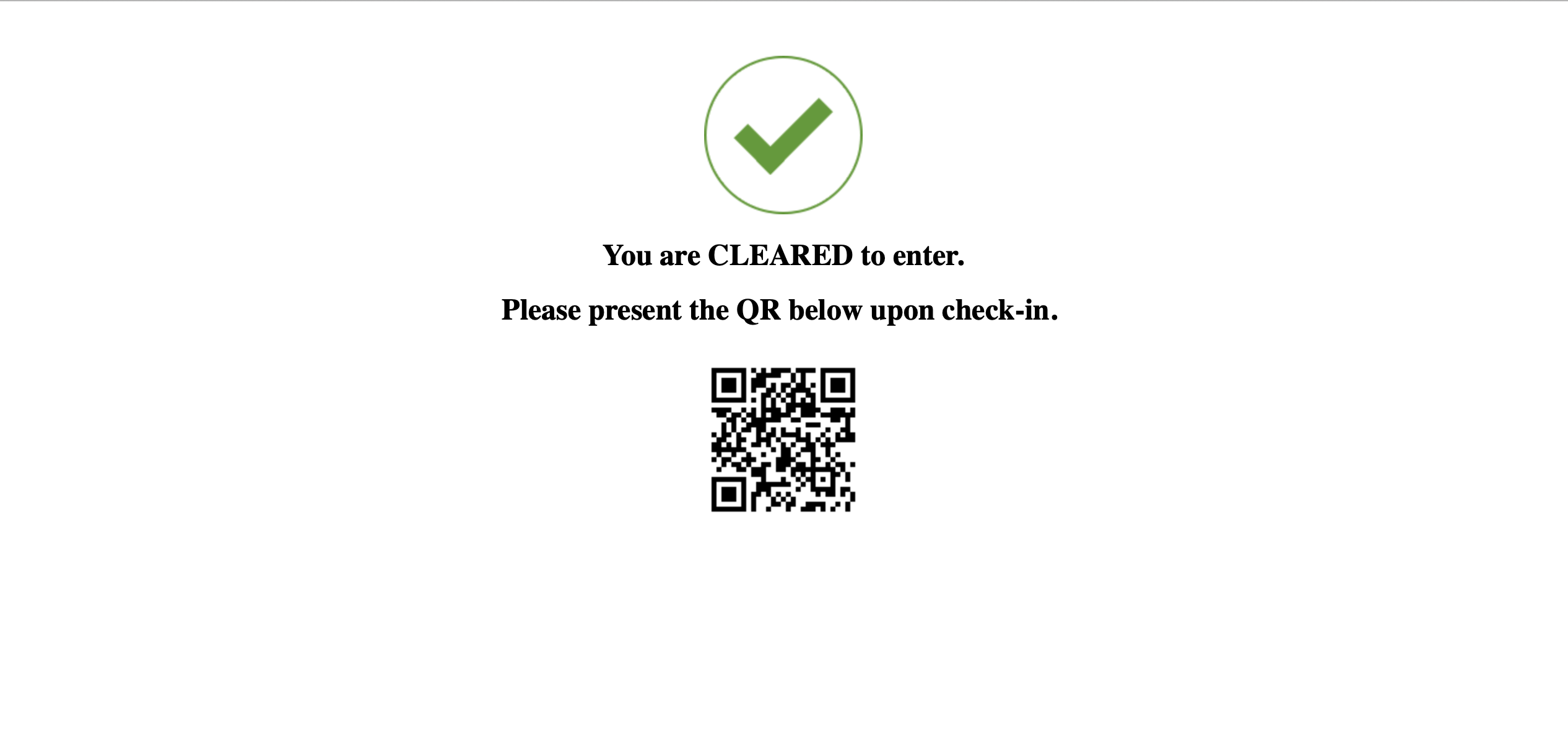 Page URL: https://form.jotform.com/203378556701155
Page URL: https://form.jotform.com/203378556701155 -
Ariel JotForm SupportReplied on December 4, 2020 at 9:28 PM
Hello there,
Thank you for reaching out.
You can add a hidden field on your form to mark the entry, let's call it Check-in for this example.
When a user submits the form...
An email will be sent to the attendee's email address via the Autoresponder containing the encoded entry's edit link that they can show you when they come in.
You can add the following snippet in your Autoresponder email's source code for the QR code.
<img src="https://chart.googleapis.com/chart?chs=300x300&cht=qr&chl=https://www.jotform.com/edit/{id}&choe=UTF-8" alt="Your unique QR code" width="300" height="300" />
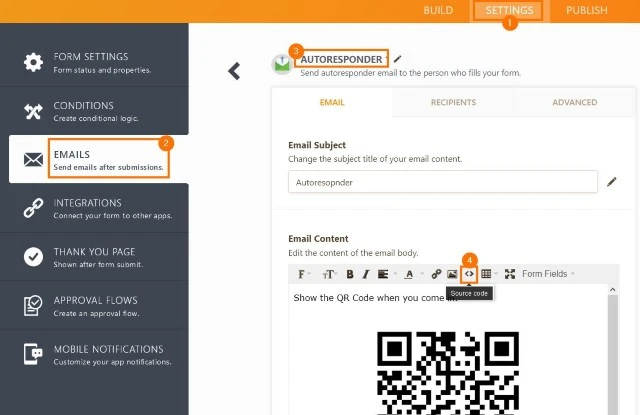
Scanning the QR Code
At the backend of your form, capture the URL using Get Form Page URL widget and check (using Conditional Logic) if the URL contains the string "/edit/", which is the case when editing a submission entry, and show the hidden Check-in field if it does.
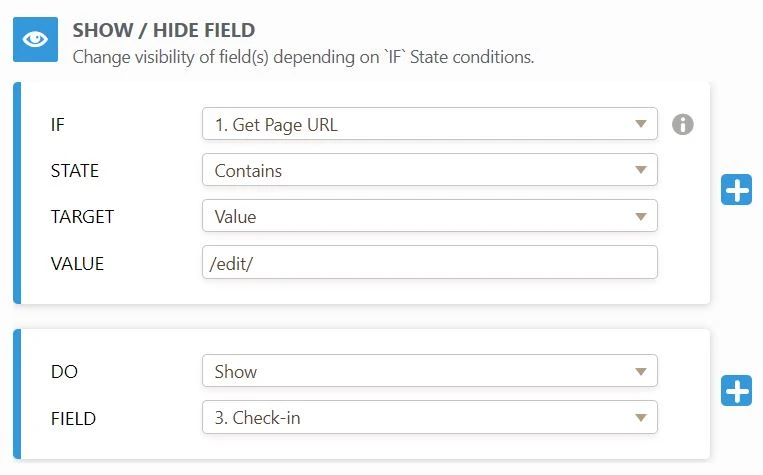
You can then input the check-in info.
Hope that helps. Let us know if you have any questions or if you need further assistance.
-
JasonReplied on December 4, 2020 at 9:40 PM
Ok so I'm with you up to the part of scanning the QR code. I didn't quite understand the use case for the 2nd part and how to do that.
I have the QR code on the thank you page and email now so we are good there.
I set up another form for the scanning people to access. I figured out how to let them scan and have that show the date/time and name and email in google sheets that it had been scanned in.
Is there a way to make that initial QR code link only good for one-time scan usage?
-
roneetReplied on December 4, 2020 at 11:49 PM
Unfortunately, there is no way to make it one-time scannable. However, you could edit the submission to put the date and comment "QR code was used once".
Once the QR code is scanned, it will generate the edit link of the submission. Edit the entry and add some comments so that next time when it is scanned and once you view the submission you could see that the code was already used.
Let us know if you have further questions.
Thanks.
-
JasonReplied on December 5, 2020 at 3:05 AM
Ok understood.
Also, I made a form where I can scan the QR codes via the QR scan widget and have the results log to google sheets (see link here: https://www.jotform.com/build/203387610262047), is it possible to trigger submit action automatically once the QR is scanned instead of needing to manually press submit?
-
Patrick_RReplied on December 5, 2020 at 4:39 AM
Hi Jason! Unfortunately, it is not possible. User needs to click the 'Submit' button in order to register their submission.
Thank you!
- Mobile Forms
- My Forms
- Templates
- Integrations
- INTEGRATIONS
- See 100+ integrations
- FEATURED INTEGRATIONS
PayPal
Slack
Google Sheets
Mailchimp
Zoom
Dropbox
Google Calendar
Hubspot
Salesforce
- See more Integrations
- Products
- PRODUCTS
Form Builder
Jotform Enterprise
Jotform Apps
Store Builder
Jotform Tables
Jotform Inbox
Jotform Mobile App
Jotform Approvals
Report Builder
Smart PDF Forms
PDF Editor
Jotform Sign
Jotform for Salesforce Discover Now
- Support
- GET HELP
- Contact Support
- Help Center
- FAQ
- Dedicated Support
Get a dedicated support team with Jotform Enterprise.
Contact SalesDedicated Enterprise supportApply to Jotform Enterprise for a dedicated support team.
Apply Now - Professional ServicesExplore
- Enterprise
- Pricing





























































