-
asc_avsv_ficoAsked on December 7, 2020 at 8:41 AM
-
Lorenz JotForm SupportReplied on December 7, 2020 at 7:25 PM
Hi there,
You've reached/exceeded the FREE account's upload space limit, that's why you're getting the "Form Over Quota Message". With a Free account, you can only store files with a total of 100Mb, and your account has already exceeded that limit.
To fix the issue, you will need to delete submissions that have uploads to free up some space.
Here's a guide: https://www.jotform.com/help/377-how-to-delete-form-submission-data
Also, make sure that the submissions deleted are purged from the trash entries.
See the image below.
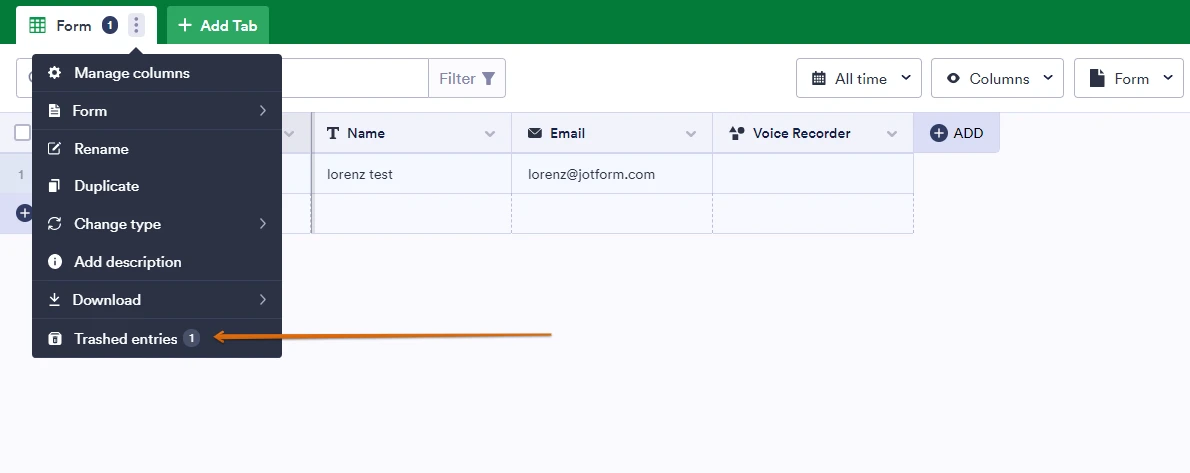
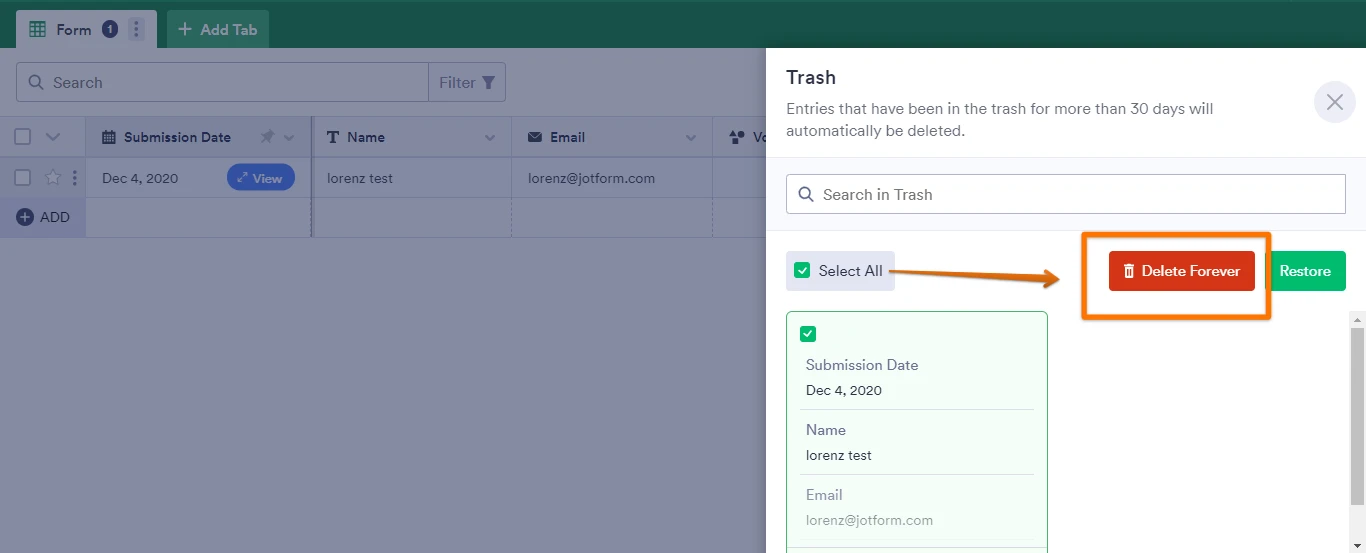
In addition to that, you've exceeded the maximum submissions allowed on a FREE account as well, which is limited to 500 submissions only. Previous submissions are automatically deleted to give way to new submissions.
If you want to increase both your submission storage and upload space limit, you will have to upgrade your account to a higher plan, you may see our pricing page if interested https://www.jotform.com/pricing/
Guide to upgrade: https://www.jotform.com/help/331-how-to-upgrade-my-account
Otherwise, removing submissions will temporarily resolve the issue.
If you prefer to receive help in your native language, please let us know and we'll forward your ticket to our Dutch Support Team.
- Mobile Forms
- My Forms
- Templates
- Integrations
- INTEGRATIONS
- See 100+ integrations
- FEATURED INTEGRATIONS
PayPal
Slack
Google Sheets
Mailchimp
Zoom
Dropbox
Google Calendar
Hubspot
Salesforce
- See more Integrations
- Products
- PRODUCTS
Form Builder
Jotform Enterprise
Jotform Apps
Store Builder
Jotform Tables
Jotform Inbox
Jotform Mobile App
Jotform Approvals
Report Builder
Smart PDF Forms
PDF Editor
Jotform Sign
Jotform for Salesforce Discover Now
- Support
- GET HELP
- Contact Support
- Help Center
- FAQ
- Dedicated Support
Get a dedicated support team with Jotform Enterprise.
Contact SalesDedicated Enterprise supportApply to Jotform Enterprise for a dedicated support team.
Apply Now - Professional ServicesExplore
- Enterprise
- Pricing



























































