-
cnoneoAsked on December 7, 2020 at 1:27 PM
Hi,
I am creating an appointment from and the time slots are available even after they are chosen. How can I have jotform remove a selected time or make it unavailable?
Also - how can attendees cancel an appointment?Page URL: https://form.jotform.com/cnoneo/coh -
Elton Support Team LeadReplied on December 7, 2020 at 4:47 PM
I tested the cloned version of your form and it is working. After the time slots are selected and the form is submitted, they become unavailable so they can't be selected again. Could you please make an actual submission on your form to test this? It should work fine.
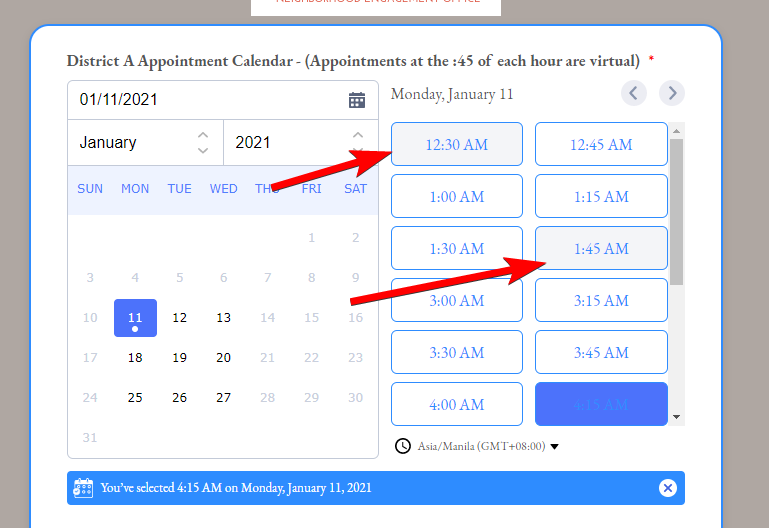
With regards to cancelling the appointment, we will answer it in a separate ticket here https://www.jotform.com/answers/2750598.
- Mobile Forms
- My Forms
- Templates
- Integrations
- INTEGRATIONS
- See 100+ integrations
- FEATURED INTEGRATIONS
PayPal
Slack
Google Sheets
Mailchimp
Zoom
Dropbox
Google Calendar
Hubspot
Salesforce
- See more Integrations
- Products
- PRODUCTS
Form Builder
Jotform Enterprise
Jotform Apps
Store Builder
Jotform Tables
Jotform Inbox
Jotform Mobile App
Jotform Approvals
Report Builder
Smart PDF Forms
PDF Editor
Jotform Sign
Jotform for Salesforce Discover Now
- Support
- GET HELP
- Contact Support
- Help Center
- FAQ
- Dedicated Support
Get a dedicated support team with Jotform Enterprise.
Contact SalesDedicated Enterprise supportApply to Jotform Enterprise for a dedicated support team.
Apply Now - Professional ServicesExplore
- Enterprise
- Pricing



























































