-
Jami CopeAsked on December 8, 2020 at 12:15 AM
I am trying to skip a page that is a minor consent form when a user is over 17. I used conditional logic to skip a page, as shown below:
When I preview the form, the page itself is hidden, but the back/next buttons still appear, along with the HIPAA seal:
So I tried hiding the page break for users over the age of 17, along with hiding the page:
With this logic, only the HIPAA seal shows up, but then the user cannot advance or finish the form:
I also tried deleting the hide page logic and just using "Hide Multiple" logic and hiding everything on page. I got the same results. How do I get rid of that HIPAA seal when the page is hidden?
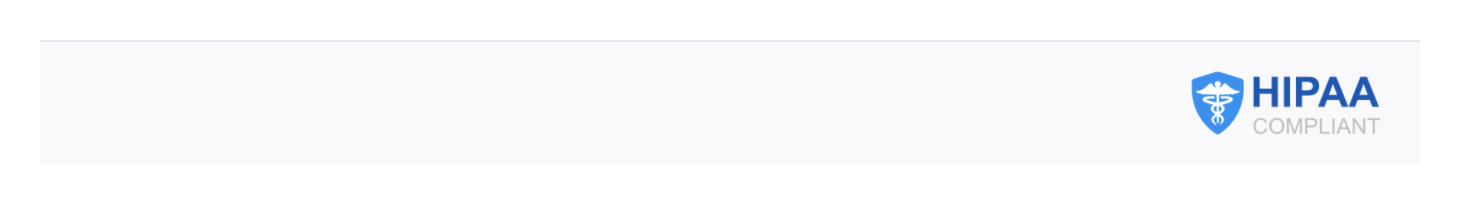
-
Ariel JotForm SupportReplied on December 8, 2020 at 3:31 AM
Greetings,
Thank you for reaching out.
I believe the issue is because of the following condition.

Page 8 is hiding just fine. It's Page 9 that showing just the Next/Back button because all its fields are hidden whenever Age is less than 18.
Instead of hiding the fields, try hiding the page as well, like what you did on Page 8.
Give it a try and let us know how it goes.
- Mobile Forms
- My Forms
- Templates
- Integrations
- INTEGRATIONS
- See 100+ integrations
- FEATURED INTEGRATIONS
PayPal
Slack
Google Sheets
Mailchimp
Zoom
Dropbox
Google Calendar
Hubspot
Salesforce
- See more Integrations
- Products
- PRODUCTS
Form Builder
Jotform Enterprise
Jotform Apps
Store Builder
Jotform Tables
Jotform Inbox
Jotform Mobile App
Jotform Approvals
Report Builder
Smart PDF Forms
PDF Editor
Jotform Sign
Jotform for Salesforce Discover Now
- Support
- GET HELP
- Contact Support
- Help Center
- FAQ
- Dedicated Support
Get a dedicated support team with Jotform Enterprise.
Contact SalesDedicated Enterprise supportApply to Jotform Enterprise for a dedicated support team.
Apply Now - Professional ServicesExplore
- Enterprise
- Pricing




























































