-
SteveMitchellOnlineAsked on December 8, 2020 at 7:16 AM
I want to add my JotForm to a Thrive leads pop-up and I need the HTML code but all the publish options seem to give me iframes, JS code, etc ...I just need raw HTML code please?
-
Kenneth JotForm SupportReplied on December 8, 2020 at 7:38 AM
Thank you for reaching support,
If you meant downloading the Full Source Code on the form you may do so by going to the Publish Page > Embed > Source Code: https://www.jotform.com/help/104-how-to-get-the-full-source-code-of-your-form#_

I hope that helps.
Best.
-
SteveMitchellOnlineReplied on December 8, 2020 at 4:00 PM
Thanks, found that.
One bit of feedback - I received no email to let me know you'd replied, and there's no link inside my account dashboard to previously created tickets, or replies to tickets submitted, so I had to re-post the question to get an email telling me about your reply - we just need links to any created posts/tickets in our Support area :-)
-
VincentJayReplied on December 8, 2020 at 6:03 PM
Thank you for your feedback.
I checked our email logs and I can see that the email was sent successfully.

Please try checking your spam folder or try contacting your email service provider and request to whitelist JotForm domains and IP addresses. Here's a guide that can help you: https://www.jotform.com/help/145-whitelisting-jotform-ip-addresses-and-domains
-
SteveMitchellOnlineReplied on December 16, 2020 at 5:33 PMJotForm Support…
No email was received from you, and I have checked all folders including spam/junk folders, and nothing received
Plus there seems no way of searching in JotForm support to find the ticket or question in forum? How do I find my question, and any replies, in JotForm Support? There’s no ticket number or support search.
Also I am not receiving any ‘notification emails’ from my 3-day Trial – WorldsBestIPTV form (I have checked my email and all works 100%) – so why am I not receiving a) your support email replies? …and b) my form notification emails?
Regards, Steve
********************************************
STEVE & YVETTE MITCHELL
... -
Laura JotForm SupportReplied on December 16, 2020 at 9:06 PM
Hi,
In the forum, you should see a "My questions" button on the front page. In your previous message, you stated that there is no link to previous threads on your dashboard. Can I also confirm that this button is not visible to you on the Forum page? If the button is not visible, this might be something that we need to forward to our back end team.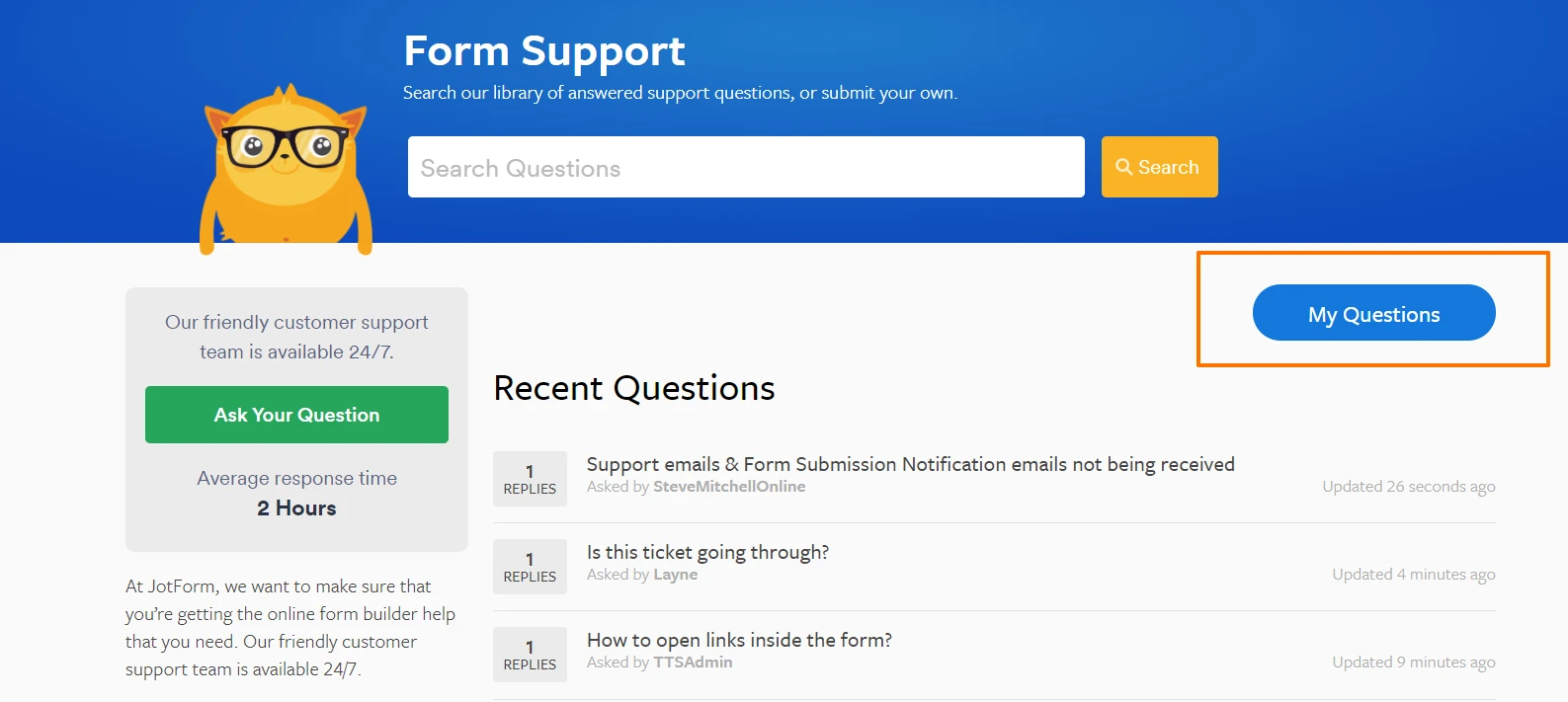 You can also access all your questions from this link:
You can also access all your questions from this link:
https://www.jotform.com/answers/asked.php
Regarding the emails, have you been able to receive notification emails before? Is it only the notification email and the forum messages that you are unavailable to receive, or are you not receiving any emails from JotForm at all?
As my colleague suggested, it might be advisable to request your email provider to whitelist JotForm IP addresses and domains.
Looking forward to your reply.
Best Regards, -
SteveMitchellOnlineReplied on December 17, 2020 at 3:55 AMHi – thanks for your reply. Yes I see the ‘My Questions’ button now; it’s under ‘Support’ >>> ‘Forum’. Just some feedback. It might also be better having the ‘My Questions’ button on the ‘Contact Us’ page as well as that would make sense as that’s the page on which questions are asked.
I will try and get JotForms IP addresses added to my email’s whitelist.
Thanks for your help. Regards, Steve
********************************************
STEVE & YVETTE MITCHELL
... -
SteveMitchellOnlineReplied on December 17, 2020 at 3:55 AMHi – thanks for your reply. YesI see the ‘My Questions’ button now; it’s under ‘Support’ >>> ‘Forum’. Just some feedback. It might also be better having the ‘My Questions’ button on the ‘Contact Us’ page as well as that would make sense as that’s the page on which questions are asked.
I will try and get JotForms IP addresses added to my email’s whitelist.
Thanks for your help. Regards, Steve
********************************************
STEVE & YVETTE MITCHELL
... -
Vanessa_TReplied on December 17, 2020 at 4:26 AM
For your feedback, will be answering you on a separate ticket: https://www.jotform.com/answers/2772138
As for your email concern, do let us know if you need further assistance.
- Mobile Forms
- My Forms
- Templates
- Integrations
- INTEGRATIONS
- See 100+ integrations
- FEATURED INTEGRATIONS
PayPal
Slack
Google Sheets
Mailchimp
Zoom
Dropbox
Google Calendar
Hubspot
Salesforce
- See more Integrations
- Products
- PRODUCTS
Form Builder
Jotform Enterprise
Jotform Apps
Store Builder
Jotform Tables
Jotform Inbox
Jotform Mobile App
Jotform Approvals
Report Builder
Smart PDF Forms
PDF Editor
Jotform Sign
Jotform for Salesforce Discover Now
- Support
- GET HELP
- Contact Support
- Help Center
- FAQ
- Dedicated Support
Get a dedicated support team with Jotform Enterprise.
Contact SalesDedicated Enterprise supportApply to Jotform Enterprise for a dedicated support team.
Apply Now - Professional ServicesExplore
- Enterprise
- Pricing






























































