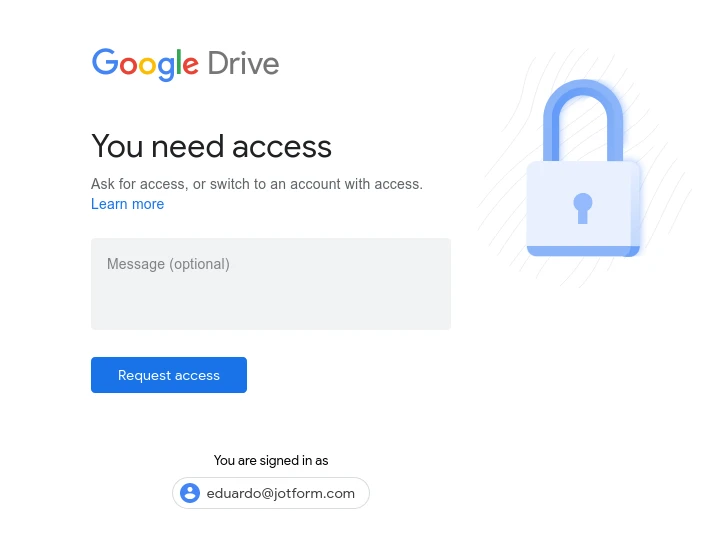-
primedandprettylashesAsked on December 9, 2020 at 12:04 AM
Hello my forms crash when i try to open them. What can I do
It's the covid and Cavitation forms
Page URL: https://form.jotform.com/202128620136141 -
Sonnyfer JotForm SupportReplied on December 9, 2020 at 1:18 AM
Hi there - I apologize for the inconvenience.
I did check both of your mentioned forms but wasn't able to replicate the issue. Could you please try clearing your browser cache to check if it makes any difference?
I also cleared your form cache on our end as a precaution.
Let us know how it goes.
-
primedandprettylashesReplied on December 9, 2020 at 8:22 AMhttps://linktr.ee/primedandpretty
I have the forms connected to my link tree but if you click the actual form
it will open but if you give it a few seconds it shuts down. I've tried it
from a few devices and get the same issue
... -
Cecile JotForm SupportReplied on December 9, 2020 at 9:06 AM
Hi,
I opened your form using the link you have shared. However, I was not able to replicate the issue. I also let the form to stay open for minutes but it did not crash on my end.
COVID-19 Liability Waiver:

Primed & Pretty Cavitation/Lipolaser Consent Form:

Could you please try accessing your forms in incognito mode?
Guide: How to Enable Private Browsing on Any Web Browser
If it works, please clear your browser cache.
Kindly give my suggestion a try and let us know how it goes. Thank you.
-
primedandprettylashesReplied on December 9, 2020 at 9:33 AMThank you so much for checking that's so interesting I wonder if it just
doesn't work from a mobile device I screen recorded it from my phone so you
can see what I mean but I wonder if there's any way to fix it on a mobile
device.
... -
Jovanne JotForm SupportReplied on December 9, 2020 at 10:28 AM
Hi there,
I checked the forms on my mobile phone, and I was able to access them without any issues.

Have you checked it with a different device? Or kindly try using a different internet connection. It might be that your ISP is blocking the site.
Also, could you please share with us your screen recording so we can check how it goes on your end? You can upload it on Google drive and share the public link with us.
We look forward to your response.
-
primedandprettylashesReplied on December 9, 2020 at 10:44 AMThat's so interesting. I really appreciate all your help!
I think I did the drive right.
https://drive.google.com/file/d/1UEtjbKLm6-VwaR5K_l8T7MpZeXzpASCN/view?usp=drivesdk
... -
Eduardo_HReplied on December 9, 2020 at 12:54 PM
Hello primedandprettylashes
I couldn't access the file because it is set as private.
You need either to make the Google Drive folder public or grant access to our support team's Google account.
Kindly check this Google documentation for instructions:
https://support.google.com/docs/answer/2494822
You can allow access to:
jotform.americas@gmail.com
Let us know when this is done, so we can proceed the investigation.
- Mobile Forms
- My Forms
- Templates
- Integrations
- INTEGRATIONS
- See 100+ integrations
- FEATURED INTEGRATIONS
PayPal
Slack
Google Sheets
Mailchimp
Zoom
Dropbox
Google Calendar
Hubspot
Salesforce
- See more Integrations
- Products
- PRODUCTS
Form Builder
Jotform Enterprise
Jotform Apps
Store Builder
Jotform Tables
Jotform Inbox
Jotform Mobile App
Jotform Approvals
Report Builder
Smart PDF Forms
PDF Editor
Jotform Sign
Jotform for Salesforce Discover Now
- Support
- GET HELP
- Contact Support
- Help Center
- FAQ
- Dedicated Support
Get a dedicated support team with Jotform Enterprise.
Contact SalesDedicated Enterprise supportApply to Jotform Enterprise for a dedicated support team.
Apply Now - Professional ServicesExplore
- Enterprise
- Pricing