-
greenlimousine44Asked on December 10, 2020 at 11:12 AM
-
Jimmy_DReplied on December 10, 2020 at 12:00 PM
If you are referring to notification and autoresponder, you can test them by submitting your form using your email. There are no other options available.
Let us know if you have more questions.
Best,
-
greenlimousine44Replied on December 10, 2020 at 12:16 PM
Ok, I will try that!
-
greenlimousine44Replied on December 10, 2020 at 12:19 PM
I am referring to the payment setting. There is an option to send an invoice to the customer. I filled out the information to send an invoice once payment and form is complete. However, I would like to see what that invoice looks like and, if its being sent to my customers. Thank you
-
KrisLei Jotform SupportReplied on December 10, 2020 at 1:57 PM
Hello,
I have checked your form, and I can see that you are using Stripe as your payment gateway. You can switch it to test mode to make a test submission and receive the invoice through email, but you would need to enable Test mode in your Stripe account too: https://stripe.com/docs/recipes/subscription-signup#using-test-mode
You might find this guide helpful as well: https://wpforms.com/docs/how-to-test-stripe-payments-on-your-site/.
Then you can use the information on these test cards to create a test payment: https://stripe.com/docs/testing#cards.
However, if you would like to preview the invoice, you can view it through the PDF Editor page or the Payment Settings panel under the Invoice tab:
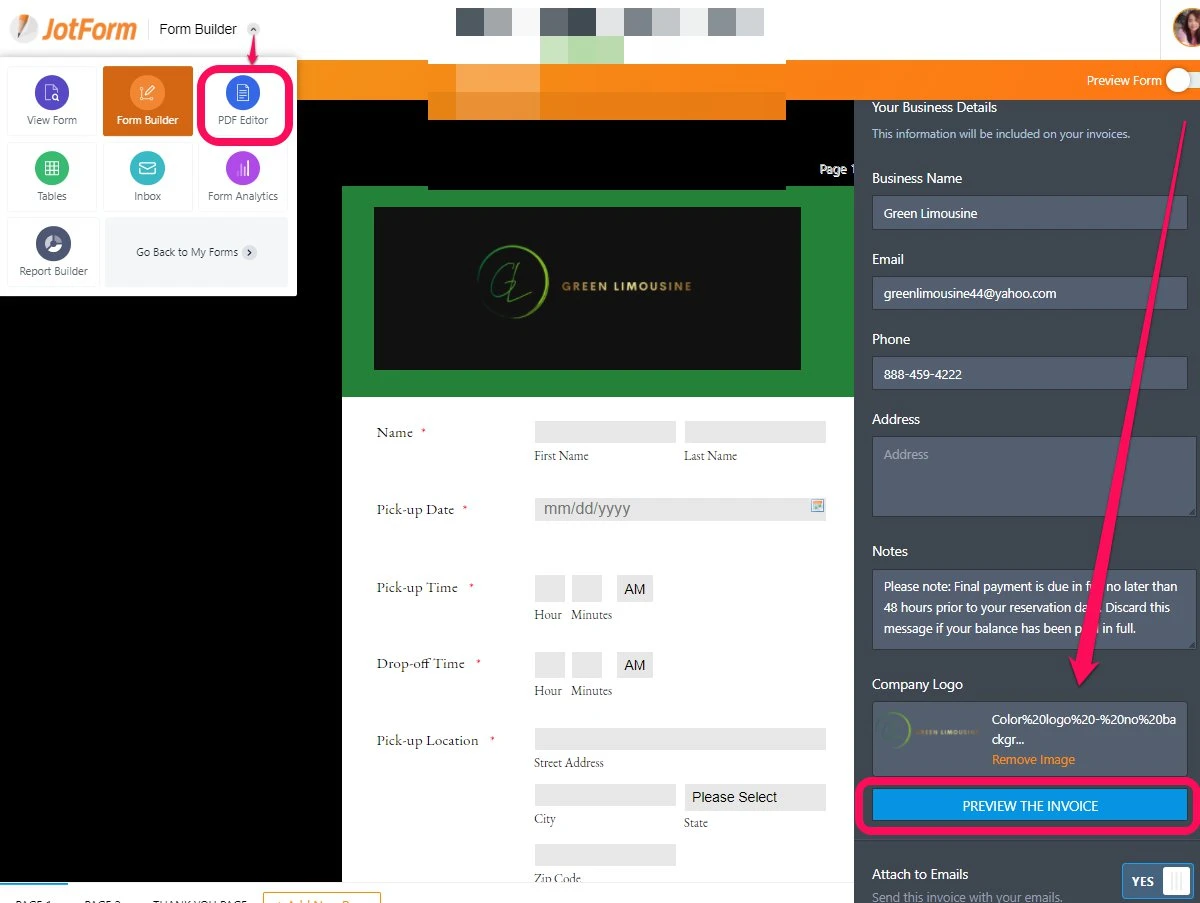
I hope this helps. Let us know if you need additional assistance.
- Mobile Forms
- My Forms
- Templates
- Integrations
- INTEGRATIONS
- See 100+ integrations
- FEATURED INTEGRATIONS
PayPal
Slack
Google Sheets
Mailchimp
Zoom
Dropbox
Google Calendar
Hubspot
Salesforce
- See more Integrations
- Products
- PRODUCTS
Form Builder
Jotform Enterprise
Jotform Apps
Store Builder
Jotform Tables
Jotform Inbox
Jotform Mobile App
Jotform Approvals
Report Builder
Smart PDF Forms
PDF Editor
Jotform Sign
Jotform for Salesforce Discover Now
- Support
- GET HELP
- Contact Support
- Help Center
- FAQ
- Dedicated Support
Get a dedicated support team with Jotform Enterprise.
Contact SalesDedicated Enterprise supportApply to Jotform Enterprise for a dedicated support team.
Apply Now - Professional ServicesExplore
- Enterprise
- Pricing




























































