-
cttmarketing123Asked on December 10, 2020 at 11:55 AM
Hi,
We are working on a medical history form and are using a configurable list so that different things can be listed whether it be medicine or procedures and in the configurable list we have the option of other. Is there a way when they select other for a text box to pop up so that they can be more descriptive?
Thank you!
-
Amjad_AReplied on December 10, 2020 at 1:21 PM
Hi,
I was unable to understand your question properly, if you are referring to create a pop-up model in your form, please refer to the guide below:
https://www.jotform.com/help/417-how-to-add-a-pop-up-modal-on-your-form
If I didn't understand your question properly, please get back to us, we would be glad to assist you.
-
cttmarketing123Replied on December 10, 2020 at 4:24 PM
Hi,
I did a horrible job of explaining. Here is a link to the form that we are working on to use: https://form.jotform.com/203366613479158
Under the non-medical allergies, I hid a long text box with conditional formatting that should stay hidden unless they select the other option under type but when other is selected the text box does not appear is there a way to do this or maybe I just set it up wrong?
-
Elton Support Team LeadReplied on December 10, 2020 at 8:33 PM
Thanks for the clarification. I tested your form and the condition you mentioned seems to be working fine. Example:
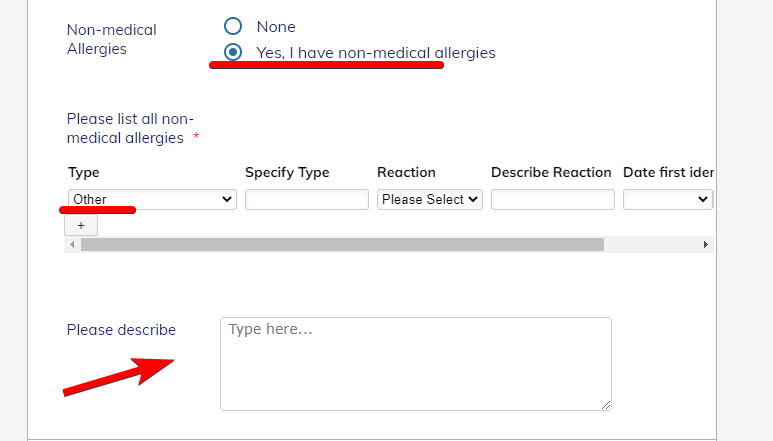
It should work for as long as you use "IF CONTAINS" rule then "Other" as the value.
-
cttmarketing123Replied on December 14, 2020 at 12:33 PM
Hi yes I figured it out after I sent in my reply but forgot to come in and mention that. Thank you for checking on it though! I am now seeing that our Eyes Ears Nose and Throat section is acting weird it has the same conditional formatting as everything else but please list diagnosis is showing even though it should be hidden until they select yes.
-
Amjad_AReplied on December 14, 2020 at 2:42 PM
Hi,
It seems that the " Eyes Ears Nose and Throat section" is working accordingly. Can you please test it again and let us know how it goes:
If none is selected:

If yes I have a diagnosis:

Looking forward to your response.
-
cttmarketing123Replied on December 14, 2020 at 3:19 PM
Hi, no it is not working correctly it is not supposed to show up until yes is selected and is set up that way, just like Pulmonary.

Thank you
-
Elton Support Team LeadReplied on December 14, 2020 at 6:51 PM
It is working fine. Please clear your browser's cache and check it again. Example:

Also in your condition, you don't actually need to create an opposite condition to hide the same field. The SHOW condition is enough because it would already hide the field by default until the IF rule is met.
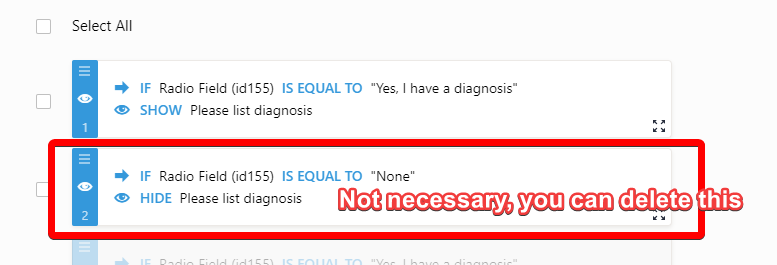
- Mobile Forms
- My Forms
- Templates
- Integrations
- INTEGRATIONS
- See 100+ integrations
- FEATURED INTEGRATIONS
PayPal
Slack
Google Sheets
Mailchimp
Zoom
Dropbox
Google Calendar
Hubspot
Salesforce
- See more Integrations
- Products
- PRODUCTS
Form Builder
Jotform Enterprise
Jotform Apps
Store Builder
Jotform Tables
Jotform Inbox
Jotform Mobile App
Jotform Approvals
Report Builder
Smart PDF Forms
PDF Editor
Jotform Sign
Jotform for Salesforce Discover Now
- Support
- GET HELP
- Contact Support
- Help Center
- FAQ
- Dedicated Support
Get a dedicated support team with Jotform Enterprise.
Contact SalesDedicated Enterprise supportApply to Jotform Enterprise for a dedicated support team.
Apply Now - Professional ServicesExplore
- Enterprise
- Pricing




























































