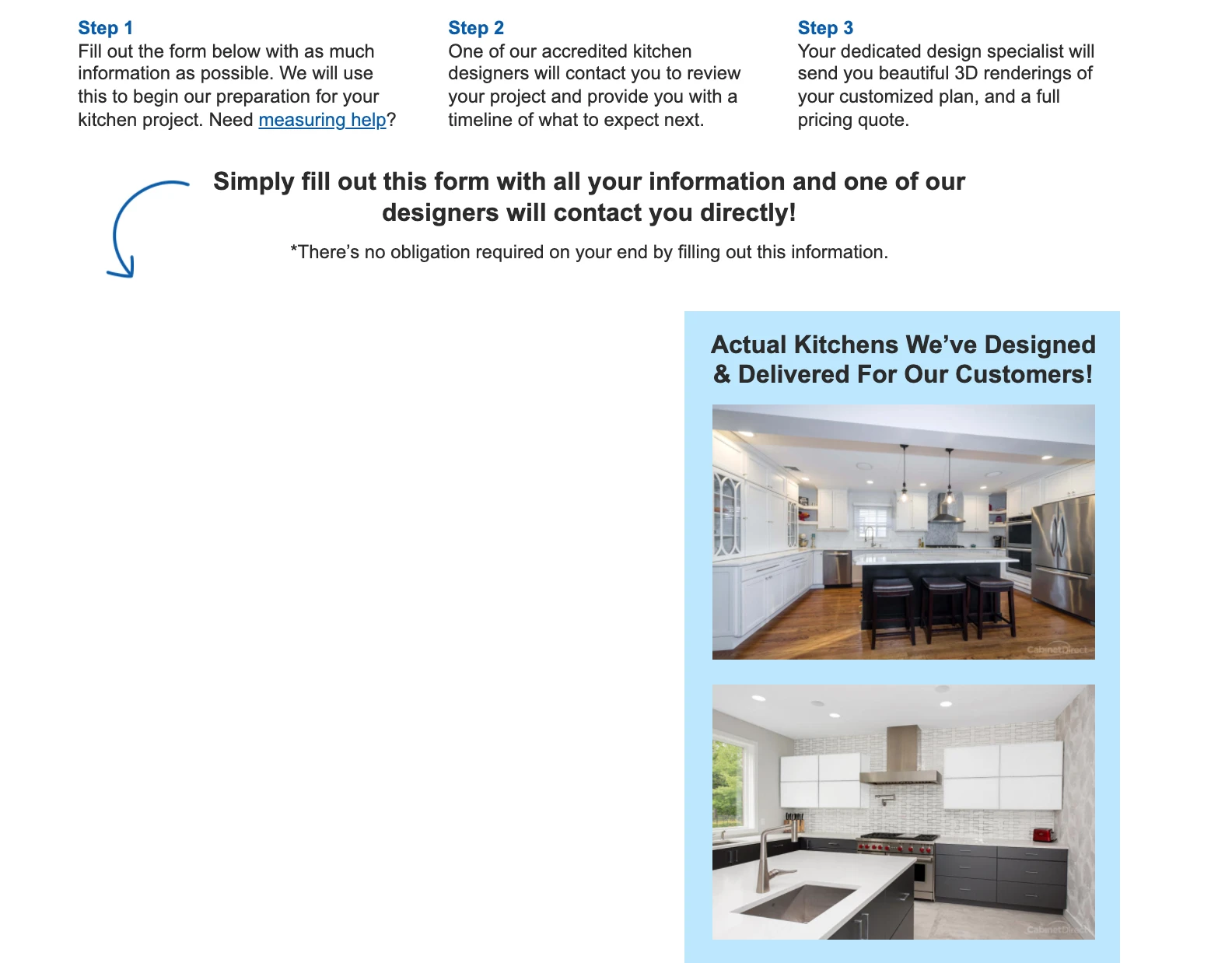-
Steve BAsked on December 10, 2020 at 2:13 PMPage URL: https://cabinetdirect.com/start-here.htm
-
Ariel JotForm SupportReplied on December 10, 2020 at 6:35 PM
Hello there,
Thank you for reaching out to us.
Looks like you've embedded the form twice on that page. You can simply remove the second embed to fix this.
If you need to have two instances of the form on the page, make sure to change the ID of the second iframe, and update its JavaScript to match the ID change.
<iframe
id="JotFormIFrame-92246566515967"
title="Cabinet Direct: New Lead (Start Here) NEW"
onDISABLEDload="window.parent.scrollTo(0,0)"
allowtransparency="true"
allowfullscreen="true"
allow="geolocation; microphone; camera"
src="https://form.jotform.com/92246566515967"
frameborder="0"
style="
min-width: 100%;
height:2500px;
border:none;"
scrolling="no"
>
</iframe>
<script type="text/javascript">
var ifr = document.getElementById("JotFormIFrame-92246566515967");
if(window.location.href && window.location.href.indexOf("?") > -1) {
var get = window.location.href.substr(window.location.href.indexOf("?") + 1);
if(ifr && get.length > 0) {Give it a try and let us know how it goes.
-
Steve BReplied on December 11, 2020 at 8:34 AM
I did not mean to have two instances, I just copied the code directly from jotform. How do I remove the second instance?
-
Sonnyfer JotForm SupportReplied on December 11, 2020 at 8:48 AM
Hello Steve - To be safe, please remove them both and re-embed your form again.
Related Guide: Embedding-a-form-to-a-web-page | Getting-the-form-iframe-code
Let us know how it goes.
-
consumersReplied on December 11, 2020 at 8:53 AM
This is what I see, is this correct?
<iframe
id="JotFormIFrame-92246566515967"
title="Cabinet Direct: New Lead (Start Here) NEW"
onDISABLEDload="window.parent.scrollTo(0,0)"
allowtransparency="true"
allowfullscreen="true"
allow="geolocation; microphone; camera"
src="https://form.jotform.com/92246566515967"
frameborder="0"
style="
min-width: 100%;
height:539px;
border:none;"
scrolling="no"
>
</iframe>
<script type="text/javascript">
var ifr = document.getElementById("JotFormIFrame-92246566515967");
if (ifr) {
var src = ifr.src;
var iframeParams = [];
if (window.location.href && window.location.href.indexOf("?") > -1) {
iframeParams = iframeParams.concat(window.location.href.substr(window.location.href.indexOf("?") + 1).split('&'));
}
if (src && src.indexOf("?") > -1) {
iframeParams = iframeParams.concat(src.substr(src.indexOf("?") + 1).split("&"));
src = src.substr(0, src.indexOf("?"))
}
iframeParams.push("isIframeEmbed=1");
ifr.src = src + "?" + iframeParams.join('&');
}
window.handleIFrameMessage = function(e) {
if (typeof e.data === 'object') { return; }
var args = e.data.split(":");
if (args.length > 2) { iframe = document.getElementById("JotFormIFrame-" + args[(args.length - 1)]); } else { iframe = document.getElementById("JotFormIFrame"); }
if (!iframe) { return; }
switch (args[0]) {
case "scrollIntoView":
iframe.scrollIntoView();
break;
case "setHeight":
iframe.style.height = args[1] + "px";
break;
case "collapseErrorPage":
if (iframe.clientHeight > window.innerHeight) {
iframe.style.height = window.innerHeight + "px";
}
break;
case "reloadPage":
window.location.reload();
break;
case "loadScript":
var src = args[1];
if (args.length > 3) {
src = args[1] + ':' + args[2];
}
var script = document.createElement('script');
script.src = src;
script.type = 'text/javascript';
document.body.appendChild(script);
break;
case "exitFullscreen":
if (window.document.exitFullscreen) window.document.exitFullscreen();
else if (window.document.mozCancelFullScreen) window.document.mozCancelFullScreen();
else if (window.document.mozCancelFullscreen) window.document.mozCancelFullScreen();
else if (window.document.webkitExitFullscreen) window.document.webkitExitFullscreen();
else if (window.document.msExitFullscreen) window.document.msExitFullscreen();
break;
}
var isJotForm = (e.origin.indexOf("jotform") > -1) ? true : false;
if(isJotForm && "contentWindow" in iframe && "postMessage" in iframe.contentWindow) {
var urls = {"docurl":encodeURIComponent(document.URL),"referrer":encodeURIComponent(document.referrer)};
iframe.contentWindow.postMessage(JSON.stringify({"type":"urls","value":urls}), "*");
}
};
if (window.addEventListener) {
window.addEventListener("message", handleIFrameMessage, false);
} else if (window.attachEvent) {
window.attachEvent("onmessage", handleIFrameMessage);
}
</script>
-
Jessica JotForm SupportReplied on December 11, 2020 at 9:05 AM
Hi consumers, thank you for reaching us.
It looks correct. If you are unsure, you may click on </> Copy Code.
Please give the suggestion (re-embedding) my colleague has suggested a try, and let us know if it doesn't work for you.
-
consumersReplied on December 11, 2020 at 9:06 AM
It doesn't work. This is Steve B. and Consumers. For some reason, I was locked out of my account yesterday.
-
Jessica JotForm SupportReplied on December 11, 2020 at 9:53 AM
Hi consumers, thank you for reaching back to us.
I have checked your website and it was embedded properly. However, the form will only be displayed on a smaller screen size and disappear at full screen.
It starts to disappear from 670px width. Instead, it looks like there are other elements on your page that overlay the forms. We suggested to paste the iFrame on top of the element in your page to prevent it from being overlay.
-
consumersReplied on December 11, 2020 at 9:59 AM
How do I fix this? I copied the code from the publish page with the iframe code, but it doesn't work.
What do you mean, "paste the IFrame on the top of the element in your page to prevent it from being overlay?"
The mobile and desktop views are separate entities. We built this out using xara.
-
Ashwin JotForm SupportReplied on December 11, 2020 at 11:10 AM
I did test your embedded form, and I am able to replicate the issue you are having. It appears that for some reason, the height of the iframe is getting reset to 0 and that is why the form is not being displayed.
I would suggest you to please remove the complete iframe embed code that you have added in webpage and use the following iframe embed code:
<iframe id="JotFormIFra-92246566515967" title="Cabinet Direct: New Lead (Start Here) NEW" onDISABLEDload="window.parent.scrollTo(0,0)" allowtransparency="true" allowfullscreen="true" allow="geolocation; microphone; camera" src="https://form.jotform.com/92246566515967" frameborder="0" style=" min-width: 100%; height:1250px; border:none;" scrolling="no" > </iframe>
Hope this helps.
Do try it out and get back to us if you have any questions.
-
consumersReplied on December 11, 2020 at 1:00 PM
That works, thank you. Is it possible for you to show me how to get the Last and First name on one line?
-
Jessica JotForm SupportReplied on December 11, 2020 at 2:11 PM
Hi consumers,
Please kindly add the following code into your Custom CSS:
[data-type="control_fullname"] .form-sub-label-container {
width: 47%;
}
Let us know if it doesn't work for you.
- Mobile Forms
- My Forms
- Templates
- Integrations
- INTEGRATIONS
- See 100+ integrations
- FEATURED INTEGRATIONS
PayPal
Slack
Google Sheets
Mailchimp
Zoom
Dropbox
Google Calendar
Hubspot
Salesforce
- See more Integrations
- Products
- PRODUCTS
Form Builder
Jotform Enterprise
Jotform Apps
Store Builder
Jotform Tables
Jotform Inbox
Jotform Mobile App
Jotform Approvals
Report Builder
Smart PDF Forms
PDF Editor
Jotform Sign
Jotform for Salesforce Discover Now
- Support
- GET HELP
- Contact Support
- Help Center
- FAQ
- Dedicated Support
Get a dedicated support team with Jotform Enterprise.
Contact SalesDedicated Enterprise supportApply to Jotform Enterprise for a dedicated support team.
Apply Now - Professional ServicesExplore
- Enterprise
- Pricing