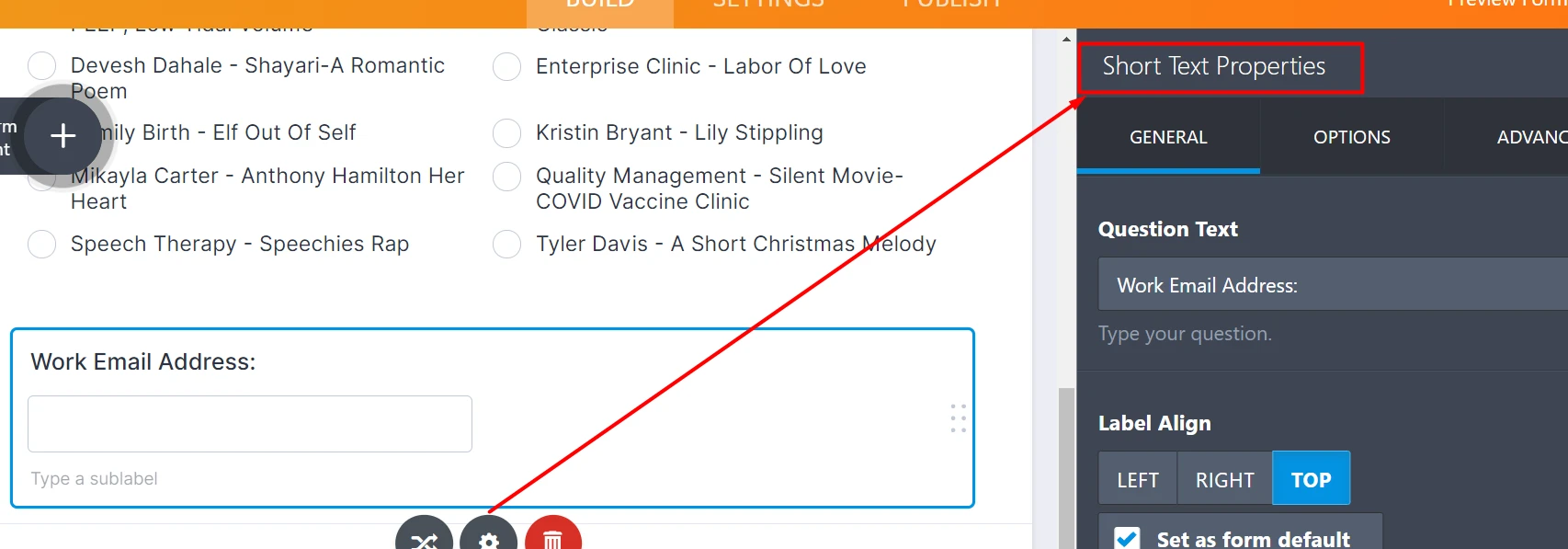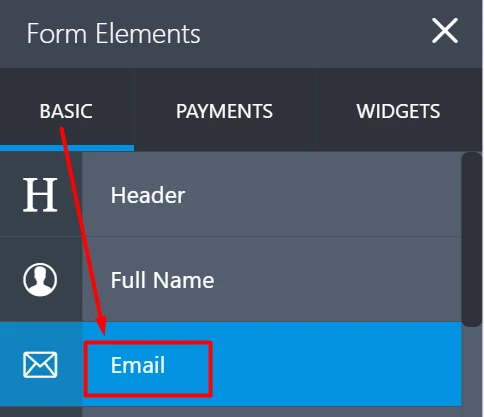-
jacoleAsked on December 10, 2020 at 3:47 PM
I've created a voting survey and set an email as the unique question limit to prevent multiple entries from the same individual. However, when I do a test I'm able to use the same email over and over again. Please advise.
Thank you, Laura
Page URL: https://form.jotform.com/203445074298055 -
Girish JotForm SupportReplied on December 10, 2020 at 8:18 PM
The reason is that you are not using an Email form field for the Work Email address question. You are using a Short text entry field.
Please replace this with the Email form field:
After that link it to the Unique Question option in the Form Settings.
Do try and let us know.
-
jacoleReplied on December 11, 2020 at 10:26 AM
This is the user guide I followed: https://www.jotform.com/help/223-how-to-set-form-limits-based-on-a-unique-question
In the guide, it says to use a short text entry. I did change it to an email form field and tested it. Still having the same problem of multiple entries with the same email.
Thank you, Laura
-
Zahra_SReplied on December 11, 2020 at 11:42 AM
Hi Laura,
We apologize for the inconvenience it has caused.
I cloned your form and made test submissions twice using the same email address, but it didn't let me submit the form 2nd time. See the screenshot below:
Can you try to test the form again and open the form in a new tab every time you want to make a new submission or refresh the form page to reset all values and add a new one (don't refresh on the thank you page)?
Let us know how it goes. We will wait for your response.
-
jacoleReplied on December 11, 2020 at 12:00 PM
Thank you for your response.
I tested the form in two different browsers, Chrome and Edge, still having the same issue. However, testing it on my mobile it did deny the second entry.
Could it have something to do with network settings or cookies? This form is going out in a campus setting with one network for all users. I can't use the unique settings of cookies or IP address because of shared computers and one network.
Any other suggestions?
Thank you in advance, Laura
-
Ashwin JotForm SupportReplied on December 11, 2020 at 1:46 PM
I am sorry for the trouble caused to you. I did check your form and you seem to have configured the unique question correctly. The issue could be related to the form cache.
I have gone ahead and cleared your form cache from here. Please test your form again and see if the unique question is working as expected.
Do get back to us if the issue persists.
-
jacoleReplied on December 11, 2020 at 2:55 PM
I have tried again and the issue remains the same.
Thank you for your help. I will get with my team and try to come up with another alternative.
Thank you, Laura
-
VincentJayReplied on December 11, 2020 at 4:45 PM
Hello,
I created a demo form and the Unique Question is working properly on my end. Could you please test this form and please try using a different internet browser? Here's the link: https://form.jotform.com/203445396511050
We'll wait for your response. Thank you!
Here's a screencast of my test on the demo form:

-
jacoleReplied on December 11, 2020 at 5:45 PM
I tested your form in Chrome and Edge. I was able to submit multiple entries with the same email address.
It must be our network settings.
Thank you again for your assistance!
- Mobile Forms
- My Forms
- Templates
- Integrations
- INTEGRATIONS
- See 100+ integrations
- FEATURED INTEGRATIONS
PayPal
Slack
Google Sheets
Mailchimp
Zoom
Dropbox
Google Calendar
Hubspot
Salesforce
- See more Integrations
- Products
- PRODUCTS
Form Builder
Jotform Enterprise
Jotform Apps
Store Builder
Jotform Tables
Jotform Inbox
Jotform Mobile App
Jotform Approvals
Report Builder
Smart PDF Forms
PDF Editor
Jotform Sign
Jotform for Salesforce Discover Now
- Support
- GET HELP
- Contact Support
- Help Center
- FAQ
- Dedicated Support
Get a dedicated support team with Jotform Enterprise.
Contact SalesDedicated Enterprise supportApply to Jotform Enterprise for a dedicated support team.
Apply Now - Professional ServicesExplore
- Enterprise
- Pricing