-
bertwa1959Asked on December 11, 2020 at 6:59 AM
She has embedded or put lightbox forms on successfully. Now, she can't. I think it would be easier if she had the same copy I had. I could pay for two or three months for a second license?
-
grace JotForm DeveloperReplied on December 11, 2020 at 8:00 AM
Hi bertwa1959,
Adding assignees to your form would be helpful for your request. You can share forms with other people so, they can easily follow your submissions. Assign Forms would also enable your assignees to access the forms. Note that, your assignees must have a JotForm account to fill out assigned forms.
Here is a step by step guide for you to follow,
1- Go to the Publish tab in the Form Builder.
2- Go to the Assign Forms.
3- Add emails into the Invite People part.
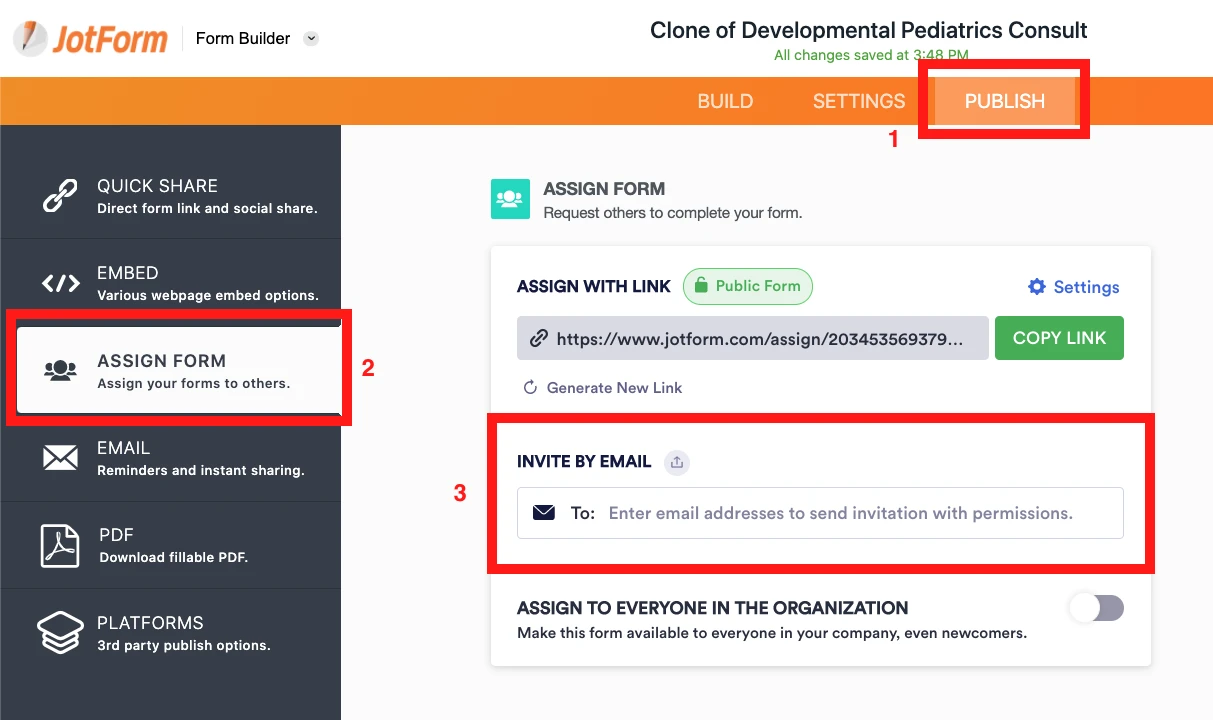
4- Change the assigned setting from the right part of the emails.
5- Choose Submit&Edit Later option, so assigned people can also edit and see all changes.
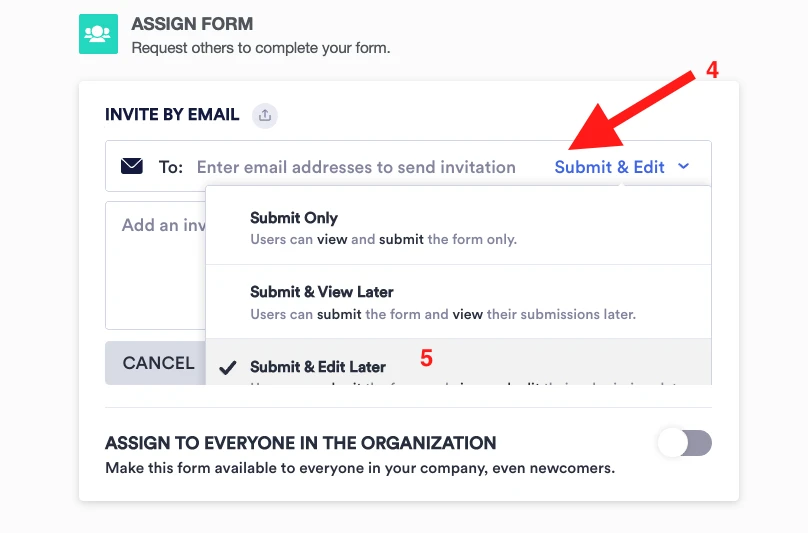
Also, another alternative way to assign a form with sharing the link. Here is the screenshot;
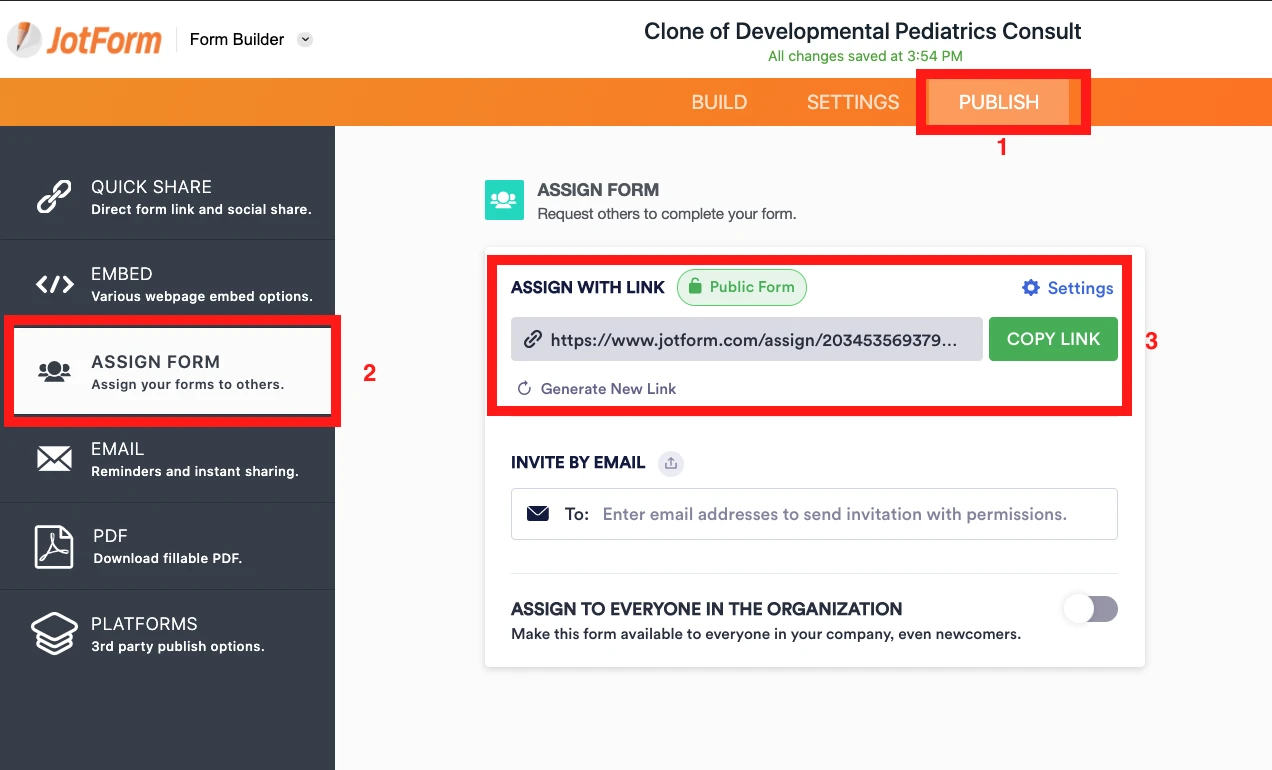
There is a detailed guide about Assign forms: https://www.jotform.com/help/652-adding-assignees-to-your-form
In addition to these ways, If you add collaboration to your form, collaborators can edit your forms but they cannot see submissions. Here is the screenshot;

Here is the detailed guide about the form colloboration: https://www.jotform.com/help/419-understanding-form-collaboration
If you need further assistance, please let us know.
-
bertwa1959Replied on December 11, 2020 at 8:22 AMIt is more for my website designer who is having difficulty uploading and/or embedded the form in my website. Rather than my sending links back and forth and code back and forth that doesn’t work, it would be easier for her to be able to see my overall account. This is because a) it would be easier to look through the lightbox and code or embedding among other things. That would require a new license anyway. So, if I were going to make someone open an account, I would pay for it.
... -
Sam_GReplied on December 11, 2020 at 8:30 AM
Hi Bertwa1959,
Unfortunately, there is not the way to add multiple users to the main individual account.
Multiple logins are allowed on an individual account. However, I would not recommend this if multiple users will be working on the same form, because the changes made by one user can overrule the changes another user made.
We do have the Form Collaboration feature, which allows multiple team members to simultaneously create a form.
Guide: Understanding-Form-Collaboration
If you want to share the forms and submissions with the Sub Account User, then you would need to have a JotForm Enterprise account. Please check out the guide below.
Guide: enterprise_user_guide
Please let us know if you have any further questions.
-
bertwa1959Replied on December 11, 2020 at 8:33 AM
But, do you have a way for a person I am paying to make the website be able to work with the form. Willing to pay for a second license.
Keep in mind that the last time this situation came up I asked over and over if support could work directly with my business (my web designer and me) rather than to me. Me to her. Her back to me. Me to JotForm support and on and on. That may even cost a second license. Just makes sense, although I could see why you couldn't do that. Just a thought.
...
-
Octavius Executive Operations SpecialistReplied on December 11, 2020 at 8:53 AM
Hello,
To clarify your request, do you wish to give permission to the person who is going to create your website so that they can embed your form to your website?
If so, you can share the Collaboration Link. When your web designer receives that Collaboration Link, they will be able to access your form. Then, they can copy the Embed Code of your form to embed your form to your website. Alternatively, you can copy the Embed Code and send it to your web designer.
Here is a step by step guide for you to follow,
1) On the Form Builder, click the Add Collaborators button and share the link with your web designer.

2) Once, they have access to your form, they should open the Publish tab and go to the Embed section.
3) They can use Embed Code, Source Code, or iFrame Embed code to embed your form to your website.

If you need further assistance, please let us know.
-
bertwa1959Replied on December 11, 2020 at 9:11 AMI will try the collaboration. The other method doesn’t work. It used to, it doesn’t now. It is frustrating. I know how to select the code and send it to her in an email. Obviously, she is trying, but something is going wrong.
It’s simple:
1. I get the code for what I want to do
2. She embeds or uses the code (used to work)
3. It doesn’t work
We are back to square one with no help other than these emails. Maybe collaboration will work as long as she has access to the myriad of ways to embed the code. It used to be simple to use lightbox. I copy and send the code. She uses that code. It fails.
I am not sure why JotForm could not email directly to her, although I can see why you would not be able to.
... -
Amjad_AReplied on December 11, 2020 at 10:24 AM
Hi,
I'm not sure why it's not working, please try with the collaboration method and I believe it would be helpful to you. If still, you are having issues with collaboration, please do get back to us, we will assist you further.
We would be glad to assist you.
-
bertwa1959Replied on December 11, 2020 at 10:44 AMOne worked….
...
- Mobile Forms
- My Forms
- Templates
- Integrations
- INTEGRATIONS
- See 100+ integrations
- FEATURED INTEGRATIONS
PayPal
Slack
Google Sheets
Mailchimp
Zoom
Dropbox
Google Calendar
Hubspot
Salesforce
- See more Integrations
- Products
- PRODUCTS
Form Builder
Jotform Enterprise
Jotform Apps
Store Builder
Jotform Tables
Jotform Inbox
Jotform Mobile App
Jotform Approvals
Report Builder
Smart PDF Forms
PDF Editor
Jotform Sign
Jotform for Salesforce Discover Now
- Support
- GET HELP
- Contact Support
- Help Center
- FAQ
- Dedicated Support
Get a dedicated support team with Jotform Enterprise.
Contact SalesDedicated Enterprise supportApply to Jotform Enterprise for a dedicated support team.
Apply Now - Professional ServicesExplore
- Enterprise
- Pricing






























































