-
Michael_JoubertAsked on December 11, 2020 at 8:27 AM
Ive recently had 2 form submissions
cannot access data
something about an encrytion key?
ive never received an encryption key...
clients have also not received emails with submissions
UURGENTLY NEED TO ACCESS THE INFO ON THESE FORMS!
-
Rosa_CReplied on December 11, 2020 at 9:35 AM
Hi there,
To confirm, you're referring to the form ID 203065925625557?
I've checked your form 203065925625557 and indeed the submissions made on November 29th and 24th are encrypted.
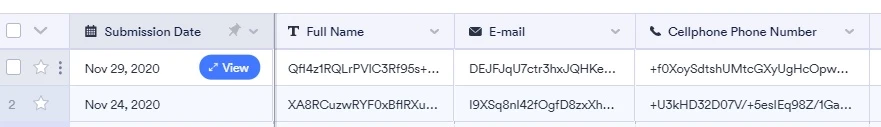
It seems that you previously enabled the encryption option for this form which now you have already deactivated. You can check this from your forms settings by going to Settings-> Show more options-> Encrypt form data-> No.
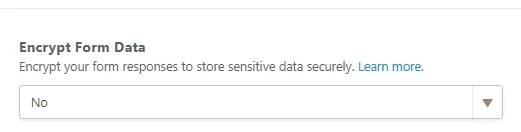
Do note that this will prevent future submissions from being encrypted but it will not decrypt your previous data, the private key will still be needed to view previous data.
Please try to make a test submission now, you will be able to see that the data is not encrypted.
Related User Guides:
https://www.jotform.com/help/344-encrypted-forms-and-how-to-use-them
Please let us know if you need any further help.
Best regards.
-
Michael_JoubertReplied on December 13, 2020 at 8:44 AMHow do I access the already submitted forms then????
... -
Michael_JoubertReplied on December 13, 2020 at 8:44 AMI never received the key - when can I find this???
... -
roneetReplied on December 13, 2020 at 9:23 AM
Please try searching for the key in your download folder. Please note that you cannot decrypt the submissions if you do not have the key. Generating a new one won't work for existing submissions because they are already tied to the first key that you have generated prior to publishing the form.
You can download your encryption key when you turn Encrypt Form Data to Yes in form Settings. You will be prompted to enter your account password. After clicking on Create encryption keys for me, you will be able to download the private key to your machine.

The private encryption key has the name of jotform.key in case you have lost it. Please refer to this guide for more information: Encrypted-Forms-and-How-to-Use-Them.
- Mobile Forms
- My Forms
- Templates
- Integrations
- INTEGRATIONS
- See 100+ integrations
- FEATURED INTEGRATIONS
PayPal
Slack
Google Sheets
Mailchimp
Zoom
Dropbox
Google Calendar
Hubspot
Salesforce
- See more Integrations
- Products
- PRODUCTS
Form Builder
Jotform Enterprise
Jotform Apps
Store Builder
Jotform Tables
Jotform Inbox
Jotform Mobile App
Jotform Approvals
Report Builder
Smart PDF Forms
PDF Editor
Jotform Sign
Jotform for Salesforce Discover Now
- Support
- GET HELP
- Contact Support
- Help Center
- FAQ
- Dedicated Support
Get a dedicated support team with Jotform Enterprise.
Contact SalesDedicated Enterprise supportApply to Jotform Enterprise for a dedicated support team.
Apply Now - Professional ServicesExplore
- Enterprise
- Pricing




























































