-
bgolden126Asked on December 11, 2020 at 1:09 PM
I've connected my Jotform account to Zapier, but when I try to create a zap, it fails to pull my forms. How can I fix this?
Thanks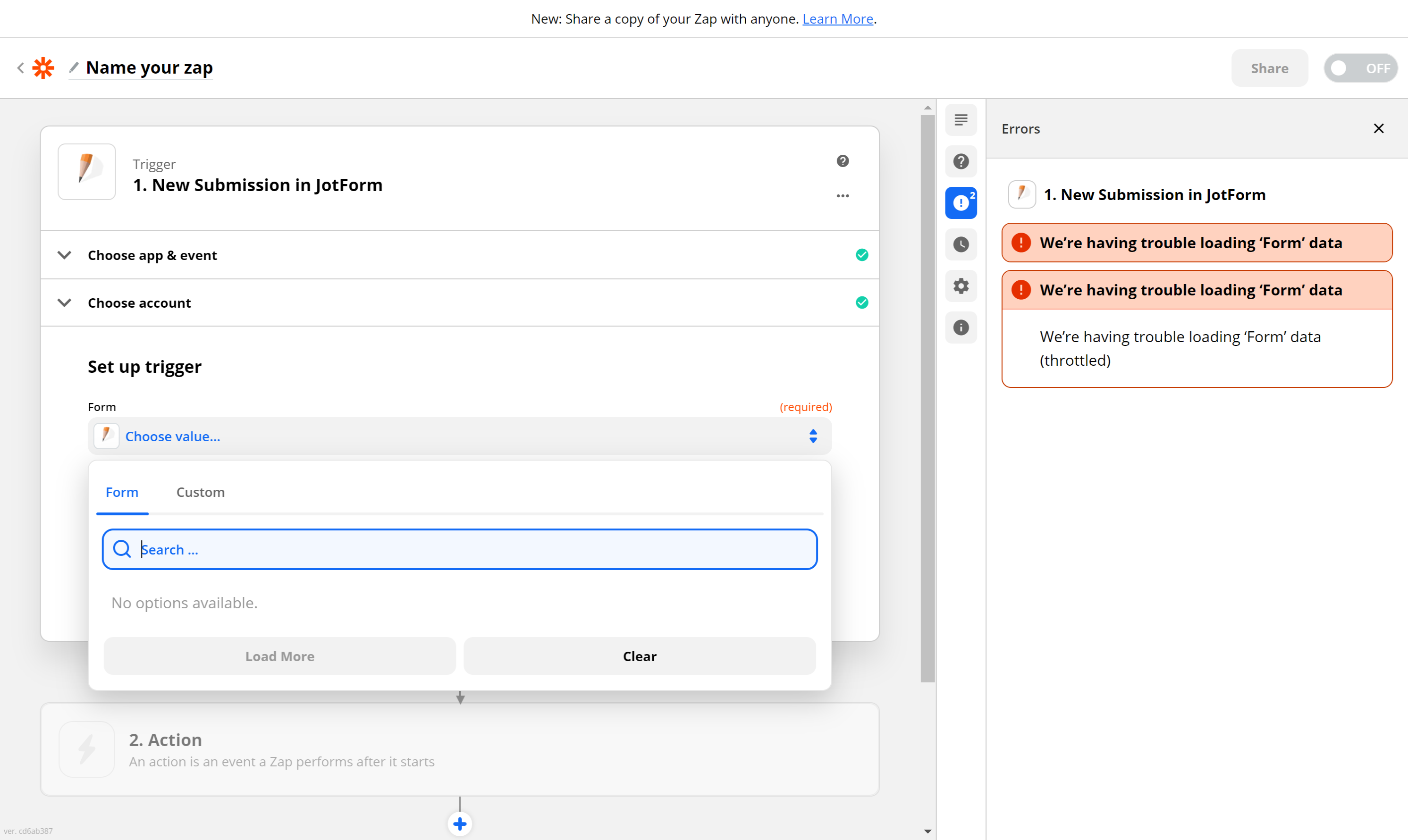
-
Kiran Support Team LeadReplied on December 11, 2020 at 3:40 PM
As I tried testing Zapier, it seems to be working fine at my end.
Could you try logging into a private/incognito window or a separate browser to see if that helps?
Please give it a try and let us know if you need any further assistance. We will be happy to help.
-
bgolden126Replied on December 11, 2020 at 4:47 PM
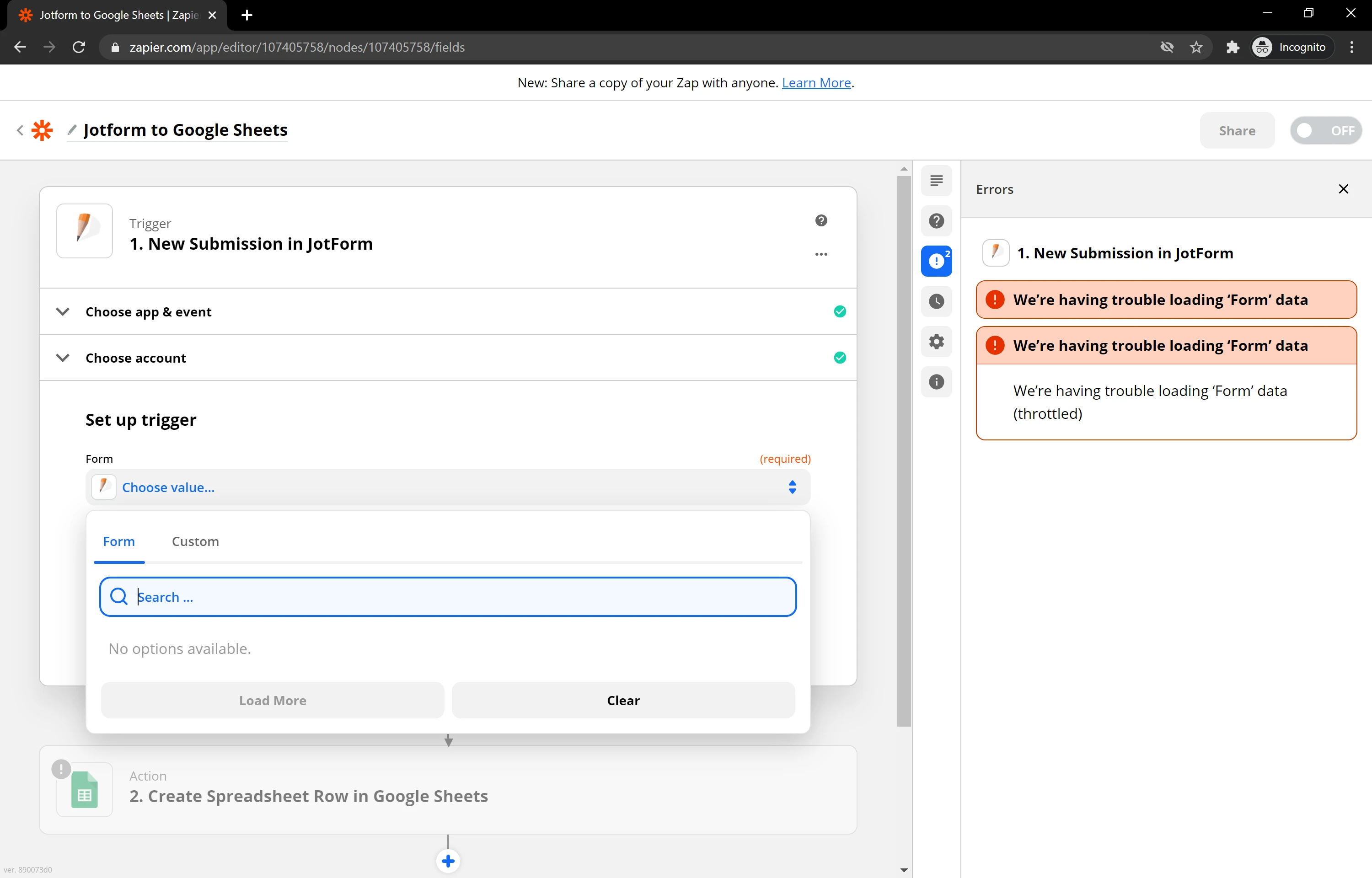
-
Sonnyfer JotForm SupportReplied on December 11, 2020 at 7:52 PM
Hello - Apologies for the inconvenience.
I cleared your form cache to troubleshoot. Could you please try again?
If in case the issue persists, kindly try clearing your browser cache as well to force logout of your JotForm account and then login again.
Let us know how it goes.
-
bgolden126Replied on December 11, 2020 at 8:59 PM
This fixed it...
Hey Brooks,
Thank you for reaching out! My name is Shalyn, a Customer Champion here at Zapier. So glad to explore your question with you today! 🙂
This error occurs due to locations of Data Centers. You will need to reconnect your account again and select "Yes" when asked "Do you use European Datacentres".
Can you give that a try for me and let me know how it goes? I want to make sure you get your Zap up and running all okay.
Best,
--
Shalyn B
Customer Champion - Zapier
-
Sonnyfer JotForm SupportReplied on December 11, 2020 at 10:34 PM
Thanks for sharing the solution that worked in your case. We will remember this and share it with other users who might run into the same issue in the future.
- Mobile Forms
- My Forms
- Templates
- Integrations
- INTEGRATIONS
- See 100+ integrations
- FEATURED INTEGRATIONS
PayPal
Slack
Google Sheets
Mailchimp
Zoom
Dropbox
Google Calendar
Hubspot
Salesforce
- See more Integrations
- Products
- PRODUCTS
Form Builder
Jotform Enterprise
Jotform Apps
Store Builder
Jotform Tables
Jotform Inbox
Jotform Mobile App
Jotform Approvals
Report Builder
Smart PDF Forms
PDF Editor
Jotform Sign
Jotform for Salesforce Discover Now
- Support
- GET HELP
- Contact Support
- Help Center
- FAQ
- Dedicated Support
Get a dedicated support team with Jotform Enterprise.
Contact SalesDedicated Enterprise supportApply to Jotform Enterprise for a dedicated support team.
Apply Now - Professional ServicesExplore
- Enterprise
- Pricing




























































