-
Bailey_ChelseaAsked on December 11, 2020 at 7:18 PM
I've played around with a few embed options and all of them are giving me some variation of an incredibly extended length. It takes tons of scrolling to reach the "Start Filling" button. Any advice?
I have a screen recording of the private URL, but unable to attach.
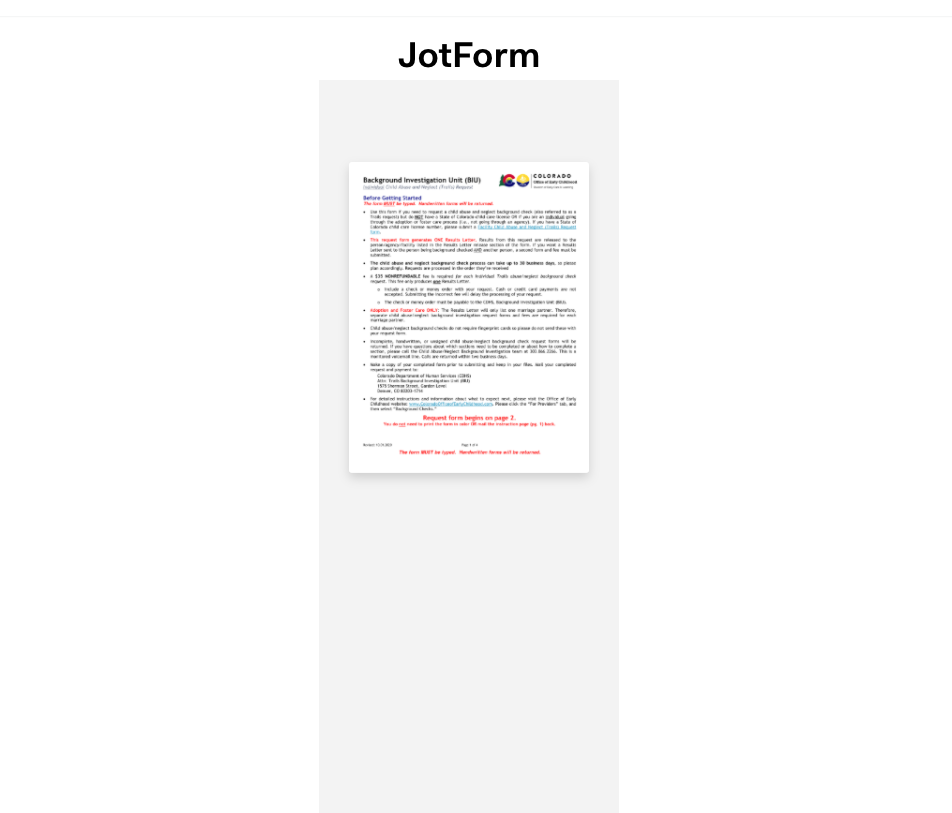
-
Ahmed_SReplied on December 11, 2020 at 9:36 PM
Hello Bailey_Chelsea,
I've cloned your form and found the same issue when the form is embedded, this happens because the form itself is quite a long form and the "Start Filling" button is placed in the center by default, this makes the unwanted scrolling action, yet there are several approaches to avoid this behavior.
1- You can choose not to show the PDF thumbnail and welcome screen, so the form will be loaded directly without having empty areas to be scrolled.
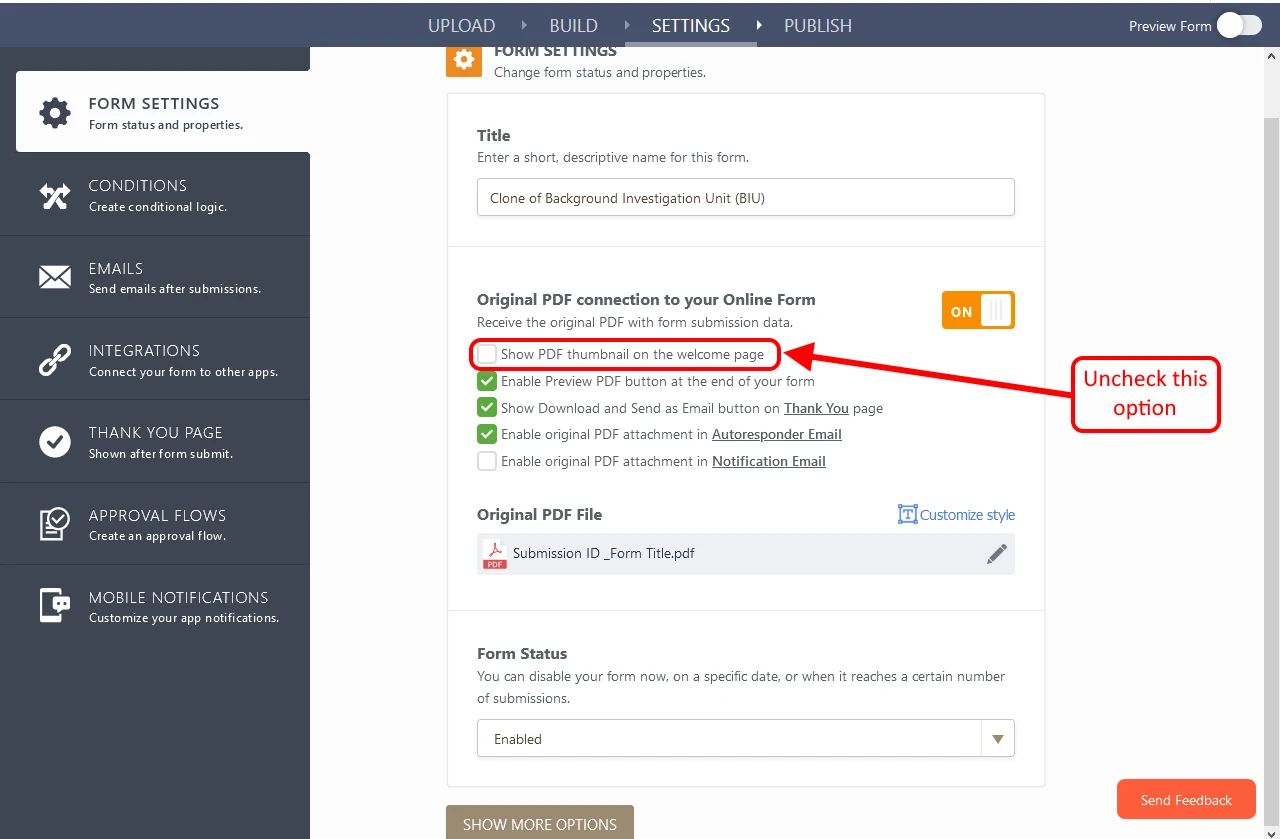
2- If you want to keep the welcome screen then you will have to break down your form into pages using "Page Break", this will reduce the entire height of the form so you won't have to scroll down that much.
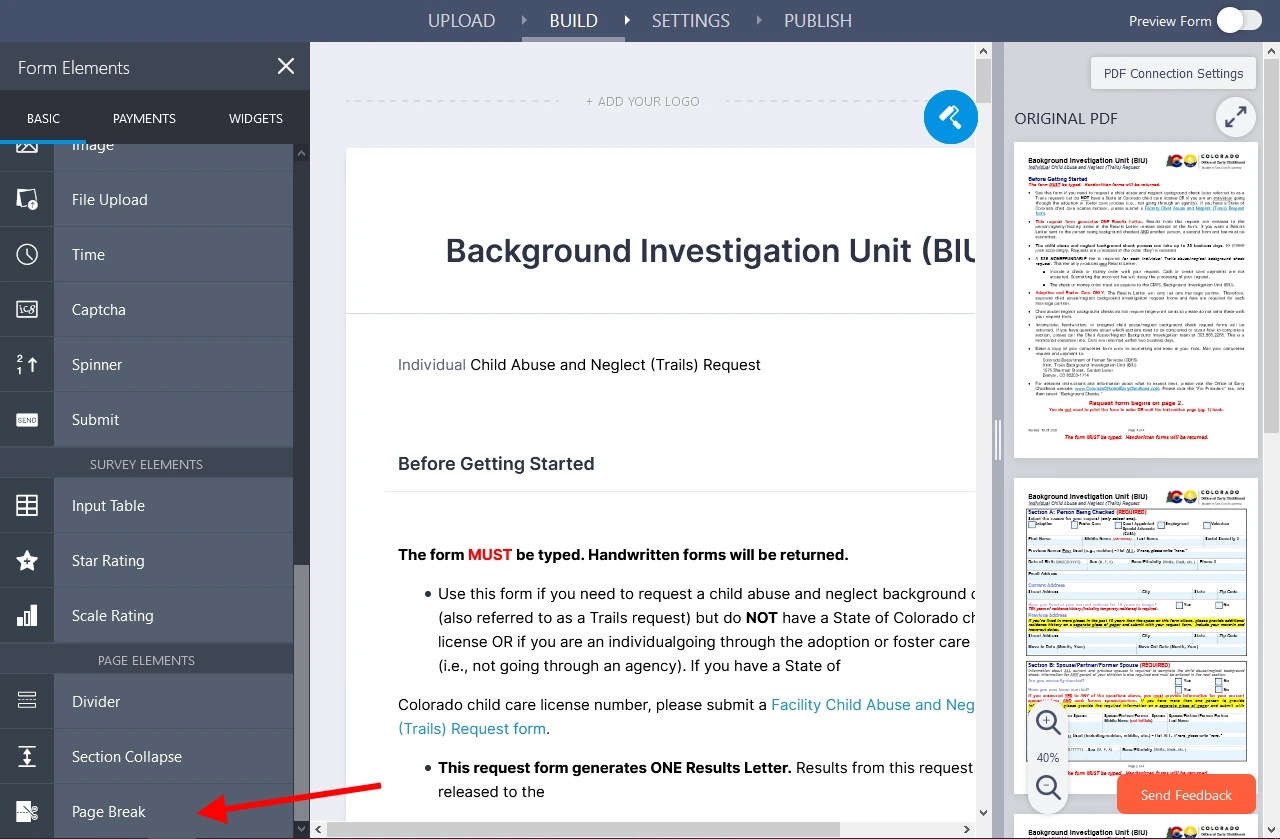
3- the last approach is to download the whole source code of the form and then to embed or add it directly into your webpage/site.
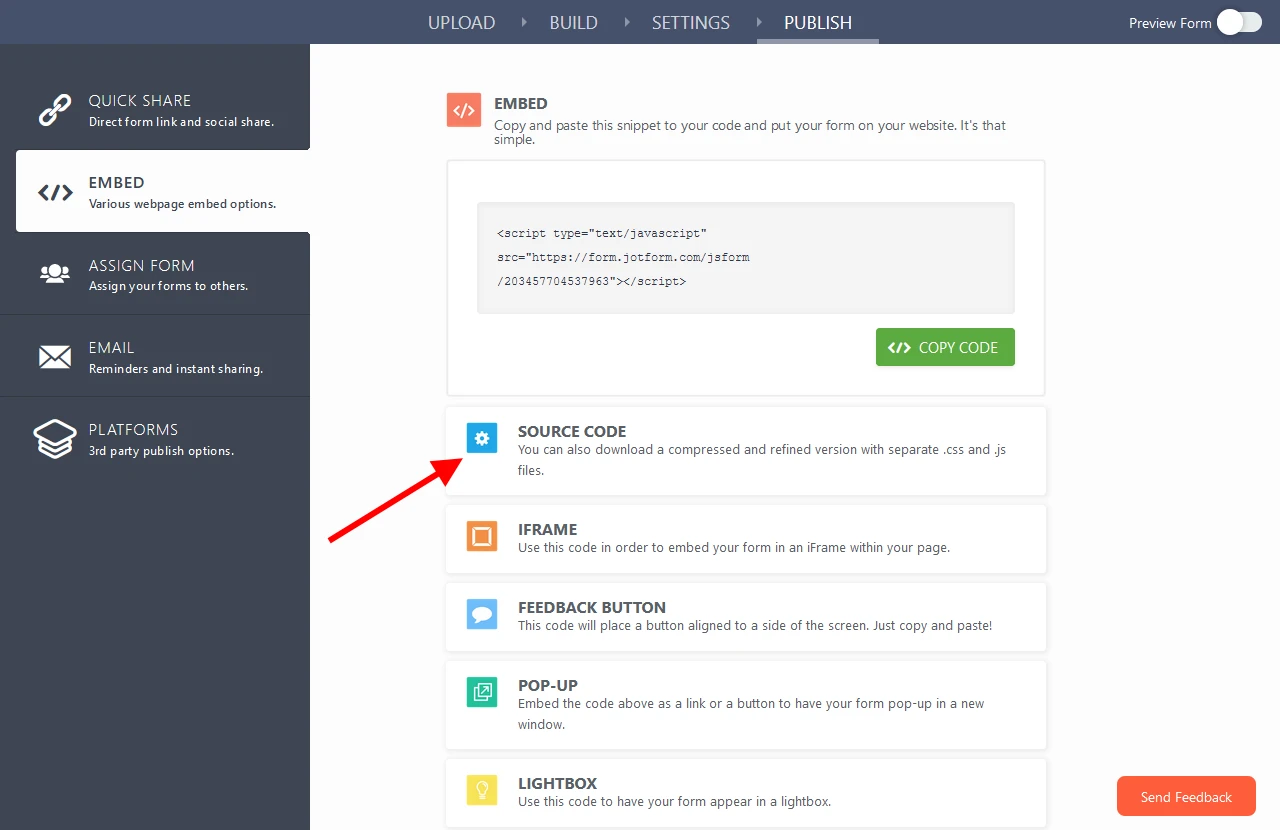
Please try the approach that suits you the best and inform us if you need any further assistance.
- Mobile Forms
- My Forms
- Templates
- Integrations
- INTEGRATIONS
- See 100+ integrations
- FEATURED INTEGRATIONS
PayPal
Slack
Google Sheets
Mailchimp
Zoom
Dropbox
Google Calendar
Hubspot
Salesforce
- See more Integrations
- Products
- PRODUCTS
Form Builder
Jotform Enterprise
Jotform Apps
Store Builder
Jotform Tables
Jotform Inbox
Jotform Mobile App
Jotform Approvals
Report Builder
Smart PDF Forms
PDF Editor
Jotform Sign
Jotform for Salesforce Discover Now
- Support
- GET HELP
- Contact Support
- Help Center
- FAQ
- Dedicated Support
Get a dedicated support team with Jotform Enterprise.
Contact SalesDedicated Enterprise supportApply to Jotform Enterprise for a dedicated support team.
Apply Now - Professional ServicesExplore
- Enterprise
- Pricing



























































