-
Pissed OffAsked on December 12, 2020 at 4:05 AM
I have tried EVRYTHING Google has recommend to BLOCK SPAM EMAILS (block sender, block subject and created various filters), but those SPAM EMAILs still getting through.
The ONLY conclusion is that the SPAM EMAILS are coming DIRECTLY from GOOGLE's ADVERTISING/MARKETING.
-
Jed_CReplied on December 12, 2020 at 4:47 AM
To prevent spam submissions, please check the following guide: How-to-Add-a-Captcha-Field
Also, you may consider switching a Unique Submission option to 'Check cookies only' or 'Check cookies and IP'.
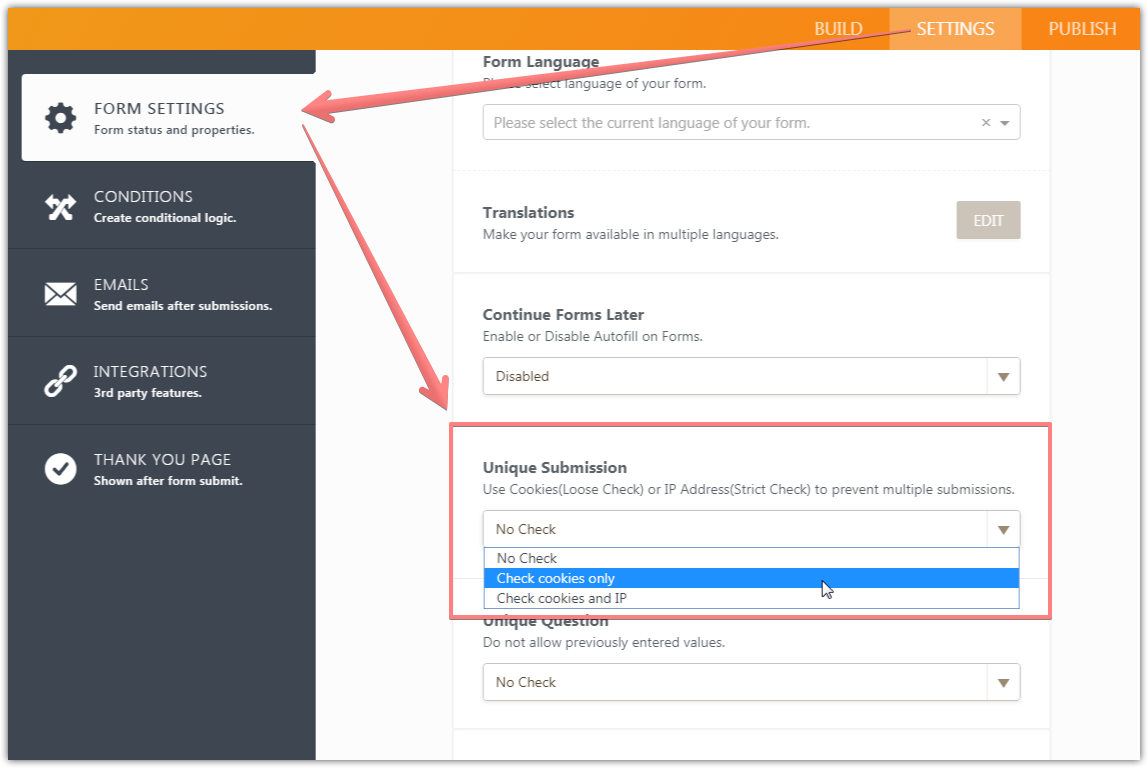
Another suggestion is to create a hidden field and set a condition that if hidden field is empty then show the submit button. Since bots scans all the fields in the form, they will fill the hidden field and won't be able to proceed.
ex.

Set your condition like this:

I hope this helps. If the issue is with Jotform marketing campaign, I have removed your email from mailing list.
Let us know if you have any questions or if you need further assistance.
- Mobile Forms
- My Forms
- Templates
- Integrations
- INTEGRATIONS
- See 100+ integrations
- FEATURED INTEGRATIONS
PayPal
Slack
Google Sheets
Mailchimp
Zoom
Dropbox
Google Calendar
Hubspot
Salesforce
- See more Integrations
- Products
- PRODUCTS
Form Builder
Jotform Enterprise
Jotform Apps
Store Builder
Jotform Tables
Jotform Inbox
Jotform Mobile App
Jotform Approvals
Report Builder
Smart PDF Forms
PDF Editor
Jotform Sign
Jotform for Salesforce Discover Now
- Support
- GET HELP
- Contact Support
- Help Center
- FAQ
- Dedicated Support
Get a dedicated support team with Jotform Enterprise.
Contact SalesDedicated Enterprise supportApply to Jotform Enterprise for a dedicated support team.
Apply Now - Professional ServicesExplore
- Enterprise
- Pricing



























































