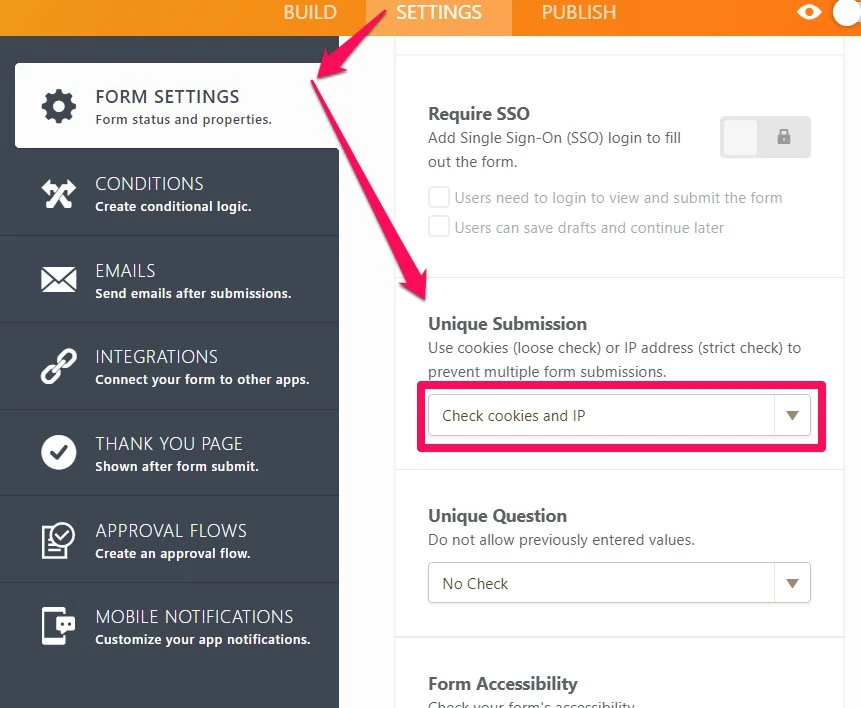-
cmedensAsked on December 12, 2020 at 11:34 AM
Hi Jotform,
The main issue that I'm experiencing is that my form is failing to submit when I test it and I am getting an error message that says something about being unable to submit multiple submissions (I've attached a screenshot of the error message). What does this mean? I am only trying to submit once?
Does this have something to do with the re:captcha? I am also experiencing issues with this where it will often asking me to answer captcha questions twice even though, as far as I know, I have only added one captcha widget. Can you please visit the link to the form I've provided and make sure that I have added the captcha correctly?
Thank you!
Chas
.png) Page URL: https://form.jotform.com/200883699379172
Page URL: https://form.jotform.com/200883699379172 -
KrisLei Jotform SupportReplied on December 12, 2020 at 4:33 PM
Hello,
I have checked your form, and it seems that the error is due to the settings on your form. The Unique Submission is enabled and set to Check cookies and IP:
The Check Cookies and IP option will "checks whether the submission came from the same browser. It uses cookies stored in the browser's storage to verify duplicate submissions. Aside from cookies, it also checks if the submission came from the same IP address."
For reference: How-to-set-unique-submissions-on-a-form
Basically, this option limits or prevent multiple submissions that are coming from the same device and IP address.
You can try to set it to No Check if you don't want to limit submissions on your form. May I ask if you are trying to prevent multiple submissions on your form? However, since you have added the Captcha field, this can also help to prevent duplicate submissions.
I hope this help. Let us know if you need further assistance.
-
ChasReplied on December 12, 2020 at 5:01 PM
Thanks for your response. In short, yes, we are trying to prevent multiple submissions. We use a third party payment processor, Braintree Payments, on some of our forms that require payment processing (not this one). Although no one's credit card info was compromised, they told me that they were seeing that our system was under attack, and furthermore, that they were going to suspend my account until I addressed the issue.
We were already using a recaptcha on the form and so I asked Jotform support what to do. They told me to try changing the settings to what it is currently to ensure that multiple submissions would get flagged.
Why would it be flagging my submission attempts as a multiple submission attempt?
Thank you for your help,
Chas
-
KrisLei Jotform SupportReplied on December 12, 2020 at 6:57 PM
Thank you for the additional information, and we apologize for the inconvenience.
How about using Unique Question to filter duplicate submissions? If you are allowing multiple orders from the same person, you can add another Short Text Field on your form to merge two data, and set it as the Unique Question:
1) Add a Short Text Field or Form Calculation widget.
2) Concatenate or merge two data in the Short Text field by creating a condition. Here's an example, you can combine the Name Field and the Date Field. In this way, you can prevent multiple submission from the same person on the same date:
Here's a related guide: how-to-manipulate-text-string-with-conditions-and-calculation
If you are going to use a Form Calculation widget, the process is the same, but the calculations are done inside the widget: How-to-Perform-Form-Calculation-Using-a-Widget
3) Then use the data on the Short Text as the Unique Question on the form settings: how-to-set-form-limits-based-on-a-unique-question
If you would like to still receive submissions from the same person and devices you can try using the method above instead of checking IP address and cookies. You would only need to think specific data then merge it to determine a duplicate submission.
If it didn't meet your requirements, please provide us with the link where the form is located if it's embedded on a website? Thank you.
- Mobile Forms
- My Forms
- Templates
- Integrations
- INTEGRATIONS
- See 100+ integrations
- FEATURED INTEGRATIONS
PayPal
Slack
Google Sheets
Mailchimp
Zoom
Dropbox
Google Calendar
Hubspot
Salesforce
- See more Integrations
- Products
- PRODUCTS
Form Builder
Jotform Enterprise
Jotform Apps
Store Builder
Jotform Tables
Jotform Inbox
Jotform Mobile App
Jotform Approvals
Report Builder
Smart PDF Forms
PDF Editor
Jotform Sign
Jotform for Salesforce Discover Now
- Support
- GET HELP
- Contact Support
- Help Center
- FAQ
- Dedicated Support
Get a dedicated support team with Jotform Enterprise.
Contact SalesDedicated Enterprise supportApply to Jotform Enterprise for a dedicated support team.
Apply Now - Professional ServicesExplore
- Enterprise
- Pricing