-
felixfantasticAsked on December 13, 2020 at 6:25 AM
I run a couple jotform accounts for different organizations that require encrypted forms. Normally when I set up a form, I create the key, and there's no trouble. But when returning to previous forms, they will not decrypt.
The issue is that there is no option for me to upload the corresponding jotform Key to access the specific form data. Instead one of two things happen-
One: I am asked to view the response but not offered the option to upload a key, and then when I click on it, my access is denied:
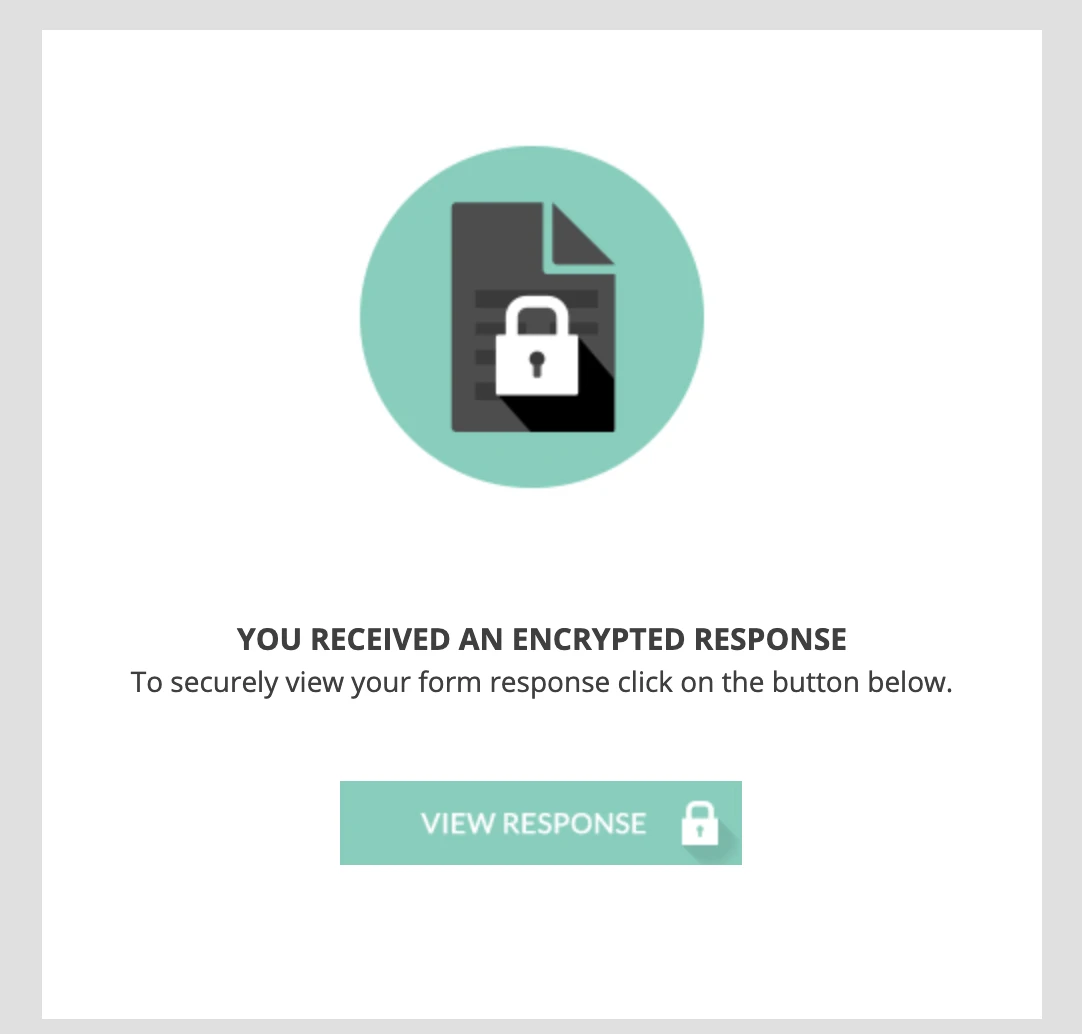
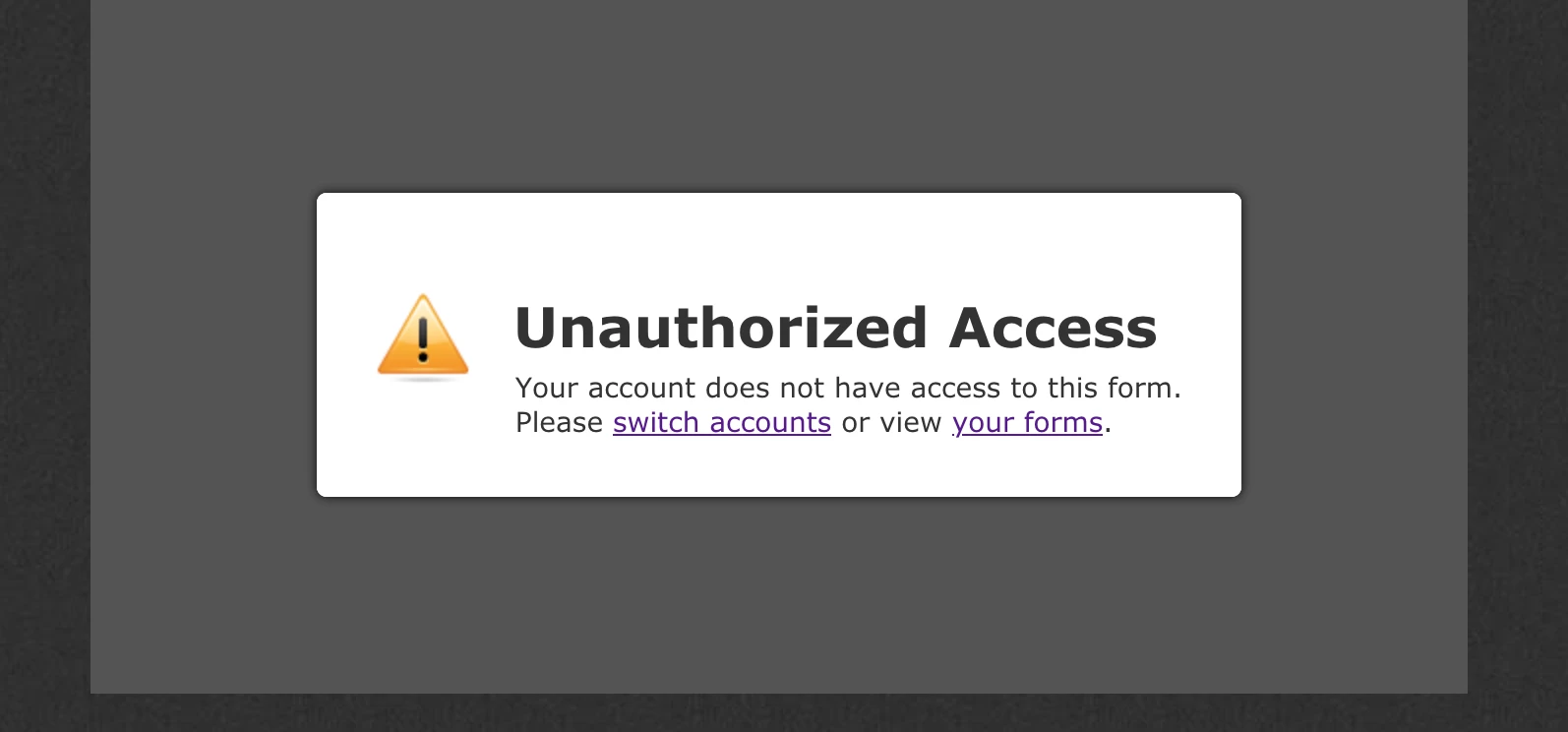 Two: I am able to access the document but the content inside is encrypted. Again there is no option to upload the corresponding key.
Two: I am able to access the document but the content inside is encrypted. Again there is no option to upload the corresponding key. 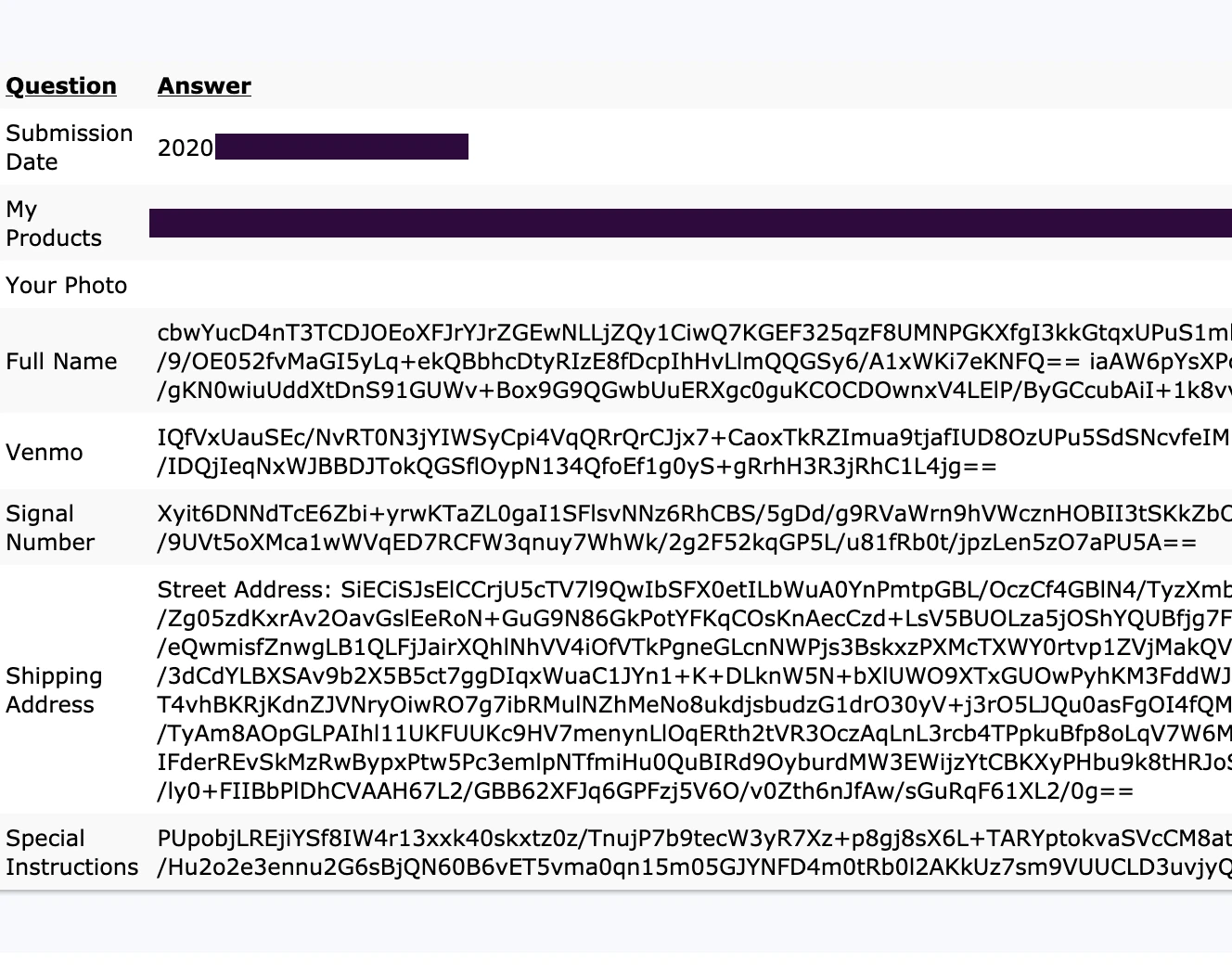 How can I access the form contents? I have all the keys saved for different accounts/forms and know which goes with which, but there isn't a way to upload them when trying to access the submissions.
How can I access the form contents? I have all the keys saved for different accounts/forms and know which goes with which, but there isn't a way to upload them when trying to access the submissions. I've tried clearing cookies, etc. on my browser, and even trying other browsers, but I get the same results.
-
Richie JotForm SupportReplied on December 13, 2020 at 7:50 AM
Please make sure you are logged to the correct account when you try to view the submission data.
A prompt will show to upload you private key when viewing the data.

Also, if the data is still encrypted when you upload your private key then, the private key is not correct.
You may check this link for more information https://www.jotform.com/help/344-encrypted-forms-and-how-to-use-them
- Mobile Forms
- My Forms
- Templates
- Integrations
- INTEGRATIONS
- See 100+ integrations
- FEATURED INTEGRATIONS
PayPal
Slack
Google Sheets
Mailchimp
Zoom
Dropbox
Google Calendar
Hubspot
Salesforce
- See more Integrations
- Products
- PRODUCTS
Form Builder
Jotform Enterprise
Jotform Apps
Store Builder
Jotform Tables
Jotform Inbox
Jotform Mobile App
Jotform Approvals
Report Builder
Smart PDF Forms
PDF Editor
Jotform Sign
Jotform for Salesforce Discover Now
- Support
- GET HELP
- Contact Support
- Help Center
- FAQ
- Dedicated Support
Get a dedicated support team with Jotform Enterprise.
Contact SalesDedicated Enterprise supportApply to Jotform Enterprise for a dedicated support team.
Apply Now - Professional ServicesExplore
- Enterprise
- Pricing



























































