-
Ricdy2skiAsked on December 13, 2020 at 10:01 AM
Hi,
I copied and pasted your HTML code which is needed for automated email response for this software called Press Play for my YouTube video so that viewers can email me their contact info to my gmail address. Unfortunately, it does not work. Do you have any suggestions?
Here is the code that I copied: <script src="https://cdnjs.cloudflare.com/ajax/libs/punycode/1.4.1/punycode.min.js"></script>;
<script src="https://cdn.jotfor.ms/static/prototype.forms.js"; type="text/javascript"></script>
<script src="https://cdn.jotfor.ms/static/jotform.forms.js?3.3.22294"; type="text/javascript"></script>
<script type="text/javascript"> JotForm.init(function(){ setTimeout(function() { $('input_11').hint('ex: myname@example.com'); }, 20);
if (window.JotForm && JotForm.accessible) $('input_6').setAttribute('tabindex',0); JotForm.newDefaultTheme = true; JotForm.extendsNewTheme = false; JotForm.newPaymentUIForNewCreatedForms = false; JotForm.newPaymentUI = true; /*INIT-END*/ }); JotForm.prepareCalculationsOnTheFly([null,null,null,null,null,null,{"name":"requestingInformation","qid":"6","text":"Requesting Information Regarding:","type":"control_textarea"},{"name":"7","qid":"7","text":"Submit Form","type":"control_button"},null,null,{"name":"name","qid":"10","text":"Name","type":"control_fullname"},{"name":"email11","qid":"11","subLabel":"example@example.com","text":"E-mail","type":"control_email"},{"name":"phoneNumber12","qid":"12","text":"Phone Number","type":"control_phone"},{"name":"clickTo","qid":"13","text":"Information Request","type":"control_head"}]); setTimeout(function() {
JotForm.paymentExtrasOnTheFly([null,null,null,null,null,null,{"name":"requestingInformation","qid":"6","text":"Requesting Information Regarding:","type":"control_textarea"},{"name":"7","qid":"7","text":"Submit Form","type":"control_button"},null,null,{"name":"name","qid":"10","text":"Name","type":"control_fullname"},{"name":"email11","qid":"11","subLabel":"example@example.com","text":"E-mail","type":"control_email"},{"name":"phoneNumber12","qid":"12","text":"Phone Number","type":"control_phone"},{"name":"clickTo","qid":"13","text":"Information Request","type":"control_head"}]);}, 20); </script>
<link type="text/css" media="print" rel="stylesheet" href="https://cdn.jotfor.ms/css/printForm.css?3.3.22294"; />
<link type="text/css" rel="stylesheet" href="https://cdn.jotfor.ms/themes/CSS/5e6b428acc8c4e222d1beb91.css?themeRevisionID=5f30e2a790832f3e96009402"/>;
<link type="text/css" rel="stylesheet" href="https://cdn.jotfor.ms/css/styles/payment/payment_styles.css?3.3.22294"; />
<link type="text/css" rel="stylesheet" href="https://cdn.jotfor.ms/css/styles/payment/payment_feature.css?3.3.22294"; />
<style type="text/css" id="form-designer-style"> /* Injected CSS Code */
/*PREFERENCES STYLE*/ .form-all { font-family: Inter, sans-serif; } .form-all .qq-upload-button, .form-all .form-submit-button, .form-all .form-submit-reset, .form-all .form-submit-print { font-family: Inter, sans-serif; } .form-all .form-pagebreak-back-container, .form-all .form-pagebreak-next-container { font-family: Inter, sans-serif; } .form-header-group { font-family: Inter, sans-serif; } .form-label { font-family: Inter, sans-serif; } .form-label.form-label-auto { display: inline-block; float: left; text-align: left; } .form-line { margin-top: 12px 36px 12px 36px px; margin-bottom: 12px 36px 12px 36px px; } .form-all { max-width: 752px; width: 100%; } .form-label.form-label-left, .form-label.form-label-right, .form-label.form-label-left.form-label-auto, .form-label.form-label-right.form-label-auto { width: 230px; } .form-all { font-size: 16px } .form-all .qq-upload-button, .form-all .qq-upload-button, .form-all .form-submit-button, .form-all .form-submit-reset, .form-all .form-submit-print { font-size: 16px } .form-all .form-pagebreak-back-container, .form-all .form-pagebreak-next-container { font-size: 16px } .supernova .form-all, .form-all { background-color: #fff; } .form-all { color: #2C3345; } .form-header-group .form-header { color: #2C3345; } .form-header-group .form-subHeader { color: #2C3345; } .form-label-top, .form-label-left, .form-label-right, .form-html, .form-checkbox-item label, .form-radio-item label { color: #2C3345; } .form-sub-label { color: #464d5f; } .supernova { background-color: #ecedf3; } .supernova body { background: transparent; } .form-textbox, .form-textarea, .form-dropdown, .form-radio-other-input, .form-checkbox-other-input, .form-captcha input, .form-spinner input { background-color: #fff; } .supernova { background-image: none; } #stage { background-image: none; } .form-all { background-image: none; } .form-all { position: relative; } .form-all:before { content: ""; background-image: url("https://www.jotform.com/uploads/Ricdy2ski/form_files/Berkshire%20Hathaway%20logo%20white%20with%20purple%20lettering.pn.5fd3c09c421936.81903467.jpg";); display: inline-block; height: 66px; position: absolute; background-size: 209px 66px; background-repeat: no-repeat; width: 100%; } .form-all { margin-top: 86px !important; } .form-all:before { top: -76px; background-position: top center; } .ie-8 .form-all:before { display: none; } .ie-8 { margin-top: auto; margin-top: initial; } /*PREFERENCES STYLE*//*__INSPECT_SEPERATOR__*/.form-label.form-label-auto { display: inline-block; float: left; text-align: left; } /* Injected CSS Code */
</style> <form class="jotform-form" action="https://submit.jotform.com/submit/203455968134158/"; method="post" name="form_203455968134158" id="203455968134158" accept-charset="utf-8" autocomplete="on"> <input type="hidden" name="formID" value="203455968134158" /> <input type="hidden" id="JWTContainer" value="" /> <input type="hidden" id="cardinalOrderNumber" value="" /> <div role="main" class="form-all"> <div class="formLogoWrapper Center">
https://www.jotform.com/uploads/Ricdy2ski/form_files/Berkshire%20Hathaway%20logo%20white%20with%20purple%20lettering.pn.5fd3c09c421936.81903467.jpg"; height="66" width="209"> </div> <style> .formLogoWrapper { display:inline-block; position: absolute; width: 100%;} .form-all:before { background: none !important;} .formLogoWrapper.Center { top: -76px; text-align: center;} </style> <ul class="form-section page-section"> <li id="cid_13" class="form-input-wide" data-type="control_head"> <div class="form-header-group header-large"> <div class="header-text httal htvam"> <h1 id="header_13" class="form-header" data-component="header"> Information Request </h1> </div> </div> </li> <li class="form-line" data-type="control_fullname" id="id_10"> <label class="form-label form-label-left form-label-auto" id="label_10" for="first_10"> Name </label> <div id="cid_10" class="form-input" data-layout="full"> <div data-wrapper-react="true"> <span class="form-sub-label-container" style="vertical-align:top" data-input-type="first"> <input type="text" id="first_10" name="q10_name[first]" class="form-textbox" size="10" value="" data-component="first" aria-labelledby="label_10 sublabel_10_first" /> <label class="form-sub-label" for="first_10" id="sublabel_10_first" style="min-height:13px" aria-hidden="false"> First Name </label> </span> <span class="form-sub-label-container" style="vertical-align:top" data-input-type="last"> <input type="text" id="last_10" name="q10_name[last]" class="form-textbox" size="15" value="" data-component="last" aria-labelledby="label_10 sublabel_10_last" /> <label class="form-sub-label" for="last_10" id="sublabel_10_last" style="min-height:13px" aria-hidden="false"> Last Name </label> </span> </div> </div> </li> <li class="form-line" data-type="control_email" id="id_11"> <label class="form-label form-label-left form-label-auto" id="label_11" for="input_11"> E-mail </label> <div id="cid_11" class="form-input" data-layout="half"> <span class="form-sub-label-container" style="vertical-align:top"> <input type="email" id="input_11" name="q11_email11" class="form-textbox validate[Email]" style="width:310px" size="310" value="" placeholder="ex: myname@example.com" data-component="email" aria-labelledby="label_11 sublabel_input_11" /> <label class="form-sub-label" for="input_11" id="sublabel_input_11" style="min-height:13px" aria-hidden="false"> example@example.com </label> </span> </div> </li> <li class="form-line" data-type="control_phone" id="id_12"> <label class="form-label form-label-left form-label-auto" id="label_12" for="input_12_area"> Phone Number </label> <div id="cid_12" class="form-input" data-layout="half"> <div data-wrapper-react="true"> <span class="form-sub-label-container" style="vertical-align:top" data-input-type="areaCode"> <input type="tel" id="input_12_area" name="q12_phoneNumber12[area]" class="form-textbox" value="" data-component="areaCode" aria-labelledby="label_12 sublabel_12_area" /> <span class="phone-separate" aria-hidden="true"> - </span> <label class="form-sub-label" for="input_12_area" id="sublabel_12_area" style="min-height:13px" aria-hidden="false"> Area Code </label> </span> <span class="form-sub-label-container" style="vertical-align:top" data-input-type="phone"> <input type="tel" id="input_12_phone" name="q12_phoneNumber12[phone]" class="form-textbox" value="" data-component="phone" aria-labelledby="label_12 sublabel_12_phone" /> <label class="form-sub-label" for="input_12_phone" id="sublabel_12_phone" style="min-height:13px" aria-hidden="false"> Phone Number </label> </span> </div> </div> </li> <li class="form-line" data-type="control_textarea" id="id_6"> <label class="form-label form-label-left form-label-auto" id="label_6" for="input_6"> Requesting Information Regarding: </label> <div id="cid_6" class="form-input" data-layout="full"> <textarea id="input_6" class="form-textarea" name="q6_requestingInformation" style="width:648px;height:163px" data-component="textarea" aria-labelledby="label_6"></textarea> </div> </li> <li class="form-line" data-type="control_button" id="id_7"> <div id="cid_7" class="form-input-wide" data-layout="full"> <div data-align="auto" class="form-buttons-wrapper form-buttons-auto jsTest-button-wrapperField"> <button id="input_7" type="submit" class="form-submit-button submit-button jf-form-buttons jsTest-submitField" data-component="button" data-content=""> Submit Form </button> </div> </div> </li> <li style="display:none"> Should be Empty: <input type="text" name="website" value="" /> </li> </ul> </div> <script> JotForm.showJotFormPowered = "new_footer"; </script> <script> JotForm.poweredByText = "Powered by JotForm"; </script> <input type="hidden" class="simple_spc" id="simple_spc" name="simple_spc" value="203455968134158" /> <script type="text/javascript"> var all_spc = document.querySelectorAll("form[id='203455968134158'] .si" + "mple" + "_spc");
for (var i = 0; i < all_spc.length; i++)
{ all_spc[i].value = "203455968134158-203455968134158";
} </script> <div class="formFooter-heightMask"> </div> <div class="formFooter f6"> <div class="formFooter-wrapper formFooter-leftSide"> <a href="https://www.jotform.com/?utm_source=formfooter&utm_medium=banner&utm_term=203455968134158&utm_content=jotform_logo&utm_campaign=powered_by_jotform_le"; target="_blank" class="formFooter-logoLink">
https://cdn.jotfor.ms/assets/img/logo/logo-new@1x.png"; alt="Jotform Logo2"></a> </div> <div class="formFooter-wrapper formFooter-rightSide"> <span class="formFooter-text"> Now create your own JotForm - It's free! </span> <a class="formFooter-button" href="https://www.jotform.com/?utm_source=formfooter&utm_medium=banner&utm_term=203455968134158&utm_content=jotform_button&utm_campaign=powered_by_jotform_le"; target="_blank">Create your own JotForm</a> </div> </div>
</form>
<script src="https://cdn.jotfor.ms//js/vendor/smoothscroll.min.js?v=3.3.22294"></script>;
<script src="https://cdn.jotfor.ms//js/errorNavigation.js?v=3.3.22294"></script>;
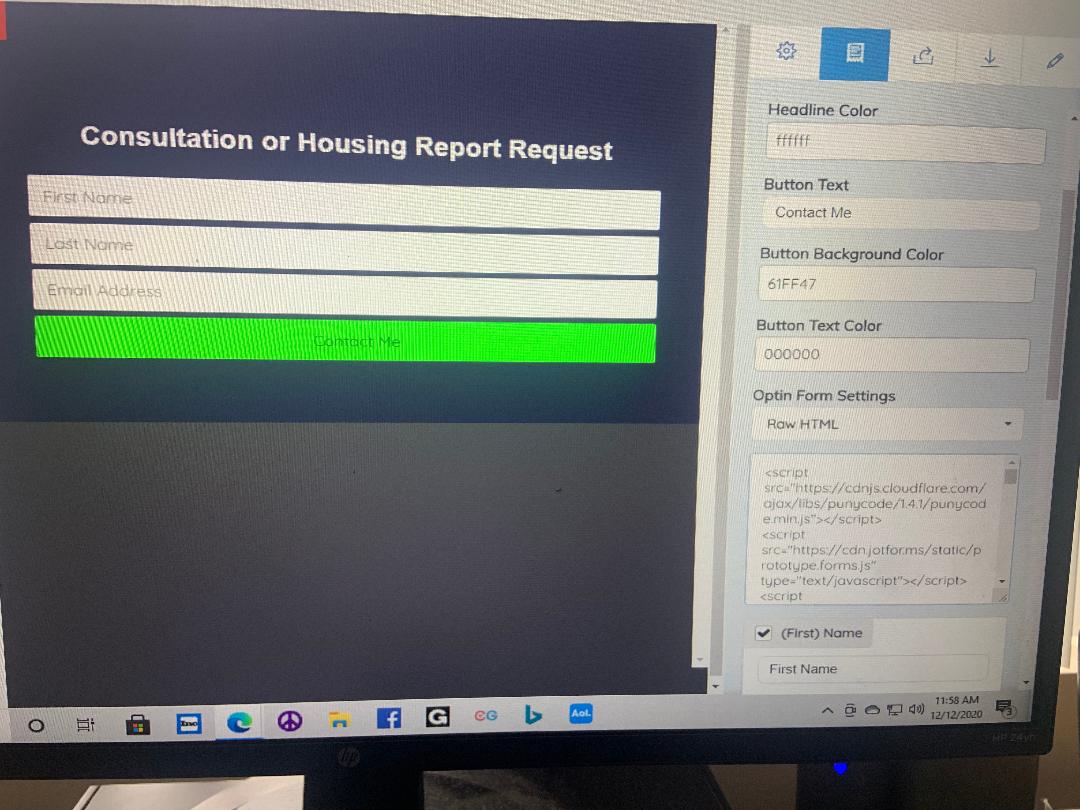
-
Jimmy_DReplied on December 13, 2020 at 10:51 AM
Hi,
You may try using the iframe embed code instead without the Script to see if it works. You are possibly having issues because the platform you are using does not accept JavaScript code, and the source code does contain JavaScript.
Guide:- getting-the-form-iframe-code
iframe code. -
<iframe
id="JotFormIFrame-203455968134158"
title="Information Request Form"
onload="window.parent.scrollTo(0,0)"
allowtransparency="true"
allowfullscreen="true"
allow="geolocation; microphone; camera"
src="https://form.jotform.com/203455968134158"
frameborder="0"
style="
min-width: 100%;
height:539px;
border:none;"
scrolling="no"
>
</iframe>
Try this and let us know what happen if you are still having problems.
Best,
-
Ricdy2skiReplied on December 14, 2020 at 10:33 AMUnfortunately, it would not accept iframe.
... -
John Support Team LeadReplied on December 14, 2020 at 11:34 AM
As checked, the account has been suspended as this form: [Imported Form] PressPlay collects login credentials that are not allowed on forms and against our terms of use:
This could be the reason why embedding forms from this account do not work.
I have deleted the infringing fields and reactivated the account. Could you please try re-embedding it now?
- Mobile Forms
- My Forms
- Templates
- Integrations
- INTEGRATIONS
- See 100+ integrations
- FEATURED INTEGRATIONS
PayPal
Slack
Google Sheets
Mailchimp
Zoom
Dropbox
Google Calendar
Hubspot
Salesforce
- See more Integrations
- Products
- PRODUCTS
Form Builder
Jotform Enterprise
Jotform Apps
Store Builder
Jotform Tables
Jotform Inbox
Jotform Mobile App
Jotform Approvals
Report Builder
Smart PDF Forms
PDF Editor
Jotform Sign
Jotform for Salesforce Discover Now
- Support
- GET HELP
- Contact Support
- Help Center
- FAQ
- Dedicated Support
Get a dedicated support team with Jotform Enterprise.
Contact SalesDedicated Enterprise supportApply to Jotform Enterprise for a dedicated support team.
Apply Now - Professional ServicesExplore
- Enterprise
- Pricing




























































