-
WHITEBIRD123Asked on December 14, 2020 at 12:59 PM
Username and password for Constant Contact not authenticating.
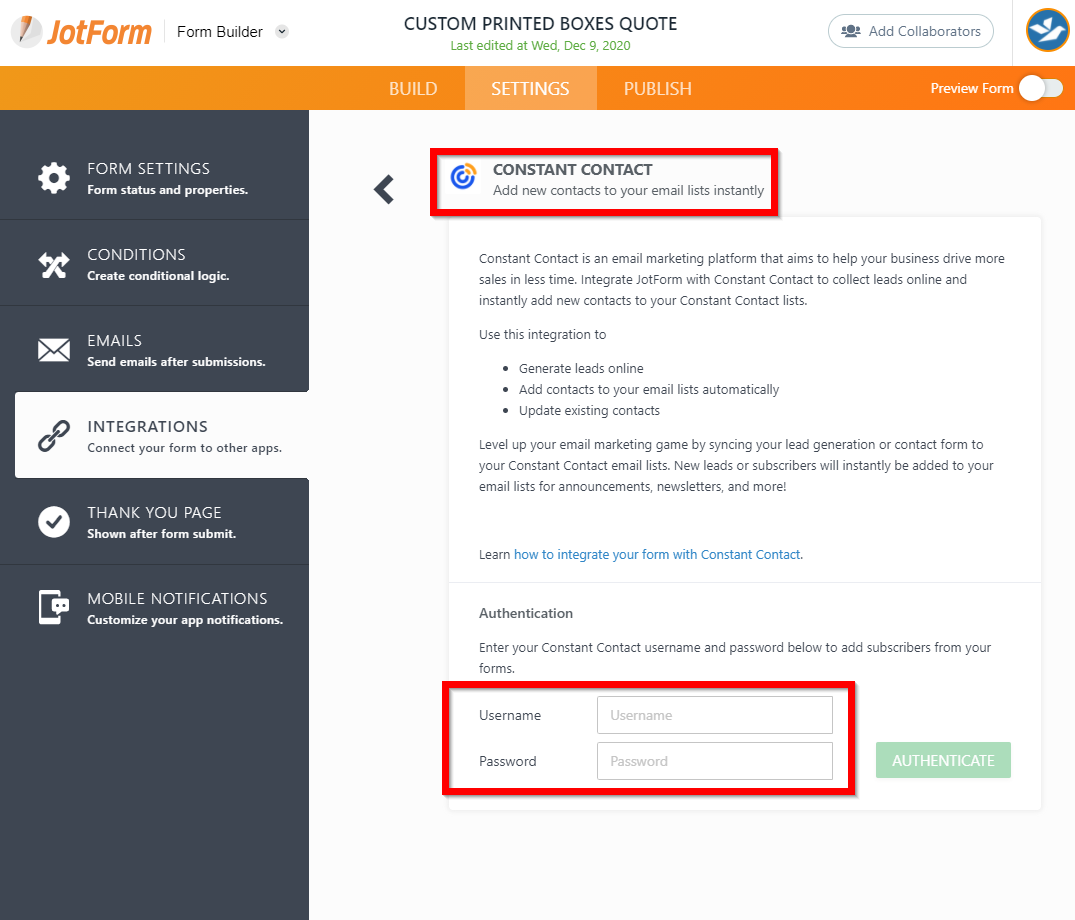
-
KrisLei Jotform SupportReplied on December 14, 2020 at 4:48 PM
Hello,
I have cloned your form, and I can complete the integration on my end using our Constant Contact test account.

Can you try to login to your Constant Contact account on a different tab to verify if the login credentials you are using? I have also cleared your form cache on our end to see if it will make a difference. If the issue persists, please try to use a different browser or incognito browser.
Please do let us know how it goes. Thank you.
-
WHITEBIRD123Replied on December 15, 2020 at 7:45 AM
I did all of those things and it still does not work.
-
Sonnyfer JotForm SupportReplied on December 15, 2020 at 8:20 AM
Apologies for the inconvenience. Were there any error messages when you press the "Authenticate" button? If so, could you please share a screenshot of it?
Guide: How-to-Post-Screenshots-to-Our-Support-Forum
In case there's no error message but not responding, kindly share the console error logs so we can forward it to our developers if needed.
Guide: How-to-get-a-console-report-from-most-common-browsers?
Looking forward to your reply.
-
WHITEBIRD123Replied on December 15, 2020 at 8:22 AM
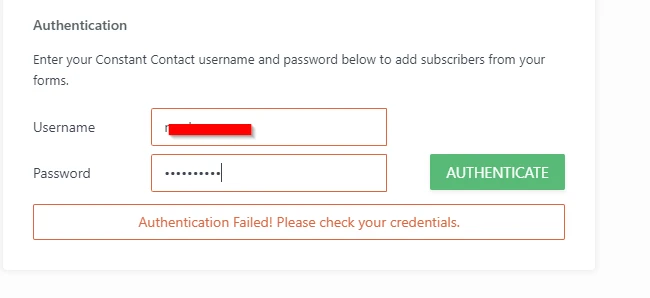
-
Sonnyfer JotForm SupportReplied on December 15, 2020 at 8:59 AM
Thanks for the screenshot. It seems the issue is not with the integration but with your Constant Contact credentials. Could you please try logging in to the Constant Contact website to check if your account can log in? If in case you can't, please try resetting your password here.
Once your account with Constant Contact is working, you can get back to integrating your form.
-
WHITEBIRD123Replied on December 15, 2020 at 11:22 AM
Look at what Constant Contact told me:

-
John Support Team LeadReplied on December 15, 2020 at 12:48 PM
I'm not sure what causes the issue as I was able to integrate my form with Constant Contact using the full email address as the username per instruction on this guide: How-to-Integrate-Form-with-Constant-Contact.
I just tried it again today and was able to authenticate the account.
Were you using only CC Username instead of the email address? If so, could you please try resetting your CC password then use the email address with the new password? See if it'll work.
Otherwise, let us know.
-
MSHInstituteReplied on December 22, 2020 at 3:02 PM
Hello,
I am having the same issue and have completed all of your suggestions. I have tried logging in to Constant Contact using my short username, as well as my full email, and have reset my password. I also tried using an incognito window to no avail. Constant Contact is already integrated on one of my other forms on my account, but it is unable to authenticate and gives me the same error message as WHITEBIRD123. I am able to log in to the Constant Contact website with no issues using the same credentials.
I am trying to integrate with this form: https://form.jotform.com/203287278586166
-
WHITEBIRD123Replied on December 22, 2020 at 3:07 PM
I have tried everything @MSHInstitute, nothing works.
-
KrisLei Jotform SupportReplied on December 22, 2020 at 4:15 PM
Hello @MSHInstitute, I have created a separate ticket for your query and we apologize for the inconvenience. Please refer to this ticket: https://www.jotform.com/answers/2782131, and we will get back to you shortly. Thank you.
@WHITEBIRD123, is it okay to try to integrate a different form in your account? In this way, we can also rule out if the issue persists only to a particular form or to all of your forms in your account?
Thank you.
- Mobile Forms
- My Forms
- Templates
- Integrations
- INTEGRATIONS
- See 100+ integrations
- FEATURED INTEGRATIONS
PayPal
Slack
Google Sheets
Mailchimp
Zoom
Dropbox
Google Calendar
Hubspot
Salesforce
- See more Integrations
- Products
- PRODUCTS
Form Builder
Jotform Enterprise
Jotform Apps
Store Builder
Jotform Tables
Jotform Inbox
Jotform Mobile App
Jotform Approvals
Report Builder
Smart PDF Forms
PDF Editor
Jotform Sign
Jotform for Salesforce Discover Now
- Support
- GET HELP
- Contact Support
- Help Center
- FAQ
- Dedicated Support
Get a dedicated support team with Jotform Enterprise.
Contact SalesDedicated Enterprise supportApply to Jotform Enterprise for a dedicated support team.
Apply Now - Professional ServicesExplore
- Enterprise
- Pricing






























































