-
JW1014Asked on December 14, 2020 at 6:16 PM
Hello, I have a form that I just made, but I am not sure how I can send this particular form out to all of my staff members to print and sign their name. We usually had a spreadsheet that we would pass around the office when we had our monthly safety drills, but since we are now all working remotely, we need to have everyone print their name and sign it. Is there any way that when our staff members sign it, I can have all of their names in 1 PDF form instead of single submission forms? I am using my boss's account: jw1014@bcfs.net the form that I am needing to send out to at least 17 staff members every month when we do the monthly drills is called: Emergency Drill Sign-In Sheet. Please reply back with a response to my email: ec2914@bcfs.net Thank you!
Ezmi Carrizales
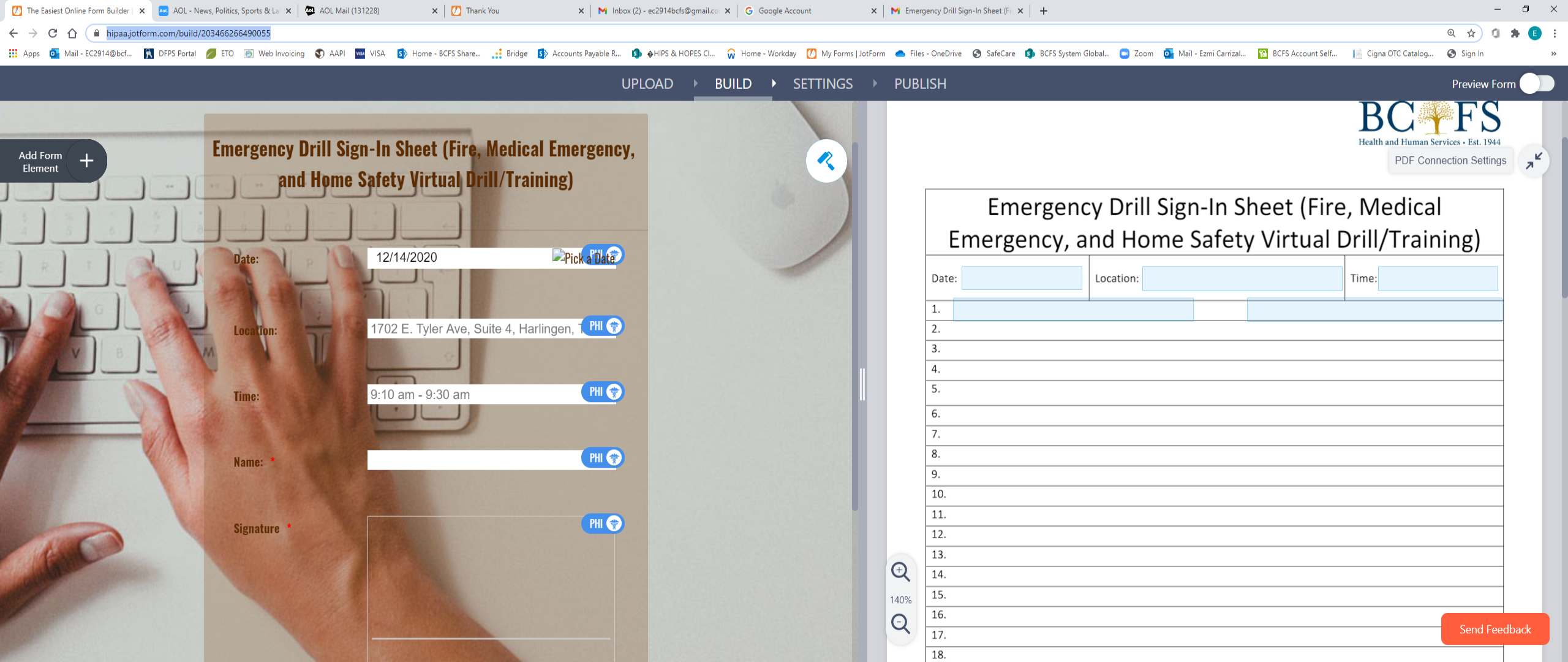
-
David JotForm Support ManagerReplied on December 14, 2020 at 10:10 PM
Thank you for contacting us. You can share the form via email: https://www.jotform.com/help/303-how-to-send-a-form-via-email
In regard to having all submissions shown in one single PDF, that would not be possible. You can download them all as Excel, or integrate with Google Sheets too:
https://www.jotform.com/help/44-how-to-export-form-data-to-excel
https://www.jotform.com/help/228-how-to-integrate-forms-with-google-sheets
Let us know if you have more questions.
- Mobile Forms
- My Forms
- Templates
- Integrations
- INTEGRATIONS
- See 100+ integrations
- FEATURED INTEGRATIONS
PayPal
Slack
Google Sheets
Mailchimp
Zoom
Dropbox
Google Calendar
Hubspot
Salesforce
- See more Integrations
- Products
- PRODUCTS
Form Builder
Jotform Enterprise
Jotform Apps
Store Builder
Jotform Tables
Jotform Inbox
Jotform Mobile App
Jotform Approvals
Report Builder
Smart PDF Forms
PDF Editor
Jotform Sign
Jotform for Salesforce Discover Now
- Support
- GET HELP
- Contact Support
- Help Center
- FAQ
- Dedicated Support
Get a dedicated support team with Jotform Enterprise.
Contact SalesDedicated Enterprise supportApply to Jotform Enterprise for a dedicated support team.
Apply Now - Professional ServicesExplore
- Enterprise
- Pricing



























































