-
Gami_AmitAsked on December 15, 2020 at 5:35 AM
Hello team,
2 closely related issues:
- I want to place an input mask in for UK postcodes
- Can we please place a numeric input mask filter for the phone number field so to have only 11 digits with or without spaces?
I imagine the email field is simply just that the user enters an @?
If we can do all the above, it will help tremendously to kick out incorrect data from entering our database and make our clients much more happier.
Thank you so much,
Amit
-
Fernand Enterprise Operations SpecialistReplied on December 15, 2020 at 6:30 AM
Hello Gami_Amit,
Thank you for your feedback. It seems you found an answer that is related to your first question. For your second question, you can toggle the Input Mask option and edit the format. I cloned your form to show you. Please follow the steps below:
1) Go to the Form Builder and add the Phone Number field on your form.
2) Go to the Options tab and toggle the Input mask.
3) Edit the format as you wish.
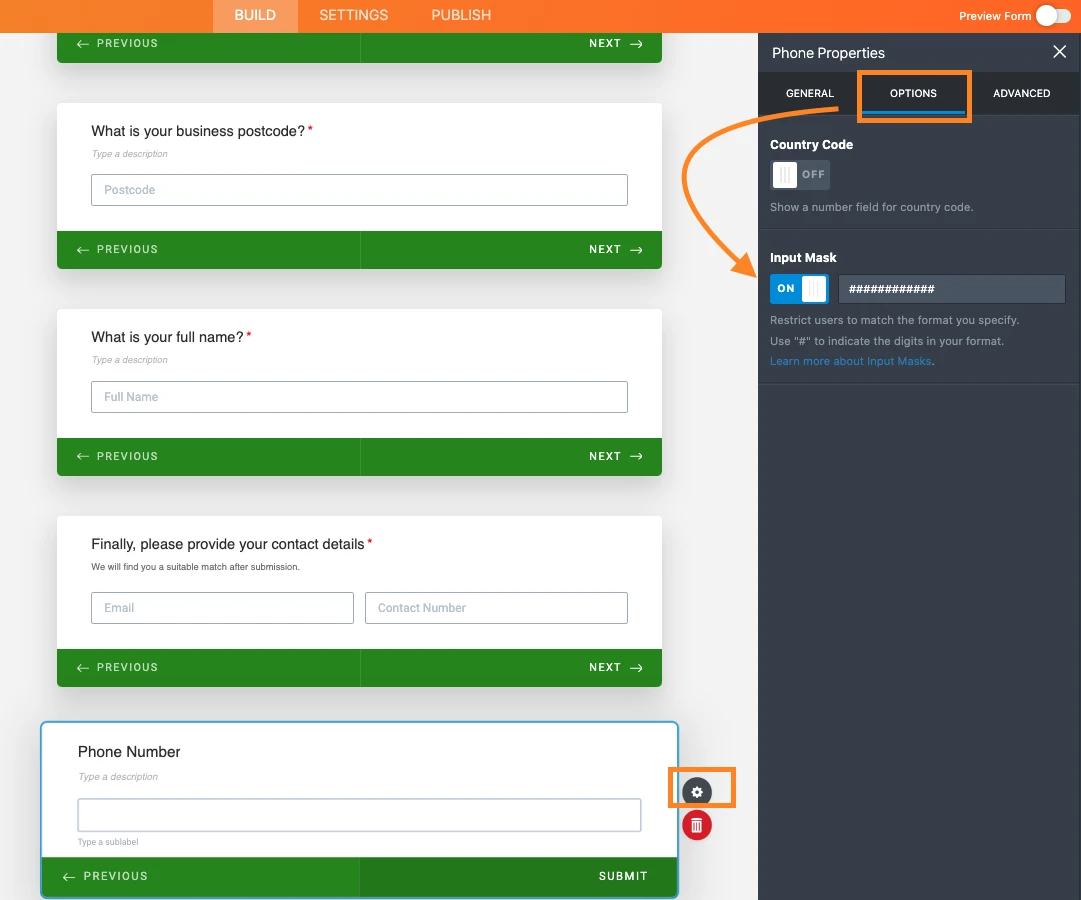
Also, What do you mean by this sentence here? "I imagine the email field is simply just that the user enters an @?" Is it a request or have you encountered any problem? Please give us more detail, than we gladly help you.
Please have a check and let us know for further assistance.
-
Gami_AmitReplied on December 15, 2020 at 6:50 AM
Hi,
No you are mistaken. For the postcodes, the link i showed you still didn't have a solution for input masking UK postcodes. They come in 2 variants i.e. MK1 1HW( or MK10 1HW. Can we please add custom input masking to accomodate for these two formats. Please note the number and digit should always be the same respective positions
@@# #@@ and @@## #@@.
Can we please add the above masks to the postcode field on our form named Final v2?
Regarding the number, your answer does not clarify whether these 12 digits are allowed to include spaces?
Regarding the '@' question, do i need to place an input masks in there? Or do you have a filter so that the user must include an @ in the field?
Hope that helps.
-
Lorenz JotForm SupportReplied on December 15, 2020 at 8:12 AM
Thank you for contacting us.
No, you are mistaken. For the postcodes, the link i showed you still didn't have a solution for input masking UK postcodes.
As mentioned in the link you've provided, it is not possible to add an input mask in the postal code section. You may try my colleague's suggestion mentioned on the link/ticket you've shared with us. Using the "Short Entry" Field, there should be an option there to add an input mask.

They come in 2 variants i.e. MK1 1HW( or MK10 1HW. Can we please add custom input masking to accomodate for these two formats.
You will need to separate each format with its corresponding short text field, it's not possible to hold 2 formats in one short text field.
Regarding the number, your answer does not clarify whether these 12 digits are allowed to include spaces?
If you have the input mask option enabled on your phone field, it will only accept digits, it will not allow other types of value including spaces.
Regarding the '@' question, do i need to place an input masks in there? Or do you have a filter so that the user must include an @ in the field?
Can you please elaborate more on what you mean by this? I can't seem to fully understand this query and I apologize for that.
We will wait for your response.
- Mobile Forms
- My Forms
- Templates
- Integrations
- INTEGRATIONS
- See 100+ integrations
- FEATURED INTEGRATIONS
PayPal
Slack
Google Sheets
Mailchimp
Zoom
Dropbox
Google Calendar
Hubspot
Salesforce
- See more Integrations
- Products
- PRODUCTS
Form Builder
Jotform Enterprise
Jotform Apps
Store Builder
Jotform Tables
Jotform Inbox
Jotform Mobile App
Jotform Approvals
Report Builder
Smart PDF Forms
PDF Editor
Jotform Sign
Jotform for Salesforce Discover Now
- Support
- GET HELP
- Contact Support
- Help Center
- FAQ
- Dedicated Support
Get a dedicated support team with Jotform Enterprise.
Contact SalesDedicated Enterprise supportApply to Jotform Enterprise for a dedicated support team.
Apply Now - Professional ServicesExplore
- Enterprise
- Pricing




























































