-
JPSecureAsked on December 15, 2020 at 10:03 AM
I recently purchased a subscription, but purchased it under another user ID. How can I make the change so that I can save my work/forms? Also want to know how I can place my company logo onto the forms that my customers receive? Thanks.
-
Richie JotForm SupportReplied on December 15, 2020 at 11:12 AM
We can move your forms and data to your other account with the paid subscription.
Kindly share the account that you want to move all your forms.
how I can place my company logo onto the forms that my customers receive
You can use the image field to add a logo in your form.
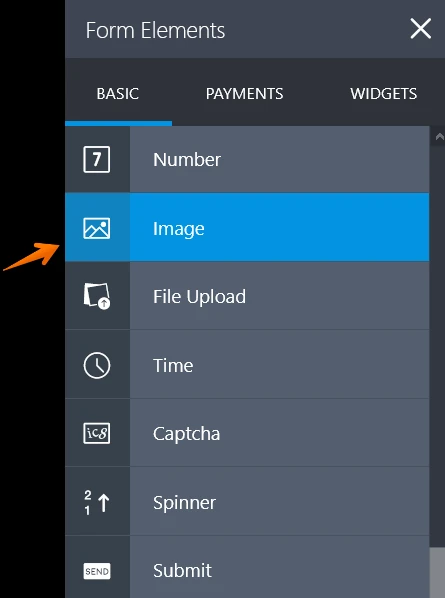
Please give it a try and let us know how it goes.
-
jpsecuretruckparkingReplied on December 15, 2020 at 12:04 PM
From Fifty50apo to jpsecuretruckparking. Also, I’m aware on how to add an image to my form. However, the filled out form that my customers get don’t see my logo. They see JotForm’s logo and not mine. Can this be replaced with my logo?
-
Bojan Support Team LeadReplied on December 15, 2020 at 1:49 PM
Greetings.
The request for the form transfer needs to come from the account owner. Please log in to the Fifty50apo account and send us a message from there.
If you are referring to the Notification/Autoresponder email, you can update it from the email settings:
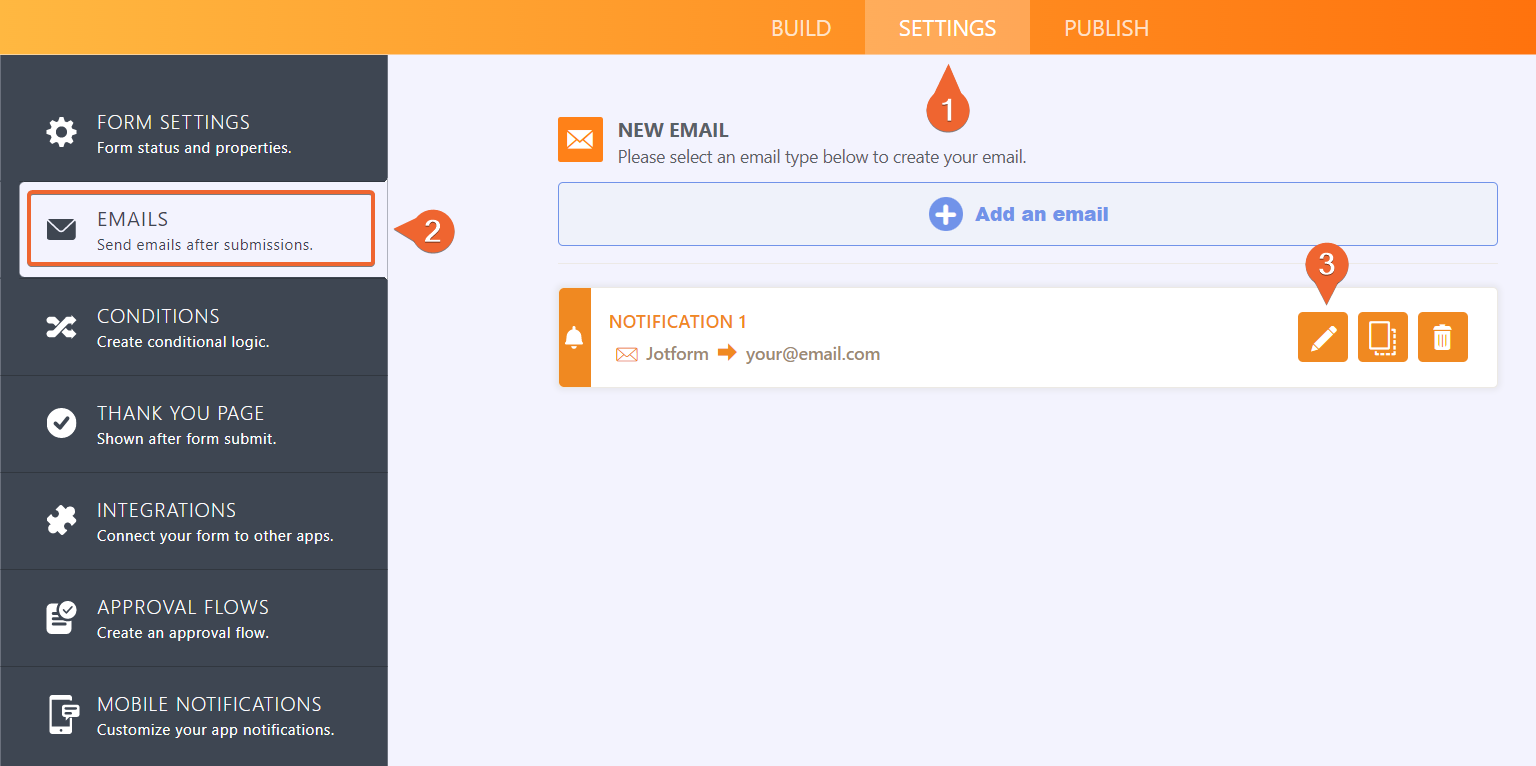
You can add a new logo from the content editor:
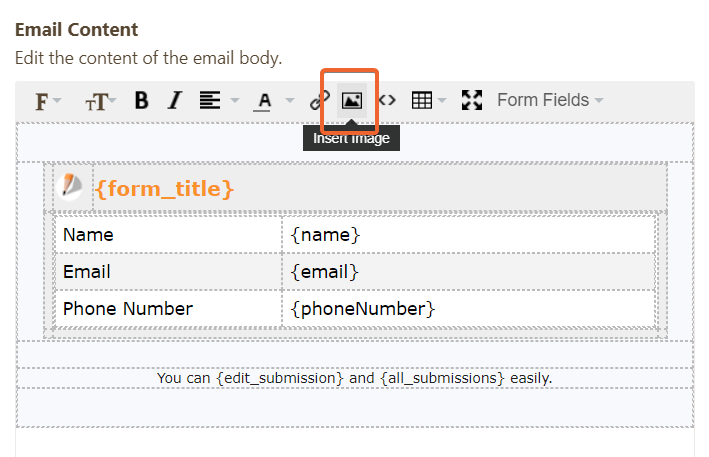
Let us know if you have any additional questions.
- Mobile Forms
- My Forms
- Templates
- Integrations
- INTEGRATIONS
- See 100+ integrations
- FEATURED INTEGRATIONS
PayPal
Slack
Google Sheets
Mailchimp
Zoom
Dropbox
Google Calendar
Hubspot
Salesforce
- See more Integrations
- Products
- PRODUCTS
Form Builder
Jotform Enterprise
Jotform Apps
Store Builder
Jotform Tables
Jotform Inbox
Jotform Mobile App
Jotform Approvals
Report Builder
Smart PDF Forms
PDF Editor
Jotform Sign
Jotform for Salesforce Discover Now
- Support
- GET HELP
- Contact Support
- Help Center
- FAQ
- Dedicated Support
Get a dedicated support team with Jotform Enterprise.
Contact SalesDedicated Enterprise supportApply to Jotform Enterprise for a dedicated support team.
Apply Now - Professional ServicesExplore
- Enterprise
- Pricing





























































