-
rocketstationAsked on December 15, 2020 at 10:08 AM
Hi,
Good day!
I have a form with the title "HR Requirements Submission Form".
The sub-label color on one of the short text field "Photocopy of ISP Invoice" is not changing.
I already tried going to the advanced designer CSS field and set the color of the sub-label to #fcfcfc, the white color shows on the advanced designer page but on the actual form it seems like it did not change:
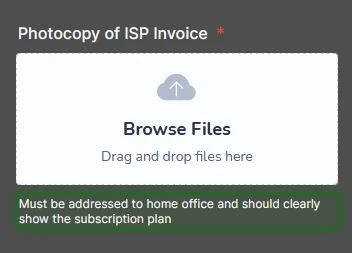
but on the actual form, the sublabel still has the same dark gray color:
Please assist.
Thank you.
-
Jessica JotForm SupportReplied on December 15, 2020 at 11:06 AM
Hi rocketstation, thank you for reaching us.
Please kindly try to add the following code instead:
label#sublabel_input_23 {
color: #fcfcfc !important;
}
Let us know if it doesn't work for you.
-
rocketstationReplied on December 15, 2020 at 12:35 PM
Hi Jessica.
Thank you for responding.
Already tried it but it's still the same.
-
Jessica JotForm SupportReplied on December 15, 2020 at 1:41 PM
Hi rocketstation, thank you for reaching back to us.
Could you kindly try to inject it into your Custom CSS from Form Builder instead of Advanced Designer?
Let us know how it goes.
- Mobile Forms
- My Forms
- Templates
- Integrations
- INTEGRATIONS
- See 100+ integrations
- FEATURED INTEGRATIONS
PayPal
Slack
Google Sheets
Mailchimp
Zoom
Dropbox
Google Calendar
Hubspot
Salesforce
- See more Integrations
- Products
- PRODUCTS
Form Builder
Jotform Enterprise
Jotform Apps
Store Builder
Jotform Tables
Jotform Inbox
Jotform Mobile App
Jotform Approvals
Report Builder
Smart PDF Forms
PDF Editor
Jotform Sign
Jotform for Salesforce Discover Now
- Support
- GET HELP
- Contact Support
- Help Center
- FAQ
- Dedicated Support
Get a dedicated support team with Jotform Enterprise.
Contact SalesDedicated Enterprise supportApply to Jotform Enterprise for a dedicated support team.
Apply Now - Professional ServicesExplore
- Enterprise
- Pricing



























































