-
Fearghal_CorbettAsked on December 15, 2020 at 2:30 PM
Hi there,
Hope you can help. I have created a multi-page form and have two problems on page 3:
– something strange is happenning to the first two number fields. In the builder I have them as 'Mortgage' and 'Secured loan (other than your mortgage)'. But in the preview and on the embedded form, they are swapped around and a strange line appears above the first one. Screenshot attached.
– at the bottom of the page I have added a Form Calculation widget that adds up all the fields on the page. However it's not working and doesn't show any calculation when you add numbers in the fields above. I did the same type of Form Calculation on page 2 of the form and this works okay.
Many thanks for your help
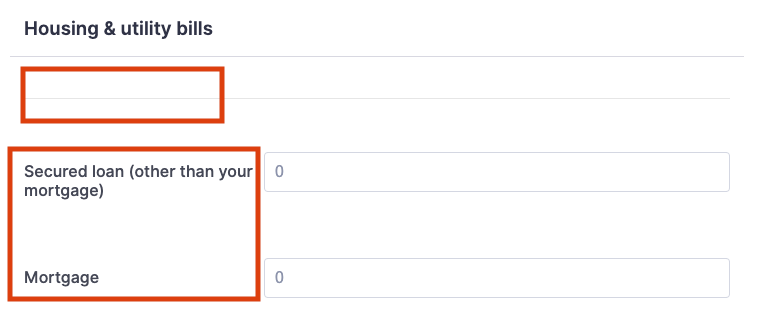
-
Gaetan_BReplied on December 15, 2020 at 5:52 PM
Hello,
A strange line appears above the first element
I checked your form and it looks like you just need to delete the Divider there.
But in the preview and on the embedded form, they are swapped around
As you can see on the above screenshot, I don't see the fields swapped with each other, could you please check again?
Regarding your last question: at the bottom of the page I have added a Form Calculation widget that adds up all the fields on the page. However it's not working and doesn't show any calculation when you add numbers in the fields above. I did the same type of Form Calculation on page 2 of the form and this works okay.
I have noticed a little typo in your calculation. Instead of starting with £ you start with the + sign. Correcting this should solve your issue.
Hopefully this helps you!
- Mobile Forms
- My Forms
- Templates
- Integrations
- INTEGRATIONS
- See 100+ integrations
- FEATURED INTEGRATIONS
PayPal
Slack
Google Sheets
Mailchimp
Zoom
Dropbox
Google Calendar
Hubspot
Salesforce
- See more Integrations
- Products
- PRODUCTS
Form Builder
Jotform Enterprise
Jotform Apps
Store Builder
Jotform Tables
Jotform Inbox
Jotform Mobile App
Jotform Approvals
Report Builder
Smart PDF Forms
PDF Editor
Jotform Sign
Jotform for Salesforce Discover Now
- Support
- GET HELP
- Contact Support
- Help Center
- FAQ
- Dedicated Support
Get a dedicated support team with Jotform Enterprise.
Contact SalesDedicated Enterprise supportApply to Jotform Enterprise for a dedicated support team.
Apply Now - Professional ServicesExplore
- Enterprise
- Pricing



























































