-
Supun FernandoAsked on December 15, 2020 at 11:30 PM
I have a template design which is kind of fill in the blank type . Will I be able to create form like this using JotForm so that I can have blanks filled soft copies. I attached my template here with. Thank you.
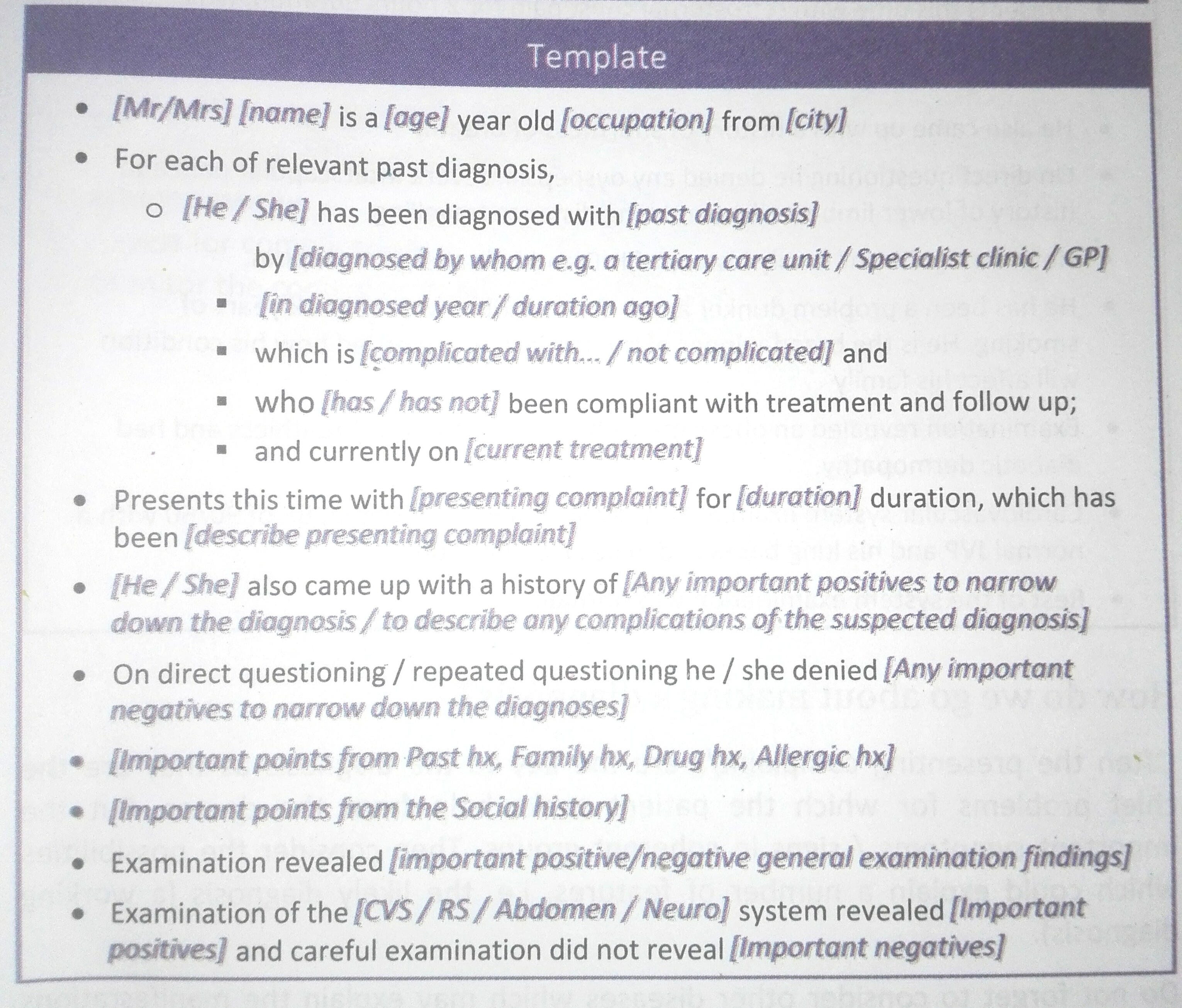
-
Ashwin JotForm SupportReplied on December 16, 2020 at 1:35 AM
Yes it is possible to build similar form in JotForm by adding "Fill in the blanks" field in form where you will be able to add your own text content including the desired form field in between the texts. Please check the screenshot below:

Hope this helps.
Do get back to us if you have any questions.
-
supun123fdoReplied on December 16, 2020 at 5:20 AM
Thank you very much for the concern.
-
supun123fdoReplied on December 16, 2020 at 11:44 AMFill in the blank should generate a document like this. (I've attached
template and the example document which has to be generated) Does Jotform
has function like this?
... -
Nikola JotForm SupportReplied on December 16, 2020 at 1:07 PM
It is possible to customize the "Fill in the blanks" field to look like on the document you provided, using the available options to edit the text.
You can create a form with the "Fill in the blanks" field to check if it will work according to your needs.
Related Guides:
How to Create Your First Web Form
Collect the data you need with the new Fill in the Blank form field
-
supun123fdoReplied on December 16, 2020 at 1:45 PM
-
Nikola JotForm SupportReplied on December 16, 2020 at 3:13 PM
I created a new thread for your other question: https://www.jotform.com/answers/2770959
I will reply there shortly.
- Mobile Forms
- My Forms
- Templates
- Integrations
- INTEGRATIONS
- See 100+ integrations
- FEATURED INTEGRATIONS
PayPal
Slack
Google Sheets
Mailchimp
Zoom
Dropbox
Google Calendar
Hubspot
Salesforce
- See more Integrations
- Products
- PRODUCTS
Form Builder
Jotform Enterprise
Jotform Apps
Store Builder
Jotform Tables
Jotform Inbox
Jotform Mobile App
Jotform Approvals
Report Builder
Smart PDF Forms
PDF Editor
Jotform Sign
Jotform for Salesforce Discover Now
- Support
- GET HELP
- Contact Support
- Help Center
- FAQ
- Dedicated Support
Get a dedicated support team with Jotform Enterprise.
Contact SalesDedicated Enterprise supportApply to Jotform Enterprise for a dedicated support team.
Apply Now - Professional ServicesExplore
- Enterprise
- Pricing





























































