-
Gold_JenniferAsked on December 16, 2020 at 9:53 AM
Hello--I am trying to make a pretty simple thing but i cant seem to figure it out:
I want the first page to have 4 options of grades, and then depending on which page the user selects, it brings them to a different page...I tried doing it with the conditional skip to page but it will not allow me to make the pages different....I dont want them all going to the same page....
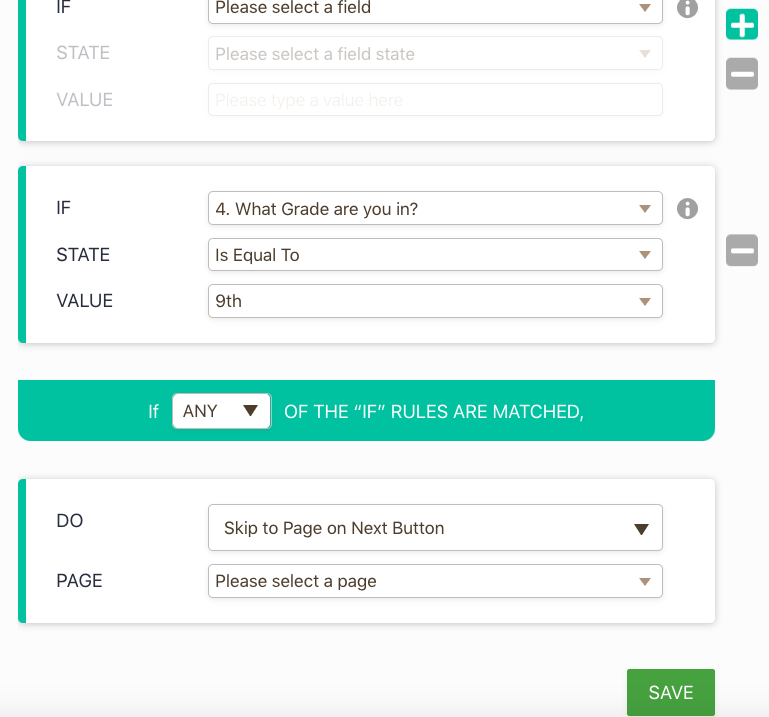
-
roneetReplied on December 16, 2020 at 10:07 AM
Are you referring to this form:
https://www.jotform.com/build/203503927655155
Could you please share further details on the logic you want to put in your form?
I see you do not have any logic configured in your form.
To configure the Skip logic you need to configure this type of conditions :
Thanks.
-
Gold_JenniferReplied on December 16, 2020 at 10:33 AMYes i tried to do that! What i am trying to do is have a form that first
asks the user what grade they are in, and then depending on what grade they
select, it will take them to a question that will have them select which
classes they want for different times (and those question/options change
depending on how they answered the first one)
... -
Richie JotForm SupportReplied on December 16, 2020 at 11:06 AM
You may use the skip to page condition as suggested by my colleague.
However, checking your condition it seems that page 2 is blank, that is why it doesn't return to any field.

Guide:https://www.jotform.com/help/350-how-to-skip-pages-using-conditional-logic
Please test it further and let us know if this fits you requirements.
- Mobile Forms
- My Forms
- Templates
- Integrations
- INTEGRATIONS
- See 100+ integrations
- FEATURED INTEGRATIONS
PayPal
Slack
Google Sheets
Mailchimp
Zoom
Dropbox
Google Calendar
Hubspot
Salesforce
- See more Integrations
- Products
- PRODUCTS
Form Builder
Jotform Enterprise
Jotform Apps
Store Builder
Jotform Tables
Jotform Inbox
Jotform Mobile App
Jotform Approvals
Report Builder
Smart PDF Forms
PDF Editor
Jotform Sign
Jotform for Salesforce Discover Now
- Support
- GET HELP
- Contact Support
- Help Center
- FAQ
- Dedicated Support
Get a dedicated support team with Jotform Enterprise.
Contact SalesDedicated Enterprise supportApply to Jotform Enterprise for a dedicated support team.
Apply Now - Professional ServicesExplore
- Enterprise
- Pricing




























































