-
perrynobleAsked on December 16, 2020 at 1:20 PM
A problem we have is the appointment slot widget does not update real time so time slots are appearing open when they are actually full. When the user clicks submit, it tells them to go back and fix the problem. When you click "go back", ALL of the information entered is gone and they have to reenter it all over again.
Form users are already having to try registering multiple times to find an open time slot. Having to enter all of the information repeatedly takes a lot of time. I have "Continue Forms Later" enabled but it doesn't seem to allow the user to go back.
Is there a solution?
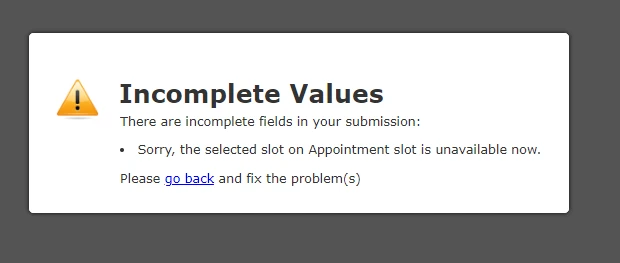
-
Gaetan_BReplied on December 16, 2020 at 3:59 PM
Hello,
I have tried to reproduce the issue with the "go back" button and everything worked fine for me.
I have been sent back to the beginning of the form and all my answers were kept.
I have cleared the cache of your form. Hopefully, this will solve the issue.
Regarding the calendar issue, please allow me some time to run more tests and I will revert back to you as soon as possible.
thank you for your patience.
-
Gaetan_BReplied on December 16, 2020 at 4:14 PM
Hello,
Thank you for your patience.
I have tried to reproduce the Appointment issue several times and I haven't been able to encounter the same issue.
If I would enter them concurrently, one would go through and the other one would ask me to go back.
- Mobile Forms
- My Forms
- Templates
- Integrations
- INTEGRATIONS
- See 100+ integrations
- FEATURED INTEGRATIONS
PayPal
Slack
Google Sheets
Mailchimp
Zoom
Dropbox
Google Calendar
Hubspot
Salesforce
- See more Integrations
- Products
- PRODUCTS
Form Builder
Jotform Enterprise
Jotform Apps
Store Builder
Jotform Tables
Jotform Inbox
Jotform Mobile App
Jotform Approvals
Report Builder
Smart PDF Forms
PDF Editor
Jotform Sign
Jotform for Salesforce Discover Now
- Support
- GET HELP
- Contact Support
- Help Center
- FAQ
- Dedicated Support
Get a dedicated support team with Jotform Enterprise.
Contact SalesDedicated Enterprise supportApply to Jotform Enterprise for a dedicated support team.
Apply Now - Professional ServicesExplore
- Enterprise
- Pricing



























































