-
rentals.algesterAsked on December 16, 2020 at 4:46 PM
Hi
I used to be able to save the form so it showed in it's entirety showing the terms and conditions and signatures. As i need to have a copy of this on file.
I used to be able to do this by printing the customized PDF but when I now select customized PDF it just brings up a blank form.
Can you please advise how I can save the form so it shows the whole form including terms and conditions and signatures?
Thanks
Kim Nutley
-
Elton Support Team LeadReplied on December 16, 2020 at 8:15 PM
Hi Kim,
I assume you want to download your form submissions data in PDF format? If yes, you can do that in the PDF Editor. Here's how to create or view your PDF Document https://www.jotform.com/help/384-how-to-customize-pdf-submissions-report. In the PDF Editor, you can click the Download button found on the top right corner of the page.
If there are missing fields like text element, signature in the PDF, you can add them from the Form Fields tab. Example:
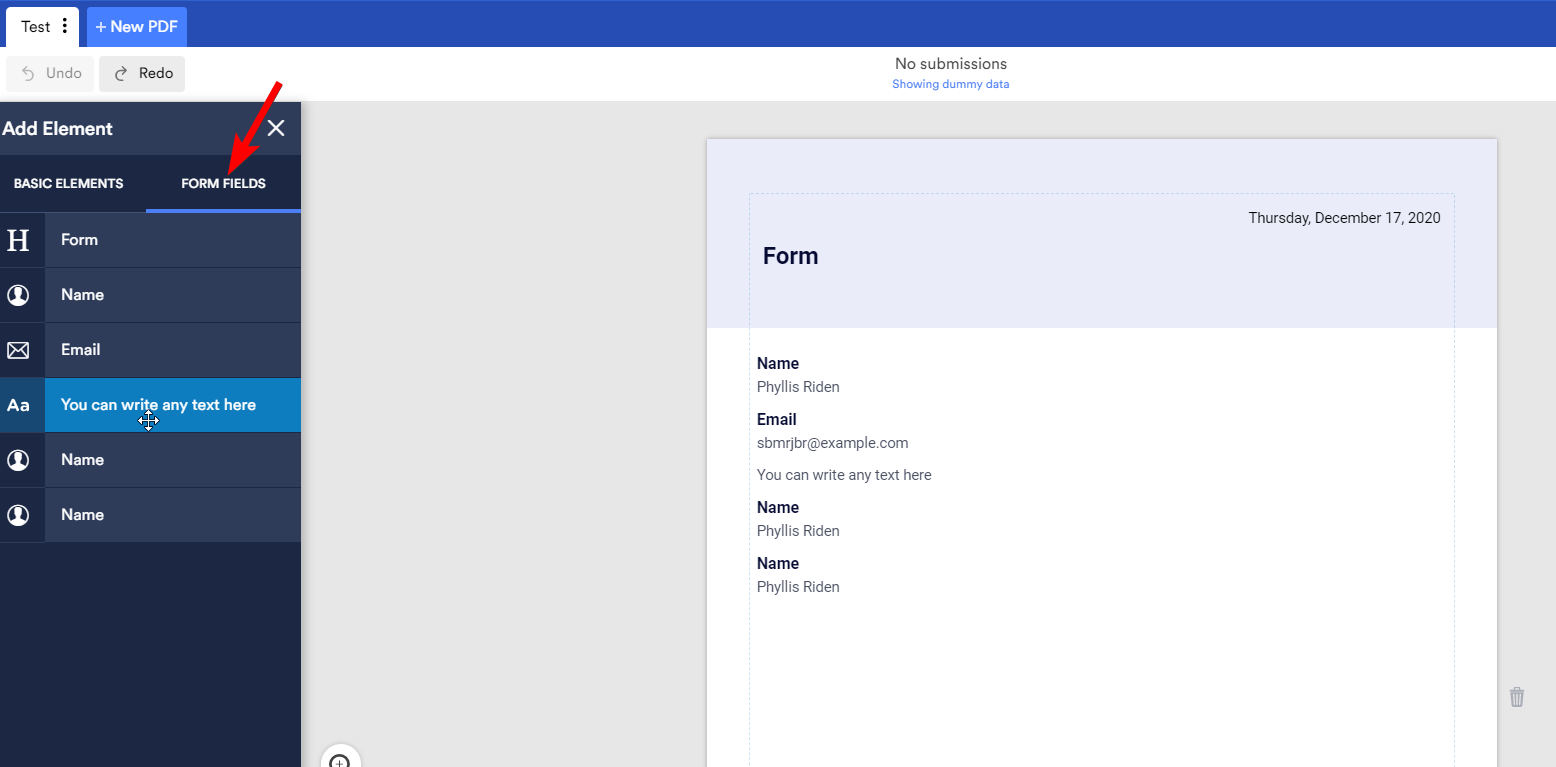
Let us know if you have more questions. Thanks!
-
rentals.algesterReplied on December 16, 2020 at 8:44 PMHi
I have tried this but it only loads up a blank form.
I am needing to be able to save the completed form showing the terms and conditions and signatures
Kind Regards
Kim Nutley
... -
Kat JotForm SupportReplied on December 16, 2020 at 10:26 PM
Hi Kim,
Happy to help!
I made a clone of one of your forms (https://www.jotform.com/form/203506396361859) and attempted to create the PDF like my colleague had suggested. I was unable to replicate the blank form. This is what populated for me immediately with dummy data:
Is this happening with just one of your forms in particular? If so, could you please send us the form URL so we may test that form? Here's where-to-find-my-form-url.
Also, it would be helpful if you could upload a screenshot or screen recording of the blank page you are encountering. Here's how-to-add-screenshots-images-to-questions-to-the-support-forum
We await your response.
-
rentals.algesterReplied on December 16, 2020 at 11:55 PMHi
IMG_0148.MP4
I am not sure what is happening as I have previously been able to
print/save the entire form by going through the customised PDF. But when I
try this now it brings up a blank screen.
I need to be able to save/download the entire document including all the
terms and conditions and signatures.
I have attached a copy of the screen recording showing the blank document
that comes up.
Thanks
Kim
... -
Vick_W Jotform SupportReplied on December 17, 2020 at 12:53 AM
Hi Kim,
I believe you were trying to send a video. Could you please upload it on Google Drive or any other platform and share its link here so we check the view it and provide assistance accordingly.
Thanks
-
rentals.algesterReplied on December 17, 2020 at 1:11 AMHI
Please the link below
https://drive.google.com/file/d/1mv5ngCxLFLGVRLSU5rP_OoWiJoMghopA/view?usp=drivesdk
Kind Regards
Kim Nutley
... -
Vick_W Jotform SupportReplied on December 17, 2020 at 3:19 AM
Thank you for sending the video, Kim.
The reason you are unable to view the filled out PDFs is that you are looking at the wrong place. The PDF with all the empty fields is actually a fillable PDF Form.
You need to select the new document to view all the filled out PDFs. Here is how you can do it.
Or you directly access it from the link below.
https://www.jotform.com/pdf-editor/1092837591639069
Let us know if you need further assistance.
Thanks
- Mobile Forms
- My Forms
- Templates
- Integrations
- INTEGRATIONS
- See 100+ integrations
- FEATURED INTEGRATIONS
PayPal
Slack
Google Sheets
Mailchimp
Zoom
Dropbox
Google Calendar
Hubspot
Salesforce
- See more Integrations
- Products
- PRODUCTS
Form Builder
Jotform Enterprise
Jotform Apps
Store Builder
Jotform Tables
Jotform Inbox
Jotform Mobile App
Jotform Approvals
Report Builder
Smart PDF Forms
PDF Editor
Jotform Sign
Jotform for Salesforce Discover Now
- Support
- GET HELP
- Contact Support
- Help Center
- FAQ
- Dedicated Support
Get a dedicated support team with Jotform Enterprise.
Contact SalesDedicated Enterprise supportApply to Jotform Enterprise for a dedicated support team.
Apply Now - Professional ServicesExplore
- Enterprise
- Pricing





























































