-
TaurinoAsked on December 17, 2020 at 11:50 AM
-
Richie JotForm SupportReplied on December 17, 2020 at 11:57 AM
It seems you're using the PayPal checkout integration.
It is possible to have a PayPal checkout button and a submit button.
However, you have the option to replace your submit button with the PayPal button.

If you have further questions, let us know.
-
TaurinoReplied on December 17, 2020 at 12:21 PM
Sorry, but I don't understand why the "PAYPAL" module has disappeared. This is the link https://eu.jotform.com/build/203266433329353
I would also like to see the subtotal of the second product and the order total appear in the "CREDIT CARD" form, but I can't. See attached screenshotthanks
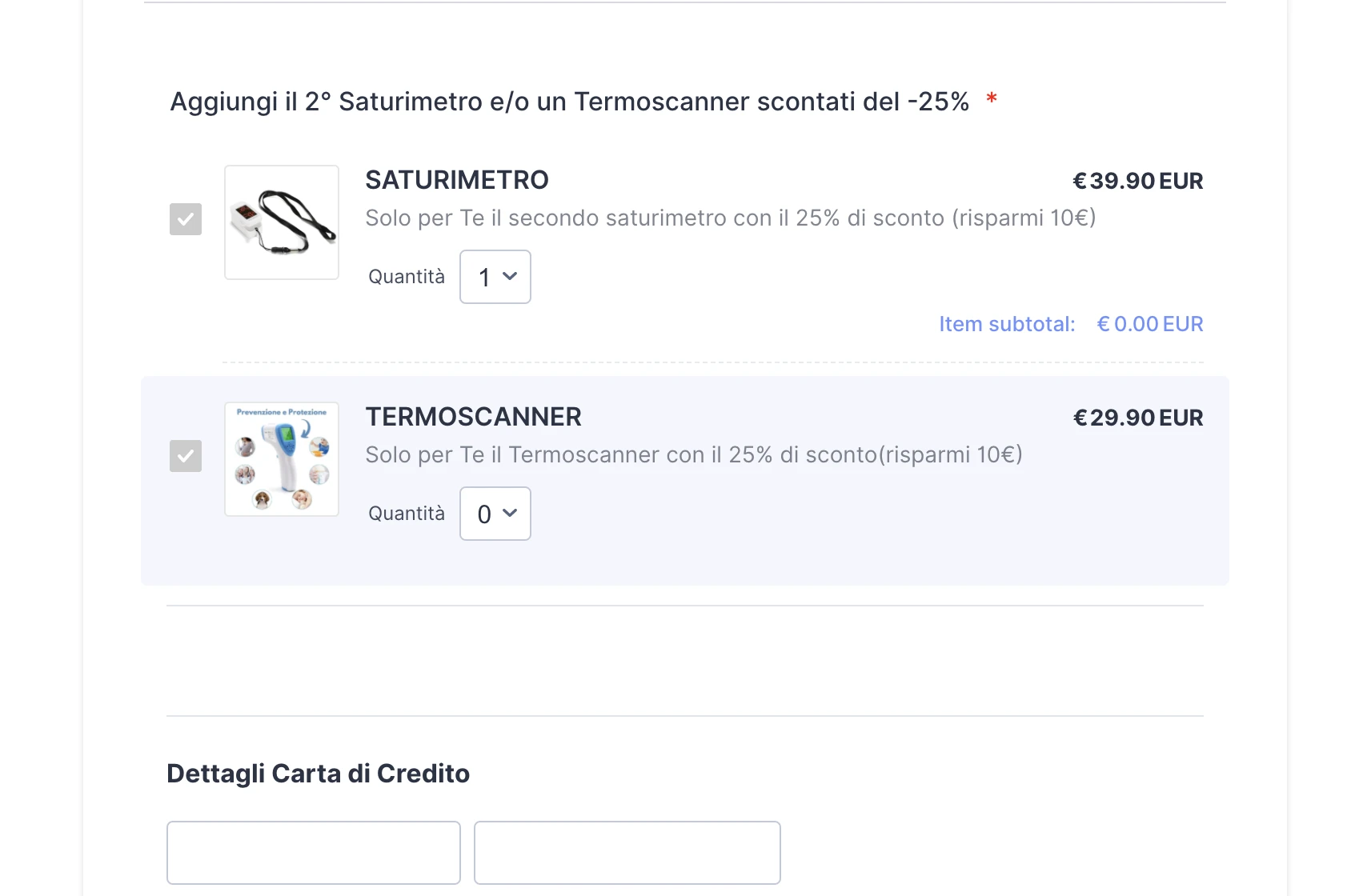
-
Gustavo_HReplied on December 17, 2020 at 12:51 PM
Hi, Fabio. I am glad to help you today.
Can you please open your form with this link to check if everything is working fine now? I have cleared your form's cache and it should work properly now.

If the issue persists, can you use this simple website to record a GIF to us showing the error to try to replicate it here?
We will wait for your reply. Thank you :)
-
TaurinoReplied on December 17, 2020 at 12:59 PM
Hi Gustavo, nice to meet you
this link works fine, thanks.
Can I remove the "INVIA" button from this form?
The problem with the total amount I have it in the form "CARTE DI CREDITO".
I can't get it to appear
Thanks a lot :)
Fabio
-
TaurinoReplied on December 17, 2020 at 1:11 PM

The original link of the PAYPAL module does not work and I cannot modify it
-
TaurinoReplied on December 17, 2020 at 1:14 PM
this is the problem in CARTA DI CREDITO FORM

-
Jessica JotForm SupportReplied on December 17, 2020 at 2:42 PM
Hi Taurino, thank you for reaching us.
I was unable to recreate the issue from my end.
However, I have clear your form cache again. Could you also try to clear your browser's cache and cookies too and let us know if the issue continues to persist?
We await your reply.
-
TaurinoReplied on December 17, 2020 at 2:49 PM
Hi Jessica, ok i think it's a problem with my cache. About the other problem (total amount) in the "CREDIT CARD" form?
-
FabioReplied on December 17, 2020 at 2:57 PM
-
Jessica JotForm SupportReplied on December 17, 2020 at 4:15 PM
Hi Fabio, thank you for reaching back to us.
To avoid confusion, I have moved your second question into a separate ticket. Please kindly refer to the following ticket: https://www.jotform.com/answers/2773653.
-
TaurinoReplied on December 18, 2020 at 3:19 AM
-
Vick_W Jotform SupportReplied on December 18, 2020 at 4:06 AM
Hi Fabio,
I've moved your new question to a new ticket. You'll receive a response to it shortly on the link below.
https://www.jotform.com/answers/2774572
Thanks
- Mobile Forms
- My Forms
- Templates
- Integrations
- INTEGRATIONS
- See 100+ integrations
- FEATURED INTEGRATIONS
PayPal
Slack
Google Sheets
Mailchimp
Zoom
Dropbox
Google Calendar
Hubspot
Salesforce
- See more Integrations
- Products
- PRODUCTS
Form Builder
Jotform Enterprise
Jotform Apps
Store Builder
Jotform Tables
Jotform Inbox
Jotform Mobile App
Jotform Approvals
Report Builder
Smart PDF Forms
PDF Editor
Jotform Sign
Jotform for Salesforce Discover Now
- Support
- GET HELP
- Contact Support
- Help Center
- FAQ
- Dedicated Support
Get a dedicated support team with Jotform Enterprise.
Contact SalesDedicated Enterprise supportApply to Jotform Enterprise for a dedicated support team.
Apply Now - Professional ServicesExplore
- Enterprise
- Pricing































































