-
adminsidekickAsked on December 17, 2020 at 4:29 PM
Hi,
I received a form that I provided to a prospective client and he returned it in encrypted form. The directions ask me to upload my private key to view it. I don't have an encryption key.
I didn't ask him to return an encrypted form, obviously. How can I access this info?
Thank you.
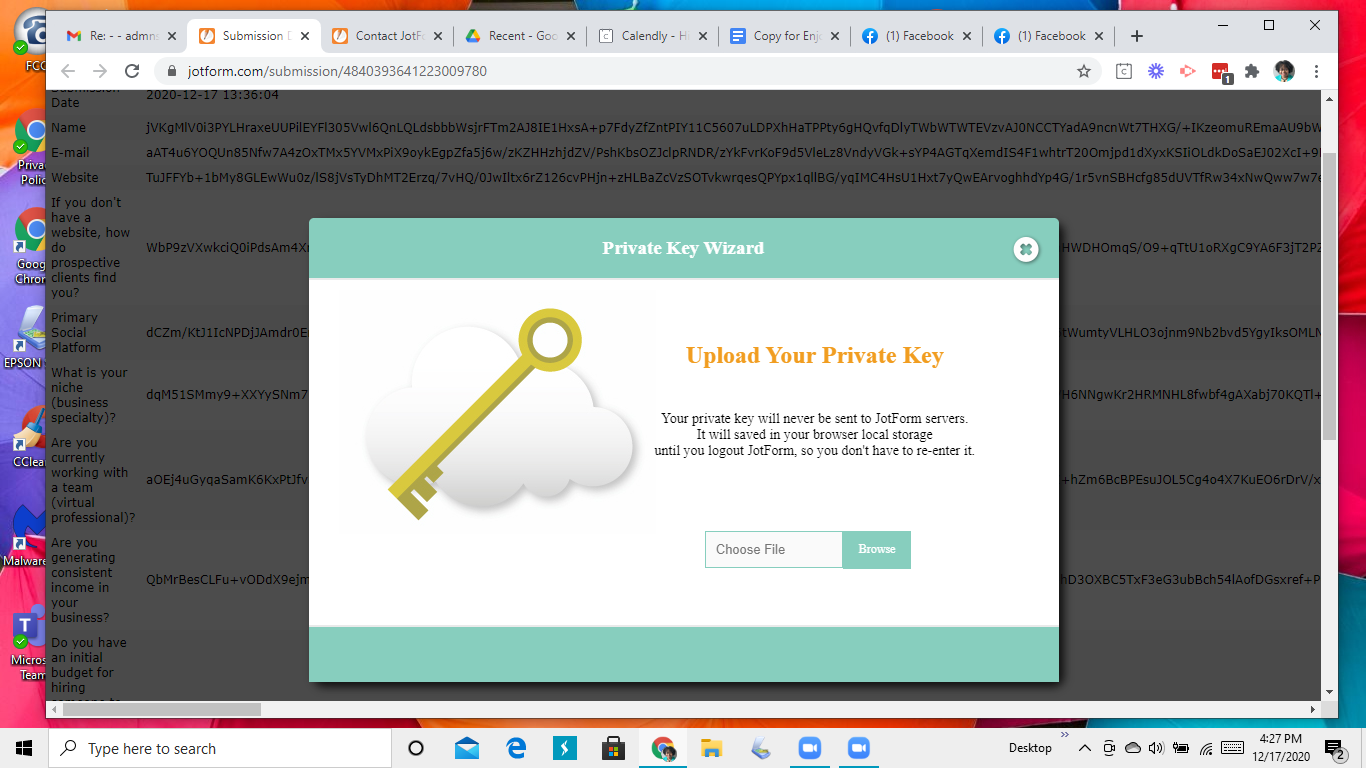
-
Sigit JotForm SupportReplied on December 17, 2020 at 7:36 PM
Hi there,
Thank you for contacting support.
Please open up your form, and check the encryption feature, is it enabled?
If it is enabled, you were given an option to generate and download a private key.
- JotFrom gives you the only key
- JotForm collects form responses
- Only you can open it with your private key
If you didn't enable it, and you require a private key to open your form, please inform us.
Please see our documentation on Encrypted Forms https://www.jotform.com/help/344-encrypted-forms-and-how-to-use-them that covers:
- Where Can I Find the Private Key After Downloading It?
- What Will Happen If I Lose the Private Key?
I hope it helps, and inform us if you need further assistance.
- Mobile Forms
- My Forms
- Templates
- Integrations
- INTEGRATIONS
- See 100+ integrations
- FEATURED INTEGRATIONS
PayPal
Slack
Google Sheets
Mailchimp
Zoom
Dropbox
Google Calendar
Hubspot
Salesforce
- See more Integrations
- Products
- PRODUCTS
Form Builder
Jotform Enterprise
Jotform Apps
Store Builder
Jotform Tables
Jotform Inbox
Jotform Mobile App
Jotform Approvals
Report Builder
Smart PDF Forms
PDF Editor
Jotform Sign
Jotform for Salesforce Discover Now
- Support
- GET HELP
- Contact Support
- Help Center
- FAQ
- Dedicated Support
Get a dedicated support team with Jotform Enterprise.
Contact SalesDedicated Enterprise supportApply to Jotform Enterprise for a dedicated support team.
Apply Now - Professional ServicesExplore
- Enterprise
- Pricing



























































