-
CappiesAsked on December 18, 2020 at 4:15 AM
Good day
What size shoul dmy product images be, that I want to display in my product list?
-
Rosa_CReplied on December 18, 2020 at 4:49 AM
Hi,
a few things you should keep in mind when creating product images:
1) With the Autoscale function on there will be a 72x72px label image displayed by each product when the form loads. This is quite small, so ideally you should make out what the product is even in such a small size.
2) When you click on this small image, you will be able to view the image in a large pop-up window. The size of that depends on the screen size.
3)Many large images can slow down your form.
You can also enable the Autoscale option to fill the available canva. Just go to Product list-> Product settings-> Auto scale.
I hope this helps, please let us know if you have any further questions.
-
CappiesReplied on December 18, 2020 at 5:11 AMThank you so but there is no such autoscale selection when I follow your steps on my form
Get Outlook for Android
________________________________
... -
Vanessa_TReplied on December 18, 2020 at 6:04 AM
The autoscale option is only available if you use the Default Theme.
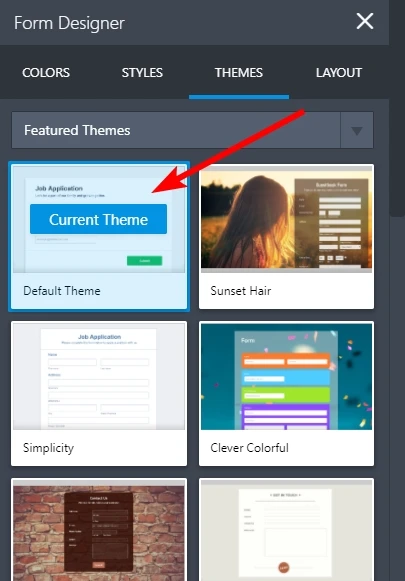
Please see this guide on how to change themes: How-to-apply-a-theme-to-your-form
- Mobile Forms
- My Forms
- Templates
- Integrations
- INTEGRATIONS
- See 100+ integrations
- FEATURED INTEGRATIONS
PayPal
Slack
Google Sheets
Mailchimp
Zoom
Dropbox
Google Calendar
Hubspot
Salesforce
- See more Integrations
- Products
- PRODUCTS
Form Builder
Jotform Enterprise
Jotform Apps
Store Builder
Jotform Tables
Jotform Inbox
Jotform Mobile App
Jotform Approvals
Report Builder
Smart PDF Forms
PDF Editor
Jotform Sign
Jotform for Salesforce Discover Now
- Support
- GET HELP
- Contact Support
- Help Center
- FAQ
- Dedicated Support
Get a dedicated support team with Jotform Enterprise.
Contact SalesDedicated Enterprise supportApply to Jotform Enterprise for a dedicated support team.
Apply Now - Professional ServicesExplore
- Enterprise
- Pricing




























































