-
CMUEnglishAsked on December 18, 2020 at 4:28 PM
Hello!
I'm finding that when I download PDFs of my filled-in forms, some of the information is different from what is on the actual form itself. For example, people in my department fill out this form: https://www.jotform.com/CMUEnglish/textbook-order-formOn this form, you can see that I've entered general info, such as when the form needs to be filled out by. In this case, it's for Spring 2021 book orders and they need to be submitted by December 18, 2020.
But when I download their filled-in forms/responses, they look like this:

As you can see, the program is downloading the form text from a previously used form, not from the form I'm currently downloading. This gets very frustrating, as I try to send these PDFs to people for their use. I can't do so, however, when it has incorrect details on it. I have to go in to the PDF editor function and fix it.
Can you help, please?
Many thanks,
Laura Donaldson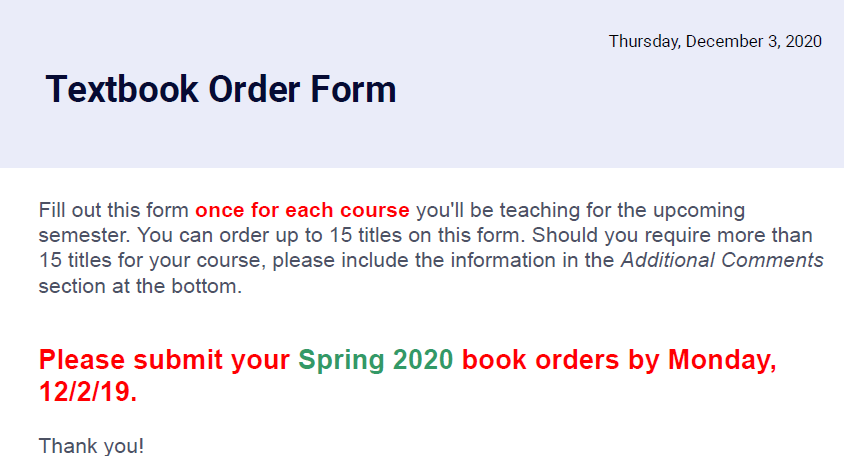
-
Lorenz JotForm SupportReplied on December 18, 2020 at 7:23 PM
Hi there,
To clarify, you are referring to the date when it should be submitted right?

On your form, it is showing as 12/18/2020, but when submission is downloaded as PDF it changes to 12/19/2020, can you please confirm if that's the issue you're getting? Do correct me if I'm wrong tho because I'm quite unsure what information you are pertaining to.
Also, I cloned your form but I can't seem to find any incorrect information when I download the PDF submission.
Can you please try creating another PDF document and use that when downloading your submission.
Looking forward to your response.
-
CMUEnglishReplied on December 21, 2020 at 3:44 PMHello!
Not exactly. On my active form, the text shows that Spring 2021 book orders should be submitted by Friday, 12/18/2020. When I download the PDF of one of the submission, however, the text shows “Please submit your Spring 2020 book orders by Monday 12/2/2019.” I have this issue with other forms, too – the PDF download text does not match the active form’s text.
Text in the active form:
[cid:image003.jpg@01D6D7AF.1AE54510]
Text in the active form’s PDF download:
[cid:image005.jpg@01D6D7AF.1AE54510]
Hope this explanation helps a bit more.
Laura
Laura E. Donaldson
Assistant Director of Undergraduate Programs & Academic Advisor
Department of English | Baker Hall 259
Carnegie Mellon University | 5000 Forbes Avenue | Pittsburgh, PA 15213
T: 412.268.3089 | cmu.edu/dietrich/english
pronouns: she/her/hers
Make an appointment with me!
[rsz_1instagram_icon] Follow @CMUenglishadvisor on Instagram!
[rsz_tartans_all_in]
... -
Mike_G JotForm SupportReplied on December 21, 2020 at 5:44 PM
If I'm understanding it correctly, the form you have linked on this ticket is a cloned version of a previous form. When you create a cloned version of a form, the format of the PDF document attached to the original form will also be cloned, but changes made on the form on the Form Builder page will not reflect in the PDF document automatically. You would have to also update the PDF document on the PDF Editor page of the cloned version.
To do so, go to the PDF Editor page of your form. Here's how you can do it from the Form Builder page. Note: Below are screenshots from a cloned version of the form you linked

Once you are on the PDF Editor page of your form, click the Paragraph that you would like to update.


Don't forget the click the Save button after to save the changes.
I hope this helps. Feel free to let us know if you need any further assistance.
- Mobile Forms
- My Forms
- Templates
- Integrations
- INTEGRATIONS
- See 100+ integrations
- FEATURED INTEGRATIONS
PayPal
Slack
Google Sheets
Mailchimp
Zoom
Dropbox
Google Calendar
Hubspot
Salesforce
- See more Integrations
- Products
- PRODUCTS
Form Builder
Jotform Enterprise
Jotform Apps
Store Builder
Jotform Tables
Jotform Inbox
Jotform Mobile App
Jotform Approvals
Report Builder
Smart PDF Forms
PDF Editor
Jotform Sign
Jotform for Salesforce Discover Now
- Support
- GET HELP
- Contact Support
- Help Center
- FAQ
- Dedicated Support
Get a dedicated support team with Jotform Enterprise.
Contact SalesDedicated Enterprise supportApply to Jotform Enterprise for a dedicated support team.
Apply Now - Professional ServicesExplore
- Enterprise
- Pricing




























































