-
sheenadbaAsked on December 19, 2020 at 8:12 PM
I am being prompted to enter my encryption key for a form. I have the Jotform.key file but in the website when I click the "browse" button nothing happens and thee page freezes.
When I try a private browsing tab, the same thing happens, so it is not a cache data issue.
This is on Safari.
When I try Chrome, I get to browse for the file, but then after selecting the file I click Done and nothing happens. The page becomes unresponsive.
Is this a known issue?
-
Gustavo_HReplied on December 19, 2020 at 8:48 PM
Hi, sheenadba. I am glad to help you today.
Can you please confirm that you are trying to see submission data on JotForm Tables? Or are you trying something else? Please, elaborate on the steps you are taking to see if we can replicate the issue here.
I have tried to see submission data from an encrypted form in Chrome, but I could not reproduce the error.

Kindly note that the decryption can take a while to finish; the more extensive the submissions list is, the larger the decryption process will take. Maybe the best recommendation is to not remove the private key.
I have made some adjustments here. After trying again in Chrome, can you please try on Safari? If the issue persists, share the information about the device you are using to try using the same here.
We will wait for your reply.
Best regards, 😀✨
-
sheenadbaReplied on December 19, 2020 at 8:58 PM
I am trying to see the submissions.
I first click the "submissions" icon

Then this loading screen shows briefly
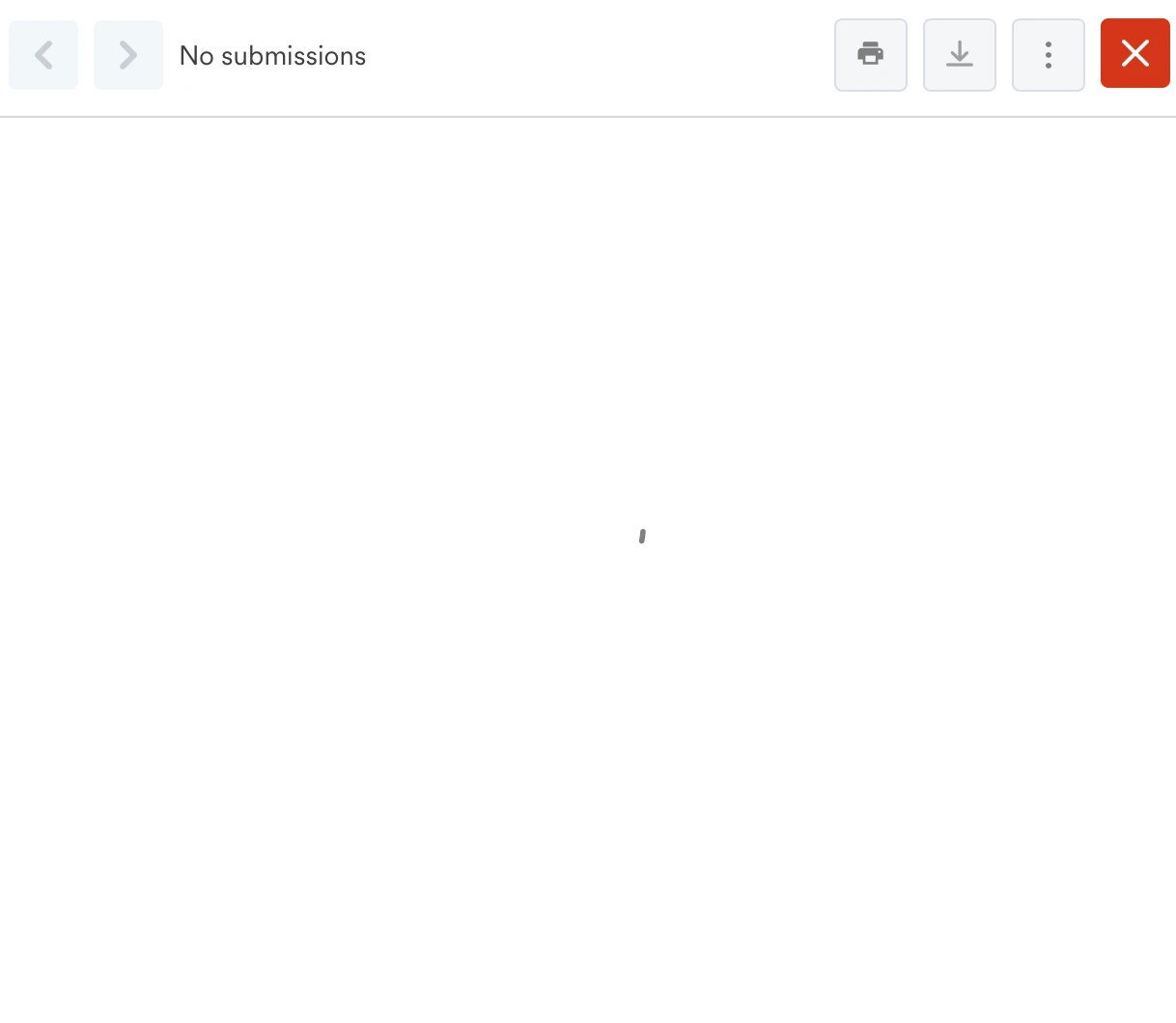
And then this:
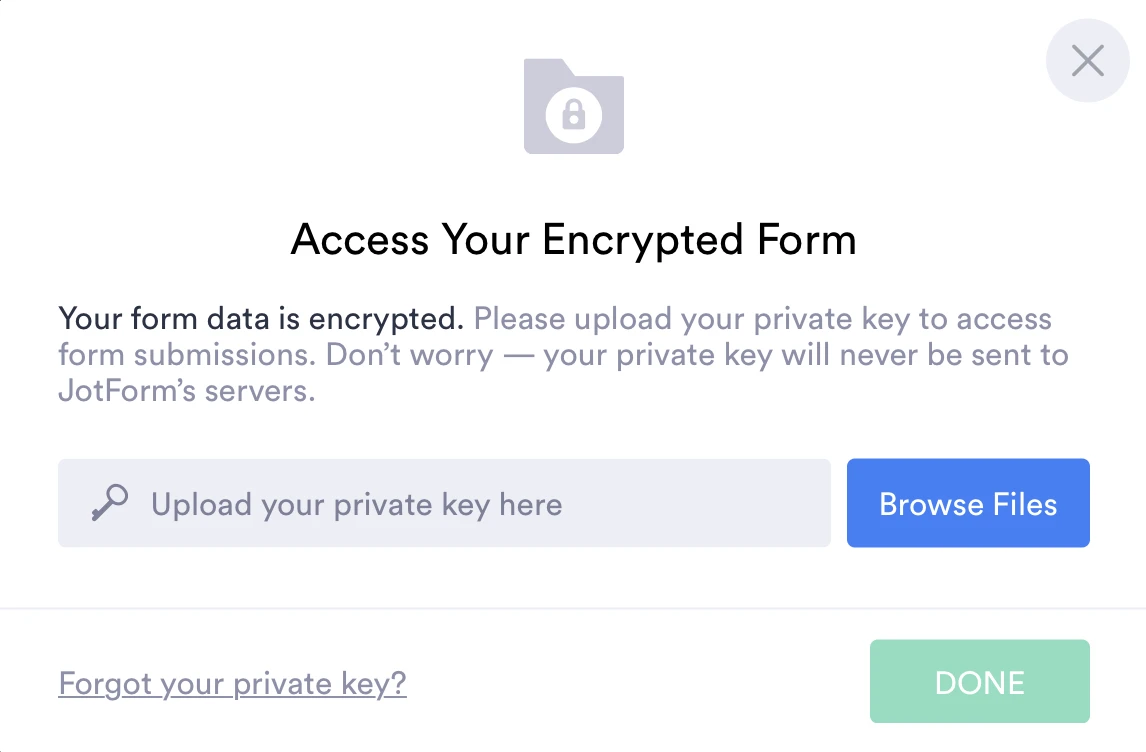
However I am not able to click on the Browse Files button. It is unresponsive. This is in Safari. If I instead use Chrome, I get to the browse for the file, but upon selecting the file, the Done button on this same screen is unresponsive.
-
Jimmy_DReplied on December 19, 2020 at 10:31 PM
Our apologies for the inconvenience caused.
Do you have a different device from which you can try accessing the data? You can simply copy the JotForm key there. This will help us determine whether it's something related to your account or the device you are trying to access the data from.
We will await for your reply.
- Mobile Forms
- My Forms
- Templates
- Integrations
- INTEGRATIONS
- See 100+ integrations
- FEATURED INTEGRATIONS
PayPal
Slack
Google Sheets
Mailchimp
Zoom
Dropbox
Google Calendar
Hubspot
Salesforce
- See more Integrations
- Products
- PRODUCTS
Form Builder
Jotform Enterprise
Jotform Apps
Store Builder
Jotform Tables
Jotform Inbox
Jotform Mobile App
Jotform Approvals
Report Builder
Smart PDF Forms
PDF Editor
Jotform Sign
Jotform for Salesforce Discover Now
- Support
- GET HELP
- Contact Support
- Help Center
- FAQ
- Dedicated Support
Get a dedicated support team with Jotform Enterprise.
Contact SalesDedicated Enterprise supportApply to Jotform Enterprise for a dedicated support team.
Apply Now - Professional ServicesExplore
- Enterprise
- Pricing




























































