-
reddittikihutAsked on December 20, 2020 at 2:01 AM
Hello,
Is there a way I can let users enter a URL into the form? However I want to make sure that they only used URLS from a certain domain. For example, they can only add YouTube domain videos and nothinig else. Is that possible?
Thank you in advance.
-
Patrick_RReplied on December 20, 2020 at 4:36 AM
Hi! Yes it is possible. You can use the SHOW/HIDE condition to detect the YouTube URL in the provided link and accordingly SHOW the Submit button (screenshot attached below).

Please check this demo form: https://form.jotform.com/203542366143046
It will only allow YouTube URLs. If a different URL is provided, then the Submit button won't show up. Feel free to test this form or clone it under your account.
This is the screencast of the preparation of this demo form: https://drive.google.com/file/d/1bE0tojKg7vyCk1ekpaeLS9l1OlF422hk/view?usp=sharing
I hope this helps. If you have any questions, let us know.
Thank you!
-
reddittikihutReplied on December 20, 2020 at 6:18 PM
Thank you Patrick_R. That is great!
What if I need it to be either https://www.youtube.com/ OR https://youtu.be to be allowed since https://youtu.be
is the alternative URL For Youtube?
Thank you!
-
Sonnyfer JotForm SupportReplied on December 20, 2020 at 11:43 PM
If that's the case, you can add the https://youtu.be in the condition set.
Here's a demo form where I applied the above condition: https://www.jotform.com/203548849148972
Please review and let us know if you need further assistance.
-
reddittikihutReplied on December 21, 2020 at 12:52 AM
Thank you Sonnyfer!!!
And thank you for the extra step with the demo, so awesome of you.
This totatlly fixes my dilemma for the 2 URLS but as I had asked elsewhere , what if I wanted to make the field optional?Meaning they can either leave it blank, or if they use it then they must use those 2 URLS is this possible?
Thank you again for the amazing support!
-
Sonnyfer JotForm SupportReplied on December 21, 2020 at 2:14 AM
Glad to hear that we're able to fix your dilemma.
What if I wanted to make the field optional? Meaning they can either leave it blank, or if they use it then they must use those 2 URLS is this possible?
Unfortunately, there's no way to prevent submissions for such case. You can, however, consider adding a paragraph field on your form to show an error message if the input doesn't match the 2 URLs. See sample below:

If this could for you, below is how it's done:
- Add a paragraph field with the error message you like to show
- Add the below condition to only show the error message if the URL input isn't youtube or youtu.be
Link to the demo form above: https://www.jotform.com/203551275834961.
Please do review and let us know if you need further assistance.
- Add a paragraph field with the error message you like to show
-
reddittikihutReplied on December 21, 2020 at 11:37 AM
Thank you Sonnyfer!
Just to make sure. It will only give a warning so someone could still ignore and click submit right?
Would it make a difference if I limited to one IF - URL begins with "http://www.youtube.com"
OR if is blank they can submit?
Thank you! :)
-
Bojan Support Team LeadReplied on December 21, 2020 at 1:31 PM
Greetings.
Following my colleague's example, you can also add results if the conditions are true.
That means that you can show the error message and hide the submit button:
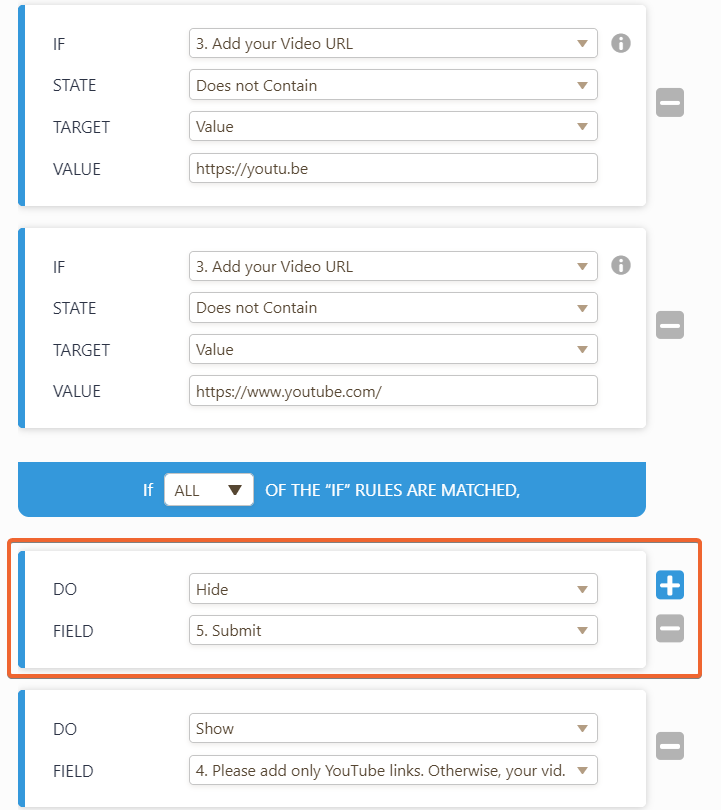
This way, it would not be possible to submit the form unless all conditions are true.
Let us know if this solution works for you.
- Mobile Forms
- My Forms
- Templates
- Integrations
- INTEGRATIONS
- See 100+ integrations
- FEATURED INTEGRATIONS
PayPal
Slack
Google Sheets
Mailchimp
Zoom
Dropbox
Google Calendar
Hubspot
Salesforce
- See more Integrations
- Products
- PRODUCTS
Form Builder
Jotform Enterprise
Jotform Apps
Store Builder
Jotform Tables
Jotform Inbox
Jotform Mobile App
Jotform Approvals
Report Builder
Smart PDF Forms
PDF Editor
Jotform Sign
Jotform for Salesforce Discover Now
- Support
- GET HELP
- Contact Support
- Help Center
- FAQ
- Dedicated Support
Get a dedicated support team with Jotform Enterprise.
Contact SalesDedicated Enterprise supportApply to Jotform Enterprise for a dedicated support team.
Apply Now - Professional ServicesExplore
- Enterprise
- Pricing





























































