-
AmberAsked on December 21, 2020 at 5:41 PM
Hi,
We are researching a form plugin for squarespace. We need the form to have several questions that the user answers on a scale from 0-3 and the form automatically calculates & gives a score total based on those answers. Does your plugin do this? Example attached of the scoring / questions.
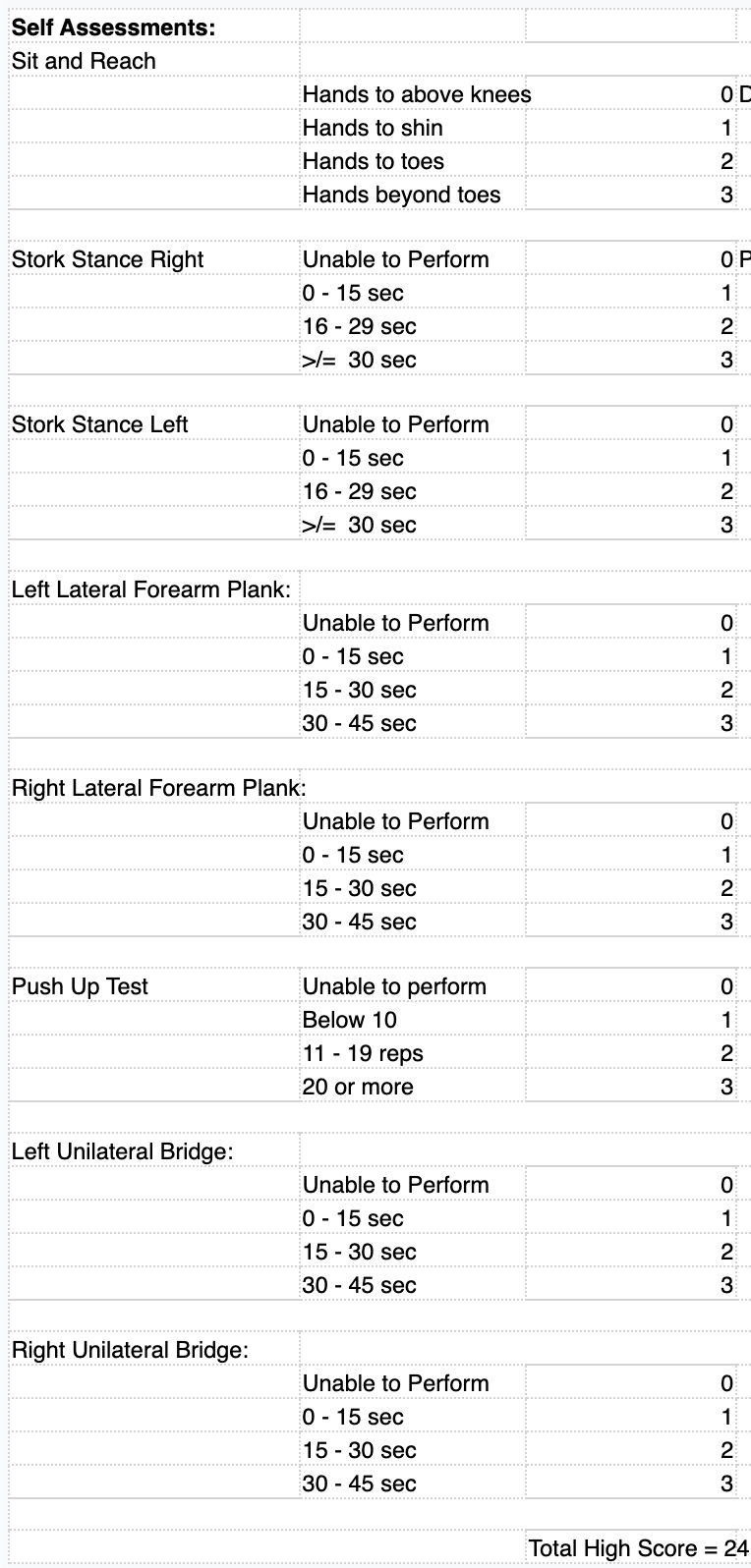
-
Yau_CReplied on December 21, 2020 at 7:51 PM
Hi Amber,
Yes, you could do so with the 'conditional logic' features in Jotform.
Please refer to this link: https://www.jotform.com/answers/2511469-How-do-I-create-a-conditional-logic-form
Please let me know if you need further assistance.
Best,
-
amber468Replied on December 22, 2020 at 2:44 PMHi,
I created an account and tried to read the instructions you provided here
,
but I am getting very confused. Is there any way I could video chat with a
customer service rep? I just need them to show me how to create the form.
Thanks!
... -
Welvin Support Team LeadReplied on December 22, 2020 at 4:05 PM
Our apologies for the confusion.
I think you do not need the conditional logic to accomplish this in the form.
If each option on each assessment item has a predefined score, you can do the following:
- Assign the calculation value for each option (https://www.jotform.com/help/301-How-to-Assign-Calculation-Value). Use the Single Choice element for single selection or the Multiple Choice for multiple selections.
- Get the total by calculation widget (How to Perform Form Calculation Using a Widget).
As for the phone/chat/video support, I'm sorry but we have yet to provide that.
Thank you.
-
amber468Replied on December 22, 2020 at 4:11 PMI created it! See here
, password:
hym
Question - is there any way to have the background be white not light gray?
thank you!!
... -
Welvin Support Team LeadReplied on December 22, 2020 at 5:15 PM
I believe you have sorted the background thing.
Do you really need to display the scores and result/total?
You can hide any field by the way: https://www.jotform.com/help/434-How-to-Hide-Form-Fields.
Thanks
-
amber468Replied on December 22, 2020 at 5:22 PMYes! our client wants the scores to be displayed, Thanks for your help! :)
... -
Elton Support Team LeadReplied on December 22, 2020 at 7:07 PM
I checked your score calculation and it's working. I assume you're all good. :)
- Mobile Forms
- My Forms
- Templates
- Integrations
- INTEGRATIONS
- See 100+ integrations
- FEATURED INTEGRATIONS
PayPal
Slack
Google Sheets
Mailchimp
Zoom
Dropbox
Google Calendar
Hubspot
Salesforce
- See more Integrations
- Products
- PRODUCTS
Form Builder
Jotform Enterprise
Jotform Apps
Store Builder
Jotform Tables
Jotform Inbox
Jotform Mobile App
Jotform Approvals
Report Builder
Smart PDF Forms
PDF Editor
Jotform Sign
Jotform for Salesforce Discover Now
- Support
- GET HELP
- Contact Support
- Help Center
- FAQ
- Dedicated Support
Get a dedicated support team with Jotform Enterprise.
Contact SalesDedicated Enterprise supportApply to Jotform Enterprise for a dedicated support team.
Apply Now - Professional ServicesExplore
- Enterprise
- Pricing






























































