-
EruptrJotFormAsked on December 22, 2020 at 5:29 PM
Hi, we have setup a special autoresponder for those who select a specific answer on the form. We've setup a condition and that is working fine. However, now the recipient is getting BOTH autoresponders, the regular that everyone gets who fills out the form plus the special one. How can they only get the special one for when this condition is met?
Thank you.
-
Jed_CReplied on December 22, 2020 at 7:41 PM
May I know on what condition you want your regular autoresponse to be sent? You are using the same email field, therefore when a condition is met, it will trigger both autoresponse, if not met, it will only trigger one autoresponse.
You can create another conditional rule to only send the original autoresponse according to your requirement.
ex.
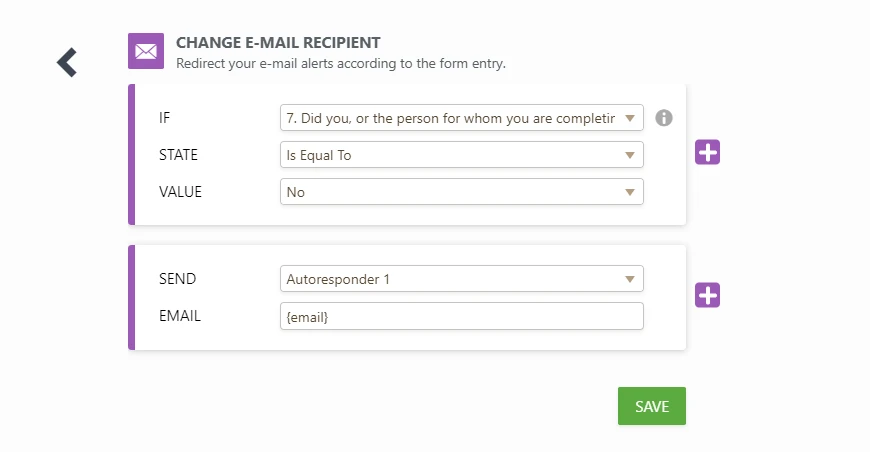
In this way, you are reserving that autoresponse email if the value is equals to "No" only. Or let us know your workflow so we can provide you a solution.
Looking forward for your response.
-
EruptrJotFormReplied on December 23, 2020 at 8:19 AM
Hi, there is no condition for the default autoresponder, it goes to everyone who fills out the form. Autoresponder 1:
https://www.screencast.com/t/oedIoRcG
The only condition I have setup is if someone selects, "yes, they have a cancer diagnosis", Then they get a Special Autoresponder email.
https://www.screencast.com/t/aIM9qJVl
So, now the ppl who are selecting that choice are getting 2 autoresponders in their email. How can they only get the one special autoresponder?
Thank you!
-
Nikola JotForm SupportReplied on December 23, 2020 at 8:34 AM
Your Autoresponder 1 is not conditional, so it will be sent each time the form is submitted. If you do not want to send it when the other Autoresponder Email is sent, you will need to create a condition for the Autoresponder Email 1 as well.
You can set it like this.
Related Guide: How to Send Email Based on User's Answer
This way, with two conditions, the Autoresponder Email 1 will be sent when option Awaiting Test Results or No is selected, and the Other Autoresponder Email will be sent when Yes is selected.
Demo form: https://form.jotform.com/203573286286968
If you test my demo form, you will see that only 1 Autoresponder Email will be sent.
-
EruptrJotFormReplied on December 23, 2020 at 9:07 AM
That worked! Thank you so much! Tiff
-
Richie JotForm SupportReplied on December 23, 2020 at 9:15 AM
-
EruptrJotFormReplied on December 23, 2020 at 9:28 AM
That worked, thank you so much!
- Mobile Forms
- My Forms
- Templates
- Integrations
- INTEGRATIONS
- See 100+ integrations
- FEATURED INTEGRATIONS
PayPal
Slack
Google Sheets
Mailchimp
Zoom
Dropbox
Google Calendar
Hubspot
Salesforce
- See more Integrations
- Products
- PRODUCTS
Form Builder
Jotform Enterprise
Jotform Apps
Store Builder
Jotform Tables
Jotform Inbox
Jotform Mobile App
Jotform Approvals
Report Builder
Smart PDF Forms
PDF Editor
Jotform Sign
Jotform for Salesforce Discover Now
- Support
- GET HELP
- Contact Support
- Help Center
- FAQ
- Dedicated Support
Get a dedicated support team with Jotform Enterprise.
Contact SalesDedicated Enterprise supportApply to Jotform Enterprise for a dedicated support team.
Apply Now - Professional ServicesExplore
- Enterprise
- Pricing





























































