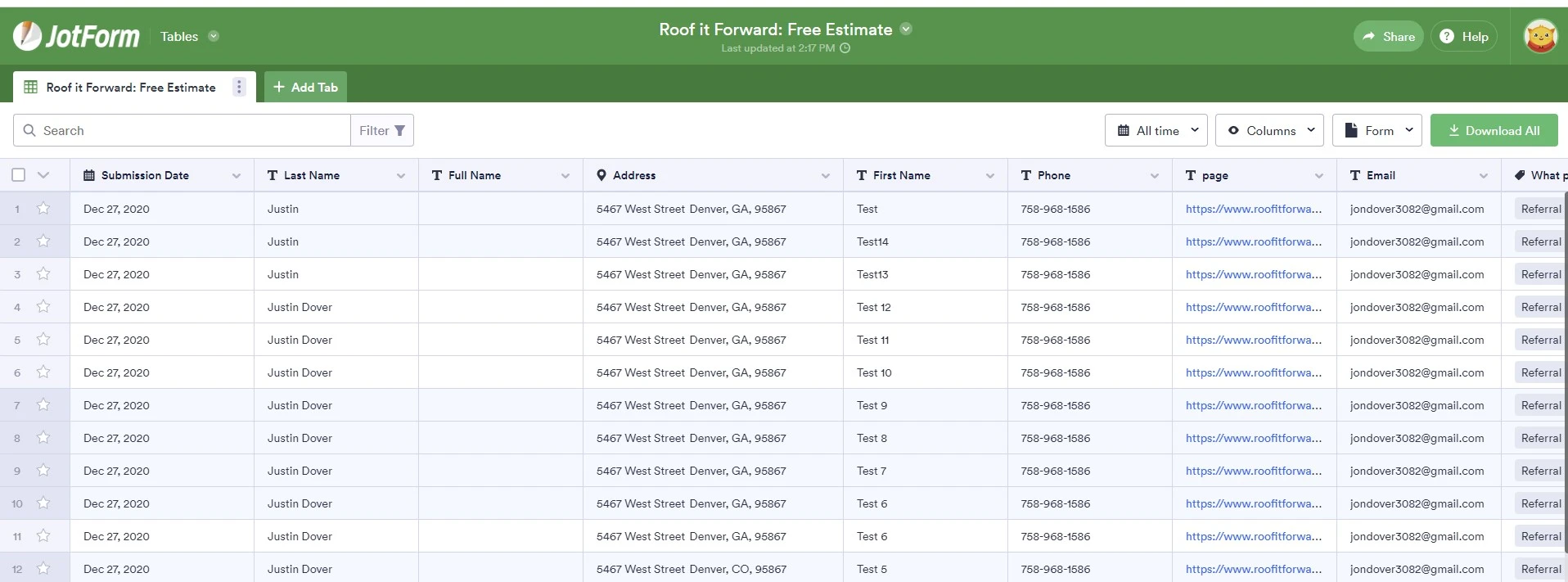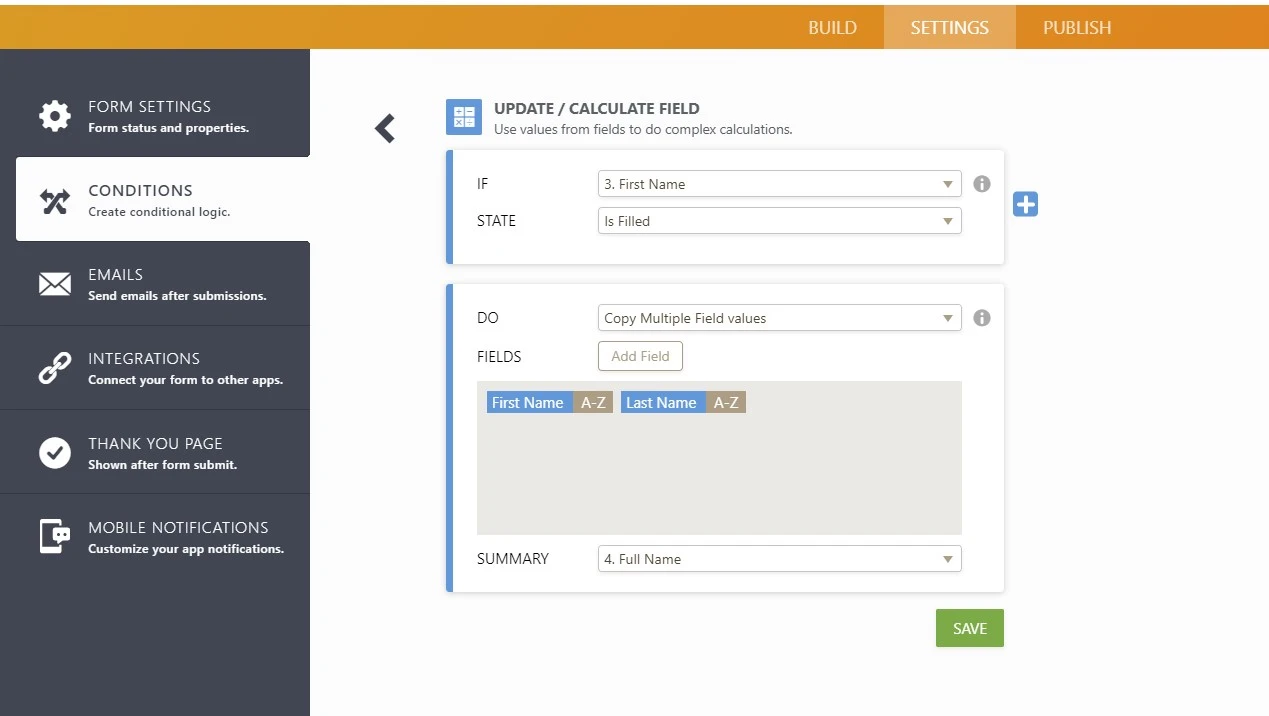-
doverjustinAsked on December 27, 2020 at 3:34 PM
-
John Support Team LeadReplied on December 27, 2020 at 3:43 PM
I can see you are pushing the combined data to the FULL NAME field. Unfortunately, it won't work for that field. I'd recommend using another SHORT TEXT field to receive the combined data instead of the FULL NAME field:
Here's how it works now:

You can also add a space into the calculation field (of the condition) so there's a space between the first and last name when combined.
-
doverjustinReplied on December 27, 2020 at 4:38 PM
Does the code have to be reloaded to the webpage. For this option to work? Because I thought I set it up as a short text, I redid it as a short text. And it's still not working.
-
Gaetan_BReplied on December 27, 2020 at 5:48 PM
Hello,
I checked your condition and there's one little detail that escaped your vigilance.
The Last Name is expecting numbers and not characters.
If you click on it once, you will see A-Z appearing like it is for the First Name, then you can simply click on save and that will solve your issue.
Should you have any further inquiries, do not hesitate to reply to this thread
- Mobile Forms
- My Forms
- Templates
- Integrations
- INTEGRATIONS
- See 100+ integrations
- FEATURED INTEGRATIONS
PayPal
Slack
Google Sheets
Mailchimp
Zoom
Dropbox
Google Calendar
Hubspot
Salesforce
- See more Integrations
- Products
- PRODUCTS
Form Builder
Jotform Enterprise
Jotform Apps
Store Builder
Jotform Tables
Jotform Inbox
Jotform Mobile App
Jotform Approvals
Report Builder
Smart PDF Forms
PDF Editor
Jotform Sign
Jotform for Salesforce Discover Now
- Support
- GET HELP
- Contact Support
- Help Center
- FAQ
- Dedicated Support
Get a dedicated support team with Jotform Enterprise.
Contact SalesDedicated Enterprise supportApply to Jotform Enterprise for a dedicated support team.
Apply Now - Professional ServicesExplore
- Enterprise
- Pricing