-
rtolmachAsked on December 27, 2020 at 5:23 PM
Hello Jotform,
I hope you will have a suggestion on how to implement something we need.
We will have a site with 100k or so users. Each will have a profile page on our site.
We want users to be able to contact one another, but we do not want to force anyone to publicly disclose their own email address. We have an idea on how to do this with jotform, but
- we do not have it entirely figured out
- we wonder if you have a better solution to suggest.
Here is a scenario with two users I will call Alan and Betty.
Alan wants to send a message to Betty, and we want to forward the message to Betty’s actual email address (we will have it, although Alan will not see it). When Betty replies, she could use the same process, in reverse.
We would embed a contact form in each user’s profile page. When Alan uses the form on Betty’s profile page, the Get Form Page URL widget would grab Betty’s profile page URL.
We would have the jotform data go directly into a google sheet so we would not need to handle it all manually. A second tab on the google sheet would run a vlookup on the form page URL field to find Betty’s email address. We could have another tab on the google sheet hold all the fields needed for us to send an email to Betty (sender’s name, date, message, Betty’s email as recipient, Betty’s profile page URL, etc.). I assume that we can use zapier to send that email automatically.
Do you have another suggestion on how to accomplish what we want to do?
Thank you!
Robert
-
jonathanReplied on December 27, 2020 at 6:56 PM
Hi Robert,
In my assessment, I think a much simpler and better options to achieve what you need is to use the following features.
Since you have the user's profile, I assumed you have the data (name, email) of the users.
You can use the Spreadsheet to form widget (#1) to pull the Email of the intended recipient in the profile data. You just need to upload first in the Spreadsheet to form widget the users profile data.
In the form, you can set the anonymous email field and spreadsheet to form widget hidden so that respondents will not see it on the live form.
Example:
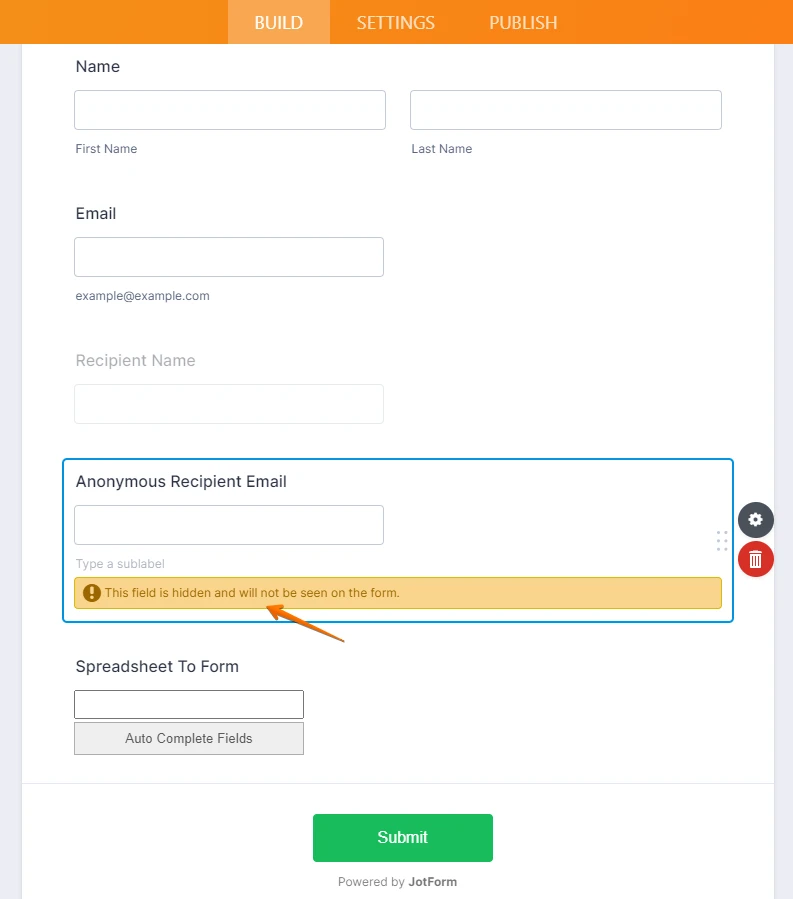
Then you can update/edit the submission anytime in your form tables (#2).
You can fill in the appropriate Anonymous Email field (by pulling profile data from the widget) and submit the edited form. This will then trigger the auto reply email with the Recipient Email set to that of the anonymous recipient email.
Example:
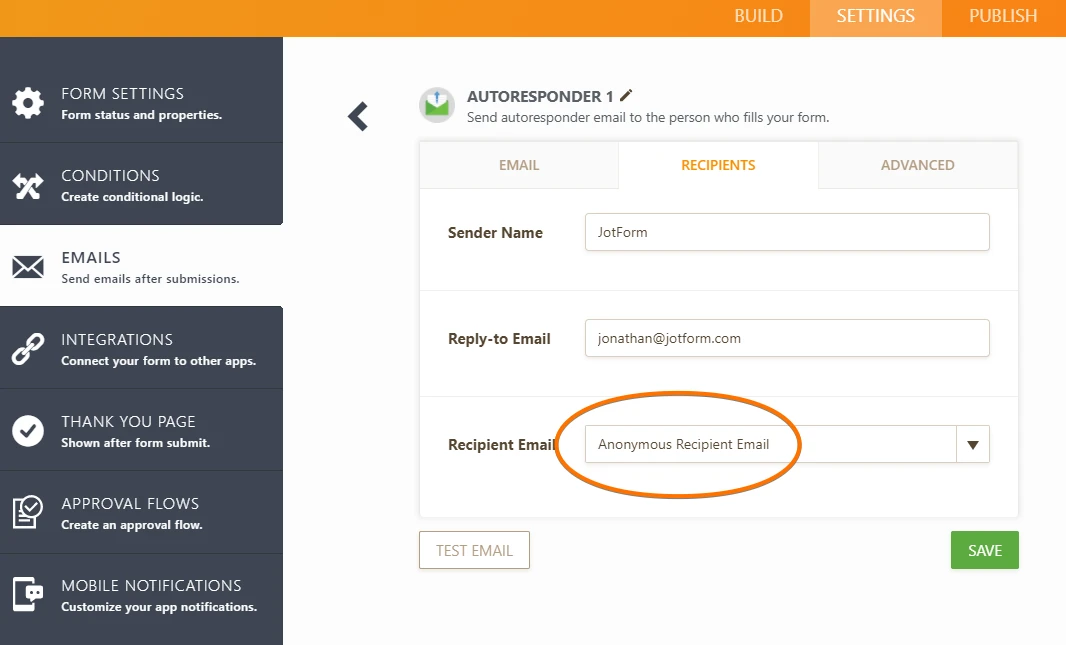
I hope this help. Let us know if you need further assistance.
- Mobile Forms
- My Forms
- Templates
- Integrations
- INTEGRATIONS
- See 100+ integrations
- FEATURED INTEGRATIONS
PayPal
Slack
Google Sheets
Mailchimp
Zoom
Dropbox
Google Calendar
Hubspot
Salesforce
- See more Integrations
- Products
- PRODUCTS
Form Builder
Jotform Enterprise
Jotform Apps
Store Builder
Jotform Tables
Jotform Inbox
Jotform Mobile App
Jotform Approvals
Report Builder
Smart PDF Forms
PDF Editor
Jotform Sign
Jotform for Salesforce Discover Now
- Support
- GET HELP
- Contact Support
- Help Center
- FAQ
- Dedicated Support
Get a dedicated support team with Jotform Enterprise.
Contact SalesDedicated Enterprise supportApply to Jotform Enterprise for a dedicated support team.
Apply Now - Professional ServicesExplore
- Enterprise
- Pricing



























































